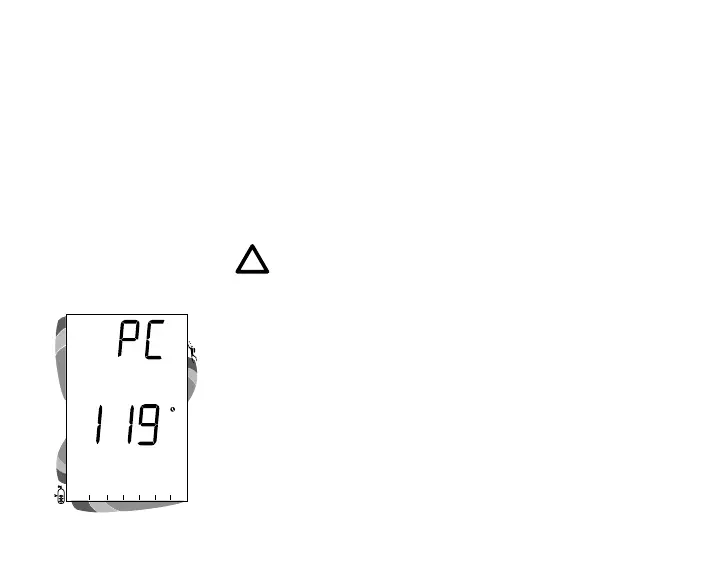74
Fig. 83 - PC Interface
DOWNLOADING DATA TO A PC
Using special linking hardware, dive data can be down-
loaded (copied) from your Pro Plus 2 to an IBM compatible
PC program running on a Windows
®
operating system.
Compatibility requirements and instructions are provided
with the optional download package that is available from
your Authorized Oceanic Dealer. The software program
provides dive tabular and graphic profile data sampled
throughout the dives at the interval you set.
NOTE: Ensure that the download product that you
acquire is compatible with the Pro Plus 2 and the PC
equipment that you will be using.
The Interface Cable will be connected to the Data Port
located on the side of the Pro Plus 2 housing.
Prior to attempting to download data from your
Pro Plus 2, refer to the instructions provided in the
User Manual that is incorporated into the CD for
the download package.
Refer to page 28 of this manual for instructions
regarding access to PC Interface (Fig. 83).
ATR
O
2
N
2