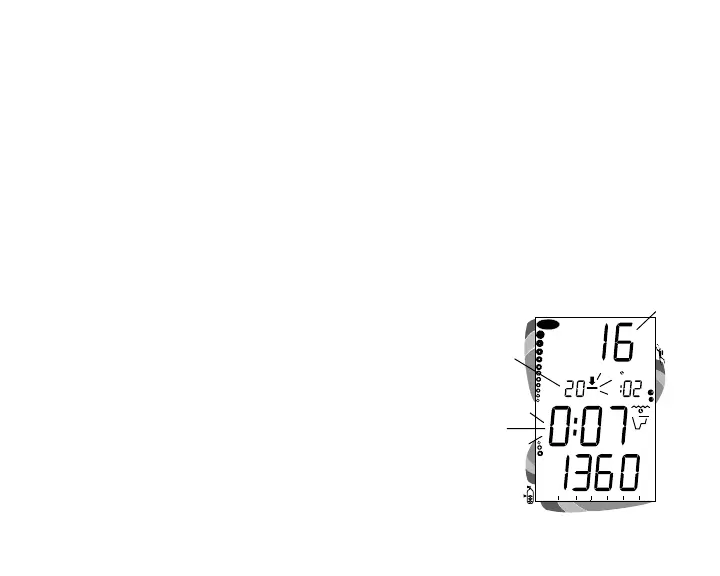57
PSI
10 2005
DECO
ATR
FEET
O
2
N
2
VIOLATION MODES
While in Violation Modes the Alternate Displays previously described can be accessed
using the Left (Advance) button, and the Backlight can be activated using the Right
(Select) button.
• The Pro Plus 2 will automatically revert to the Main Display after 3 seconds unless
the Left (Advance) button is pressed to view another display of information.
Conditional Violation Mode (Fig. 60)
If you ascend shallower (Fig. 60a) than a Required Decompression Ceiling
Stop Depth displayed (Fig. 60b), the Down Arrow, Deco Bar, and Total Ascent Time
will flash until you descend below the Required Stop Depth. Also displayed will be
Current Depth and applicable bar graphs.
Unless set OFF, the Audible Alarm will emit a continuous tone
and the red LED Warning Light will flash for 10 seconds, or
until acknowledged by pressing the Left (Advance) button.
If you descend below the required decompression ceiling
before 5 minutes have elapsed, the Pro Plus 2 will continue to
function in Decompression Dive Mode. In this case, no off-
gassing credit will be given, and for each minute above the
ceiling 1
1
/
2
minutes of Penalty Time will be added to
Required Stop Time.
Fig. 60 - Conditional Violation
a
b