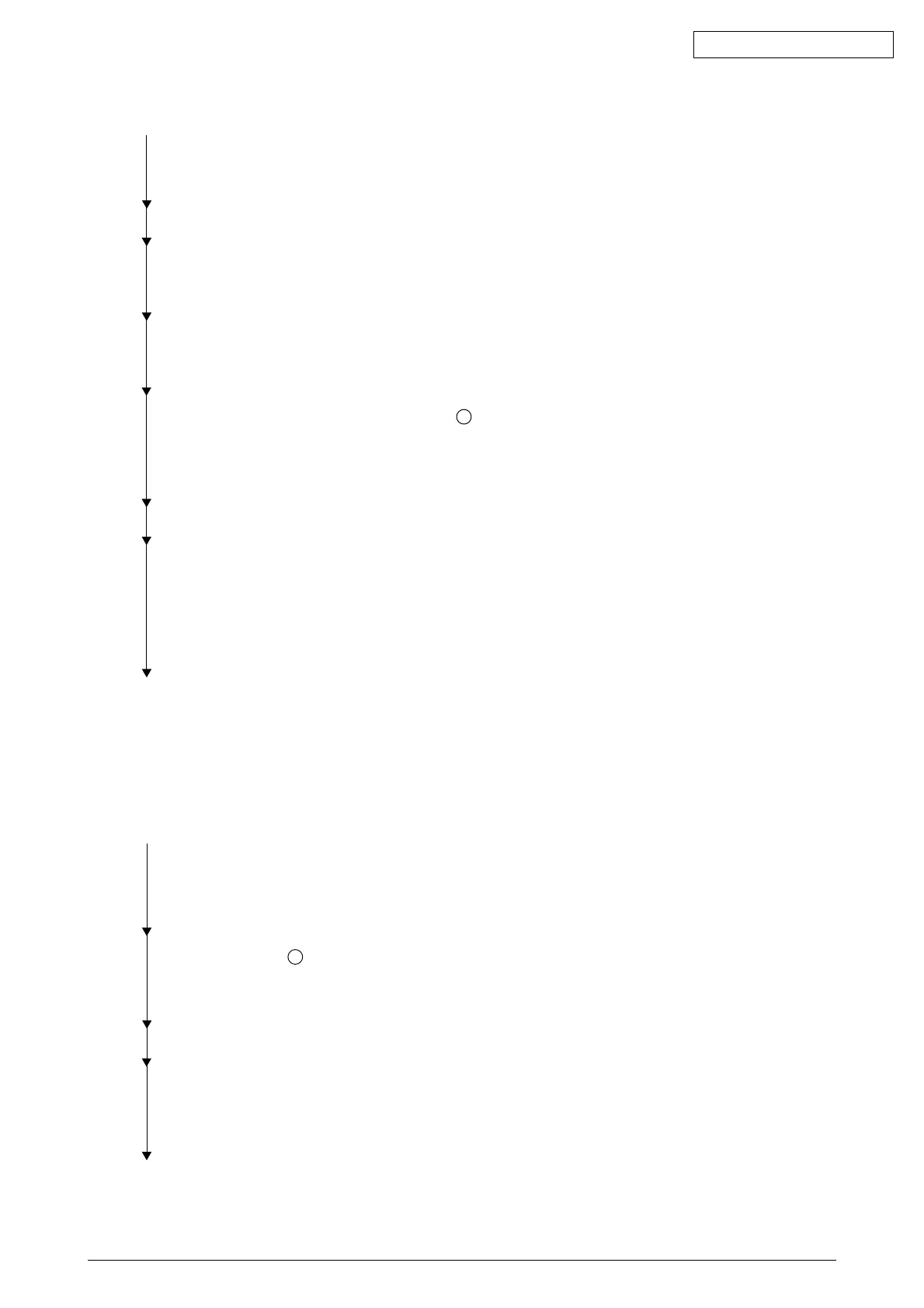42641101TH Rev.1 69 /
Oki Data CONFIDENTIAL
2 Dark background density
• Has the image drum been exposed to external light?
• Yes Install the image drum in the printer and wait about 30 minutes.
• No Perform the cleaning page function (see Section 4.2.2).
• Has the problem been solved?
• Yes End
• No Is the heat roller of the fusing unit dirty?
• Yes Clean the heat roller.
• No Is the contact of the cleaning roller of the image drum cartridge in contact with the contact
assembly properly (see Figure 5-4
C )?
• No Adjust the contact of the cleaning roller to make a proper contact with the contact
assembly.
• Yes Replace the image drum cartridge.
• Has the problem been solved?
• Yes End
Note:
After replacing the image drum cartridge, reset the drum counter (see User's
Manual).
• No Replace the main control board or high voltage/sensor board.
3 Blank paper is output.
• Is the LED head being connected properly (check the HEAD connector on the main control board and
PC connector on the LED head)?
• No Connect the LED head properly or replace the head cable.
• Yes Is the contact of the image drum cartrige in proper contact with the ground contact properly (see
Figure 5-4 C )?
• No Adjust the ground contact (Drum) of the contact assembly.
• Yes Replace the LED head.
• Has the problem been solved?
• Yes End
• No Replace the main control board or high voltage/sensor board.
