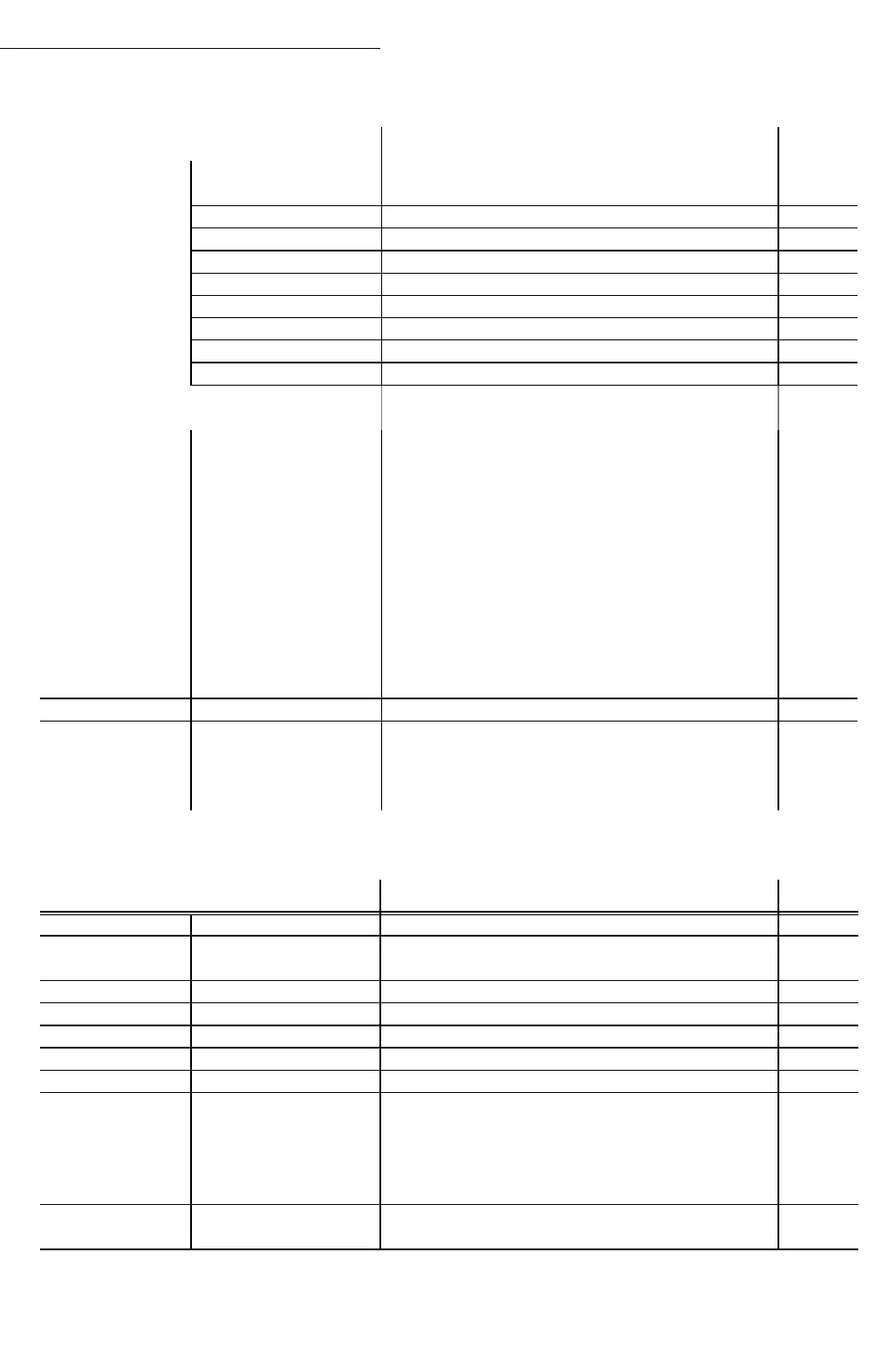32
Getting started
2522 OK PREFIX SET-
TING
Setting dialing prefix p. 41
253 OK - LOCAL NETWORK LAN parameters settings p. 51
2531 OK CONFIGURATION Manual configuration p. 51
2532 OK IP ADDRESS Fax IP address p. 51
2533 OK SUBNET MASK subnet mask p. 51
2534 OK GATEWAY gateway #1 address p. 51
2535 OK IEEE ADRESS Fax IEEE adress p. 51
2536 OK NETBIOS 1 NetBIOS name 1 p. 51
2537 OK NETBIOS 2 NetBIOS name 2 p. 51
2538 OK WINS 1 Address of the NetBIOS name server 1 p. 51
2539 OK WINS 2 Address of the NetBIOS name server 2 p. 51
254 OK DOM LOGIN Domain login parameters for the Scan to
Disk function
p. 53
2541 OK USER User name for login on the local network p. 53
2542 OK PASSWORD Password for login on the local network p. 53
2543 OK DOM. NAME Domain name of the local network p. 53
255 OK SNTP SERVER SNTP server configuration p. 51
2551 OK ADDRESS SNTP server address p. 51
2552 OK PORT SNTP server port p. 51
2553 OK STATE SNTP server state p. 51
2554 OK TIME ZONE Time zone p. 53
2555 OK SUMMER TIME Adjusting the summer time offset p. 53
256 OK DE-REG. PC Deleting PC registrations p. 53
29 OK - TECHNICALS Technicals parameters p. 47
20 OK - GEOGRAPHICAL Geographical settings p. 40
201 OK COUNTRY Choice of country and language p. 40
202 OK NETWORK Choice of country
p. 41
203 OK LANGUAGE Choice of language
p. 41
MAIN MENU 2: SETUP
Functions Function description Page
MAIN MENU 3: FAX
Functions Function description Page
31 OK - TRANSMISSION Single- and multiple-address transmission p. 78
32 OK - ECO TRANS. Send a document during the economy
period
p. 43
33 OK - POLLING RX Polling request p. 104
34 OK
- POLLING TX Deposit a document p. 104
35 OK
- MBX SENDING Send to a mailbox p. 121
36 OK - MBX POLLING Poll a mailbox p. 122
37 OK
- BROADCAST Broadcast transmission p. 44
38 OK
- FAX ANSW. Control of fax answering machine p. 43
381 OK P
RINT Print fax messages stored in the memory p. 43
382 OK A
CTIVATION Activating or deactivating the answering
machin
p. 43
383 OK A
NSWER CODE Saving an access code p. 43
39 OK - FAX FORWAD. Fax forwarding function p. 79
391 OK REROUTING Rerouting of received messages p. 79