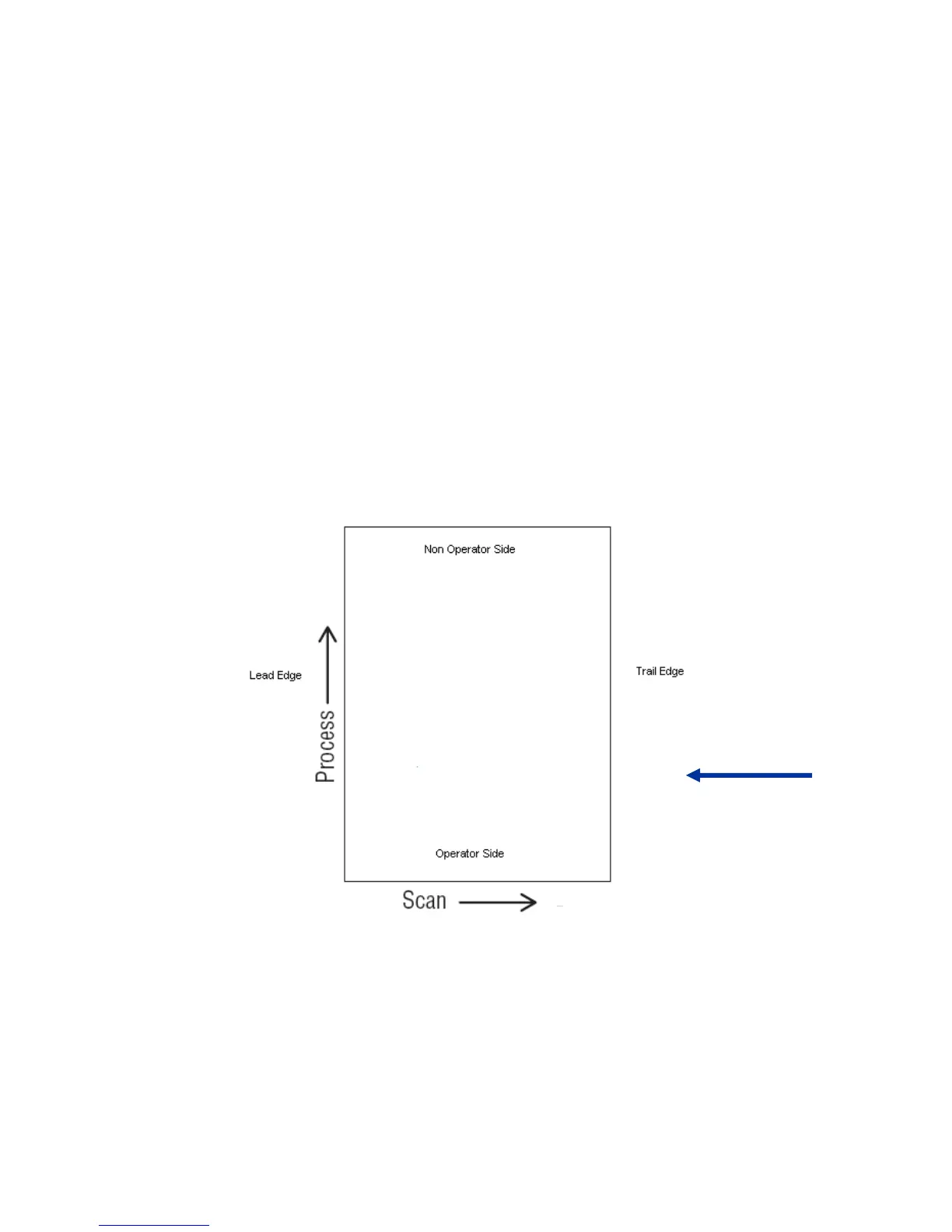3.3 Print-Quality Troubleshooting Practices
Initial Actions to perform prior to using any of these troubleshooting procedures.
Ask specific questions of the operator to determine actual problem
Generate Configuration Pages to ascertain if all updates are installed,
consumable life and to use for reference after changes are performed
Generate ID Check Pattern test print, PS Test Page, and Demo Page
Follow Standard Preventative Maintenance procedures and clean the printer
Verify the media used is supported by the printer.
Verify the media settings are correct at the Control Panel.
Print the PS Test and Demo pages to see if it is an application problem.
Run the color calibration routine from Chapter 2
Note: For troubleshooting purposes it is important to note the direction of paper feed in the printer
to establish if the problem is a process issue or a scan issue. Use the diagram below as a basis
to determine orientation. For troubleshooting purposes this document will assume all issues have
been fed in the LEF (long edge feed) or Letter direction.
Final Actions to perform after using any of these troubleshooting procedures.
• Perform printer and scanner calibrations from printer and through Command Workstation
• Generate Configuration Page and attach to the Service Log
• Generate PS Test Page, and Demo Page and attach to the Service Log
Paper Feed Direction
