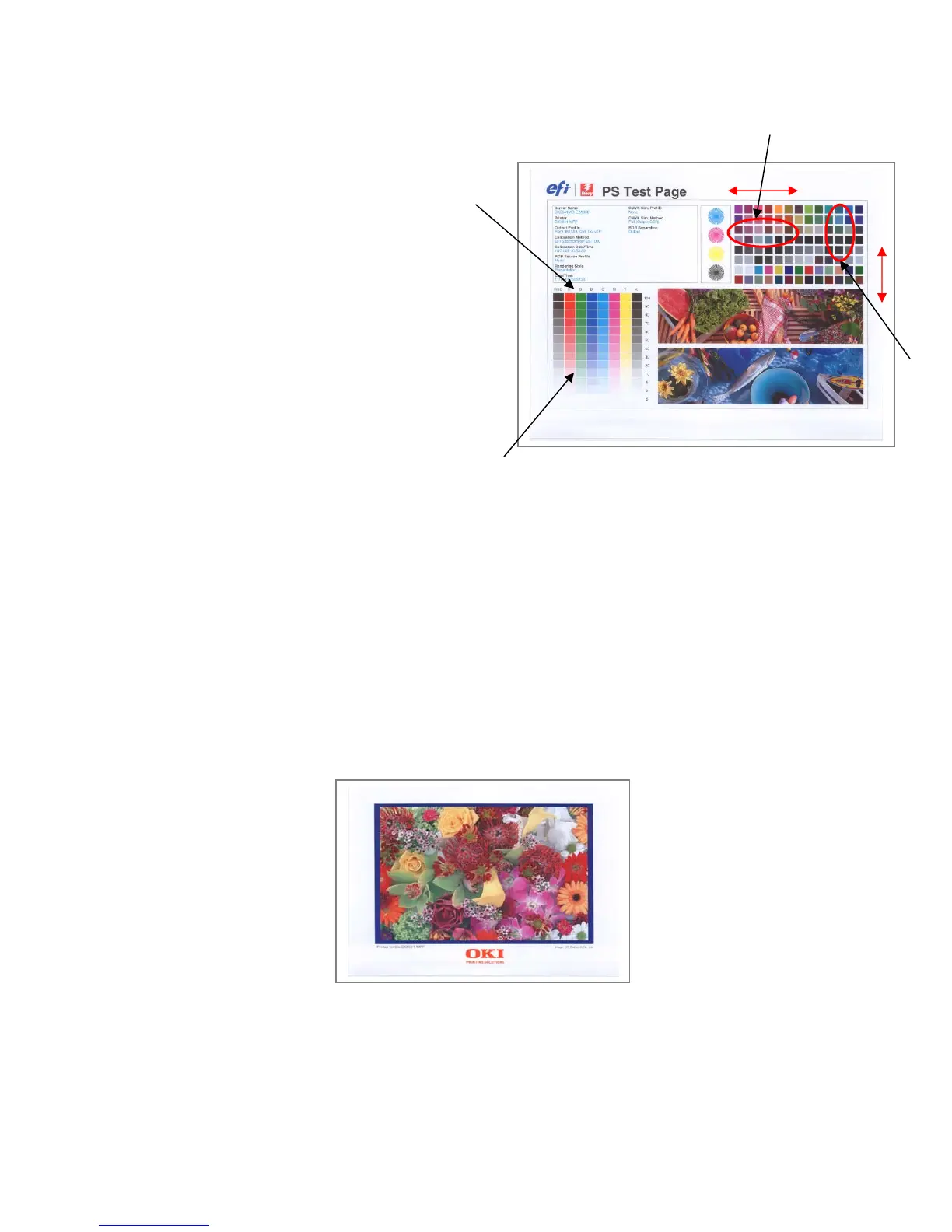Generating and Analyzing Print Engine Test Prints
Analyzing the PS Test Pattern
Analyzing the Demo Page
Compare with previous Demo page that was left with the service log
during the previous service visit and observe the following:
• Consistent fills in all colors.
• thin white lines
• dark lines
• Color registration
Comparing with the previous Demo page will ensure consistent output
that will match the customer’s expectations.
3
2
4
1. Color Registration (Horizontal):
The colored lines should match up.
2. Color Registration (Vertical):
The colored lines should match up.
3. Uniform RGB / CMYK:
color squares should be uniformly colored
with no mottling.
4. Density:
The color bars should have even density
from top to bottom.
