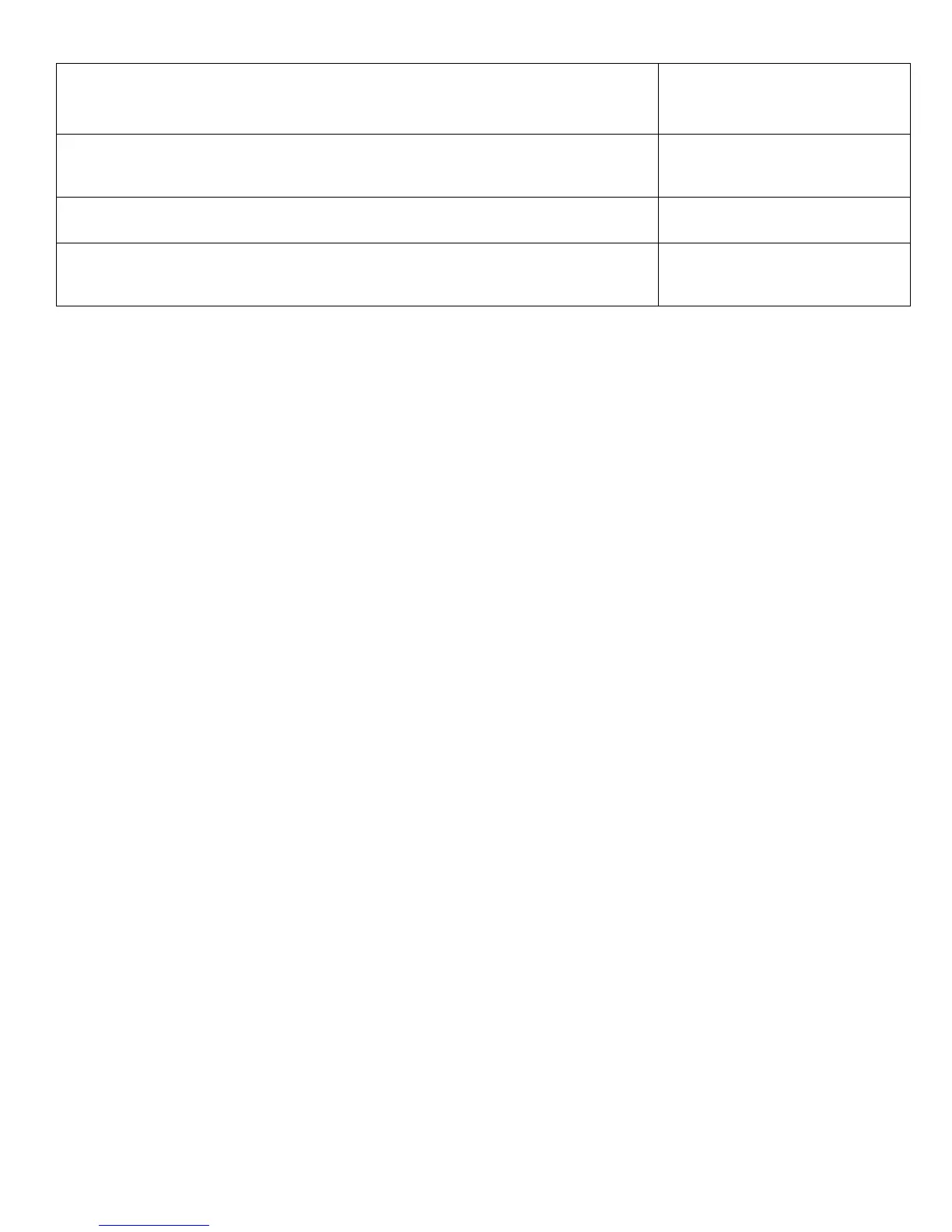12. Are the LED Head ribbon cables undamaged, properly routed and seated?
Yes – Go to Step 13.
No - Reseat, correctly route or
replace the wiring harness.
13. Swap the LED Head of the problem color with any other LED Head. Print a
Supplies page. Has the problem moved with the LED Head?
Yes – Replace the defective LED
Head
No - Go to Step14.
14. Replace the Registration Sensor Board. Did this fix the problem?
Yes – Complete.
No - Go to Step15.
15. Replace the Engine Control Board EEPROM. Did this fix the problem?
Yes – Complete.
No - Replace the Engine Control
Board
