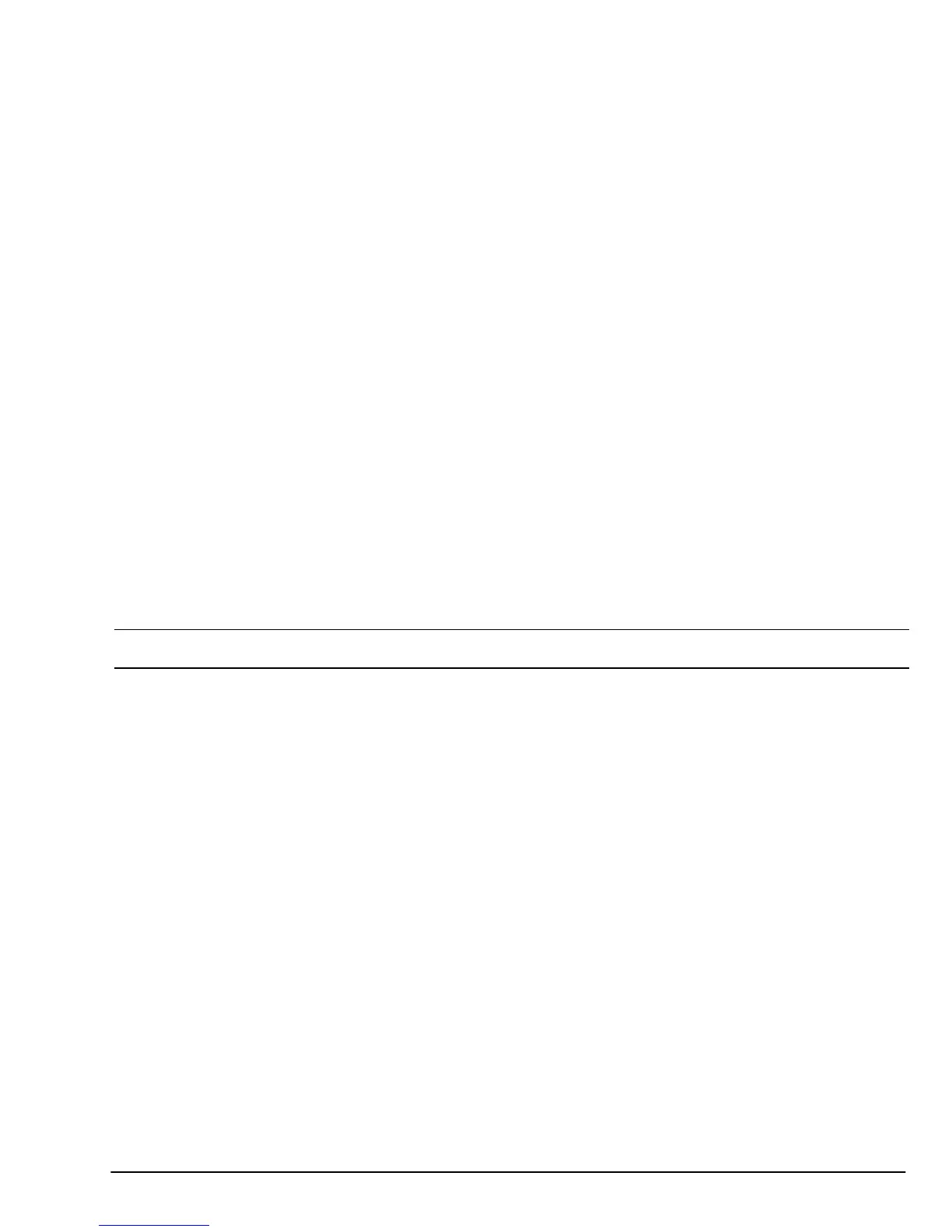English
Index 111
Index
A
Agency approvals. . . . . . . . . . . . . . . . . . . . . . . . . . . . .93
C
Cancelling an alarm . . . . . . . . . . . . . . . . . . . . . . . . . . .66
Carriage . . . . . . . . . . . . . . . . . . . . . . . . . . . . . . . . . . . . .8
Cleaning
Feed roller. . . . . . . . . . . . . . . . . . . . . . . . . . . . . . . .61
Main unit. . . . . . . . . . . . . . . . . . . . . . . . . . . . . . . . .59
Platen . . . . . . . . . . . . . . . . . . . . . . . . . . . . . . . . . . .60
Print head . . . . . . . . . . . . . . . . . . . . . . . . . . . . . . . .60
Cleaning pads
Fitting . . . . . . . . . . . . . . . . . . . . . . . . . . . . . . . . . . .63
Removing . . . . . . . . . . . . . . . . . . . . . . . . . . . . . . . .62
Clearing data. . . . . . . . . . . . . . . . . . . . . . . . . . . . . . . . .66
Clearing paper jams . . . . . . . . . . . . . . . . . . . . . . . . . . .66
Colour matching option
Color sync™ mode . . . . . . . . . . . . . . . . . . . . . . . . .38
DP-5000 driver mode . . . . . . . . . . . . . . . . . . . . . . .38
Colour printing
Plain paper . . . . . . . . . . . . . . . . . . . . . . . . . . . . . . .42
Set up the printer driver . . . . . . . . . . . . . . . . . . . . .43
Colour temperature . . . . . . . . . . . . . . . . . . . . . . . . . . . 38
Connecting cables
Printer to a power supply. . . . . . . . . . . . . . . . . . . . 11
Printer to your computer . . . . . . . . . . . . . . . .11
,
108
SCSI for Macintosh . . . . . . . . . . . . . . . . . . . . . . . 107
Control panel . . . . . . . . . . . . . . . . . . . . . . . . . . . . . . . . . 9
Error light. . . . . . . . . . . . . . . . . . . . . . . . . . . . . . . . . 9
Power button . . . . . . . . . . . . . . . . . . . . . . . . . . . . . . 9
Power light. . . . . . . . . . . . . . . . . . . . . . . . . . . . . . . 10
Ready light. . . . . . . . . . . . . . . . . . . . . . . . . . . . . . . 10
Ready/insert button . . . . . . . . . . . . . . . . . . . . . . . . . 9
D
Dimensions . . . . . . . . . . . . . . . . . . . . . . . . . . . . . . . . . 93
DIP switches . . . . . . . . . . . . . . . . . . . . . . . . . . . . . . . . 94
F
Foil colour
Set up the printer driver . . . . . . . . . . . . . . . . . . . . . 51
Simultaneous full colour and foil colour printing . 49
Foil colour printing . . . . . . . . . . . . . . . . . . . . . . . . . . . 45
Multi foil . . . . . . . . . . . . . . . . . . . . . . . . . . . . . . . . 47