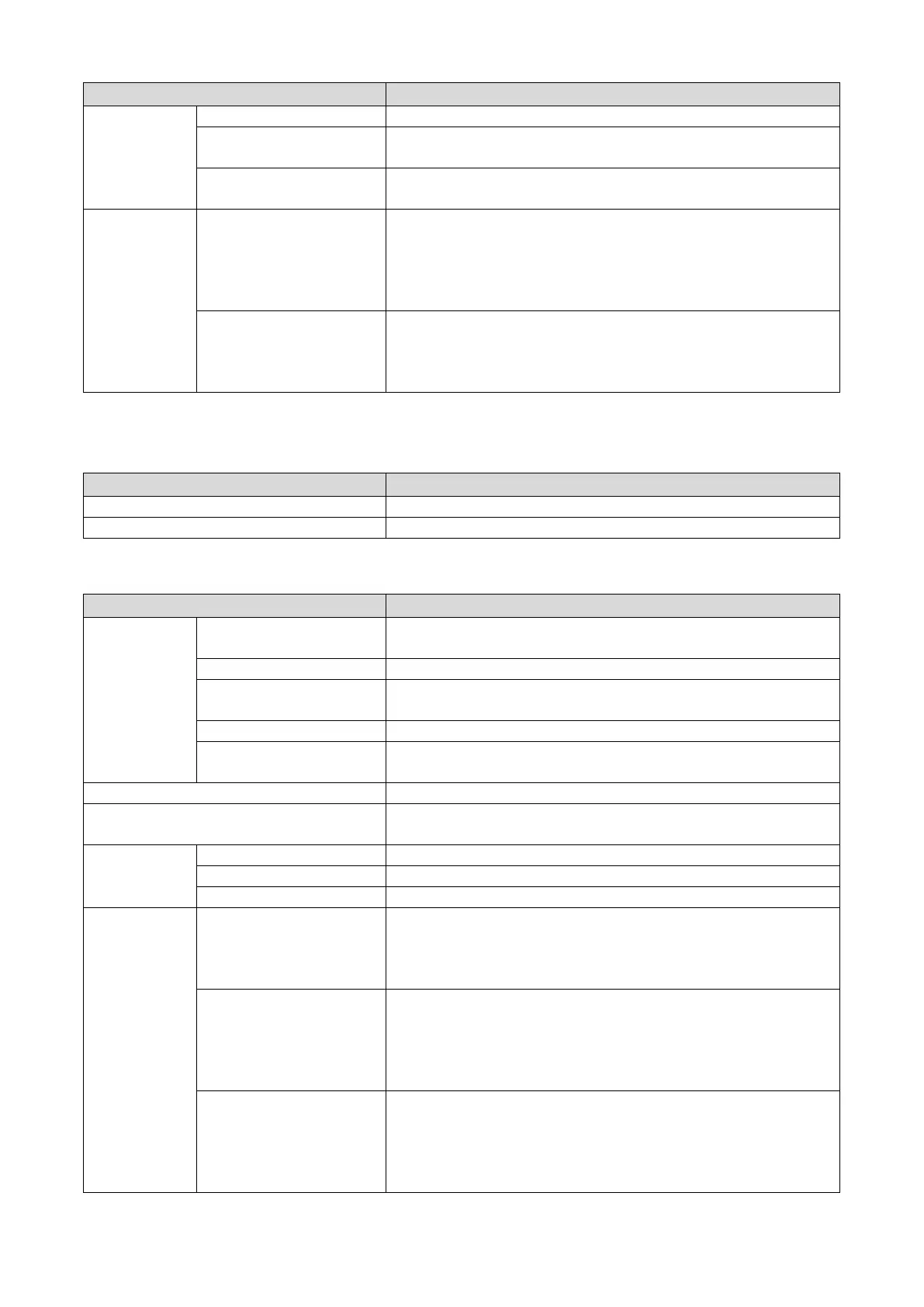Management of this machine
- 222 -
Encrypts communication between this machine and your PC (client).
IPSec Sets the encryption and tampering of communication between this
machine and your PC (client).
WebPage Authentication
Sets the web page authentication method.
Maintenance Reset/Restore Initializes or resets the network card. If it is reset, the web page will not
be displayed even if you access from the web browser until you have
reset. If it is initialized, the IP address will be reset to the initial state, and
the information set manually will be lost. In that case, you will not be able
Network Scale This setting is to operate more efficiently on the network. When using a
hub with a spanning tree function, this function is effective when the PC
and this machine are connected on a one-to-one basis with a crossover
Print From USB Memory Setup
Sets printing from the USB memory.
Sets the default value for printing from the USB memory.
Sets the initial value for printing barcodes.
Print Setup
Print Menu Print Setup Sets the number of copies, etc. Upon using the printer driver, the setup
in the printer driver will take priority over this setting value.
Sets the printer adjustment such as manual timeout and jam recovery.
Print Position Adjust Adjusts the print position such as X Adjust, Y Adjust, Duplex X Adjust,
Sets the image drum cleaning.
Hex Dump Displays all received print data in hexadecimal. This mode exits when
this machine is restarted.
Sets the information about color.
System Configuration Menu Sets various types of actions of this machine in correspondence to
various situations such as personality and alarm release.
Emulation
Sets the information about PCL.
Sets the information about PS.
Sets the information about IBM 5577.
Private Print
Setup
Verify job option Specifies whether to verify the print data before printing.
If enabled, printing is performed after verifying that the print data has not
been changed. The integrity of print data is guaranteed, but the time to
start printing will be longer.
Erase job option Sets the method for erasing the print data.
Specifies that the data cannot be overwritten after it has been erased
and cannot be restored.
If you overwrite, it will take longer to erase.
Value range: No overwrite/Zero out once
Keep job for Sets the retention period of the print data.
After the print data is saved, if the print data is not printed after the set
period, the print data is automatically deleted.
Value range: 15 min, 30 min, 1 hour, 2 hours, 4 hours, 8 hours, 12
hours, 1 day, 2 days, 3 days, 4 days, 5 days, 6 days, 7 days