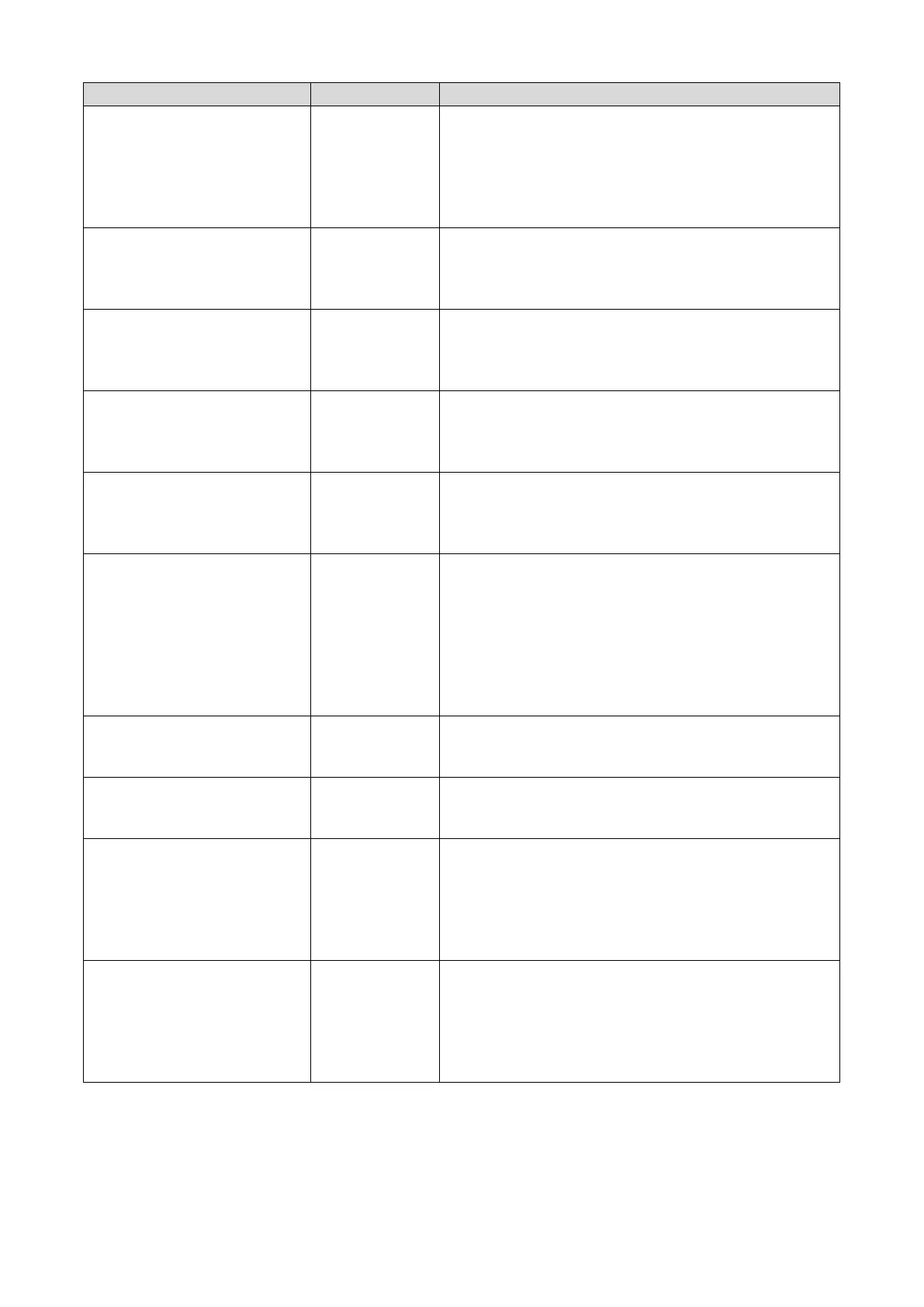Troubleshooting
- 329 -
Black(K)Toner Is Empty
Replace With A New Toner
Cartridge And A New Waste Toner
Box At The Same Time. Please
See HELP For Details
413 The black (K) toner is empty.
You can continue using the device for a while by opening and
closing the front cover, but the image drum may be damaged.
Therefore, please replace the toner cartridge with a new one
promptly. To replace the toner cartridge, see "Replacing the
black(K) toner cartridge and the waste toner box(P.298)".
Check That The Waste Toner Box
Has Been Replaced, And Press
OK
Please See HELP For Details
418 If you have not replaced the waste toner box, press «OK».
If you have already replaced it, just press «OK».
Press OK After Replacing The
Black(K) Toner Cartridge
Please See HELP For Details
428 Replace the black(K) toner and press «OK».
Printing Data Is Large. Memory Is
Not Enough
Press OK To Hide This Message.
Please See HELP For Details
420 The memory is insufficient.
Print again after lowering the printing quality in the printer driver.
No Cassette In Tray Name.
Remove The Tray And Re-insert
Please See HELP For Details
440, 441, 442
The printing has stopped because the displayed paper cassette
is not properly installed.
Pull the paper cassette out, and insert it back.
430, 440: Tray 1; 431, 441: Tray 2; 432, 442: Tray 3; 433: Tray4
Data (Media Size, Media Type)
Doesn't Match Paper In Tray
Name
Press OK To Continue Printing.
Please See HELP For Details
464
The size of paper loaded in the displayed tray does not match
the size of paper you are trying to print on. Check the paper size
settings of the application you are trying to print from and the
paper size settings of the tray, and match the paper size
settings.
If the paper size can be loaded in portrait/landscape, please
note the vertical/horizontal orientation.
460: MP tray; 461: Tray 1; 462: Tray 2; 463: Tray 3; 464: Tray 4
No Paper In Tray Name. Set
Media Size
Please See HELP For Details
490 There is no paper in the indicated tray.
Please load paper.
No Paper In Tray Name.
Set Media Size. Please See HELP
491, 492, 493, 494 There is no paper in the indicated tray.
Please load paper.
491: Tray 1; 492: Tray 2; 493: Tray 3; 494: Tray 4
Wireless Settings Are Incomplete
Press OK To Hide This Message.
Please See HELP For Details
505 The wireless LAN settings are not correct.
Please reset the wireless LAN from the beginning. For details,
see "Connecting via a wireless LAN(P.41)".
If the problem still persists, initialize the network settings and
reset the wireless LAN settings. To initialize the network
settings, see "Initializing network settings(P.237)".
Not Connected To Wireless
Access Point
Press OK To Hide This Message.
Please See HELP For Details
506 Not connected to the wireless LAN access point. Or, the
wireless communication may be poor.
Check that the power of the wireless LAN access point is turned
on.
Check that the wireless LAN settings are correct.
For details, see "Connecting via a wireless LAN(P.41)".