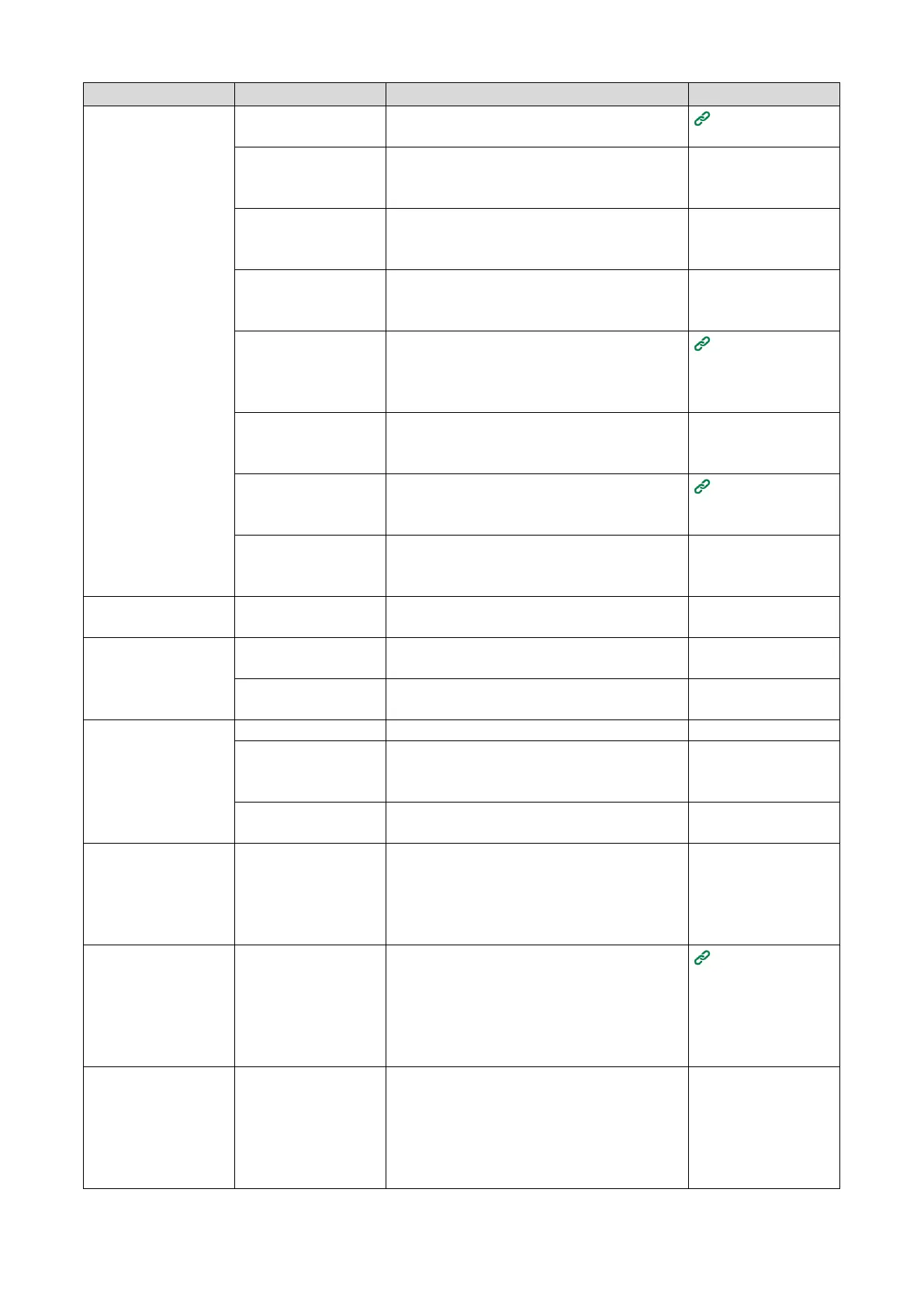Troubleshooting
- 376 -
The LAN/USB cable is
Firmly insert the LAN/USB cable.
Connecting via a
wired LAN(P.36)
There is a problem
with the LAN/USB
Use another LAN/USB cable. -
The LAN cable does
not meet the
Please use the cable of Ethernet
10BASE-T/100BASE-TX/1000Base
-
The USB cable does
not meet the
Please use the USB cable enclosed with this
machine.
-
There may be a
problem with the print
function.
Press the scroll buttons on the operator panel
to select [Print Information] - [Configuration],
and print the configurations to check the
Printing the menu
map
(configuration)
(P.
The communication
protocol is disabled.
Press the scroll buttons on the operator panel
to select [Admin Setup] - [Network Setup] and
enable the communication protocol in use.
-
The printer driver is not
selected.
Open the "Devices and Printers". Right-click on
the icon of this machine, and select [Set as
How to open the
printer
folder(P.142)
The output port of
printer driver is
Specify the output port to connect the LAN/USB
cable.
-
Nothing is displayed. This machine is in the
Check that «POWER SAVE» is blinking, and
press «POWER SAVE» to start this machine.
-
The print data is not
sent.
The LAN/USB cable is
Connect with a new cable. -
The PC has timed out. Increase the length of timeout in port
-
An abnormal sound is
heard.
Install it on a stable and flat surface.
Paper dust or foreign
objects are left inside
Check the inside of this machine and remove
the object if any.
-
The output tray is
Close the output tray. -
A resonant sound is
heard.
While the temperature
inside this machine is
rising, printing is done
on narrow or thick
This is not a fault with this machine. Use it as it
is.
-
Printing does not start
immediately.
This machine is
warming up for
recovering from the
power save mode or
sleep mode.
Extend the time that will elapse before the
power save mode or sleep mode is entered by
the following procedure.
Press the scroll buttons on the operator panel
to select [Power Save Time] or [Sleep Time]
from [Menus] - [System Adjust].
Setting the power
save
function(P.98)
Printing stops in
between.
The temperature is
adjusted because the
temperature inside this
machine has risen due
to long-time
Please wait.
The printing will automatically start again once
the temperature of this machine returns
appropriate.
-