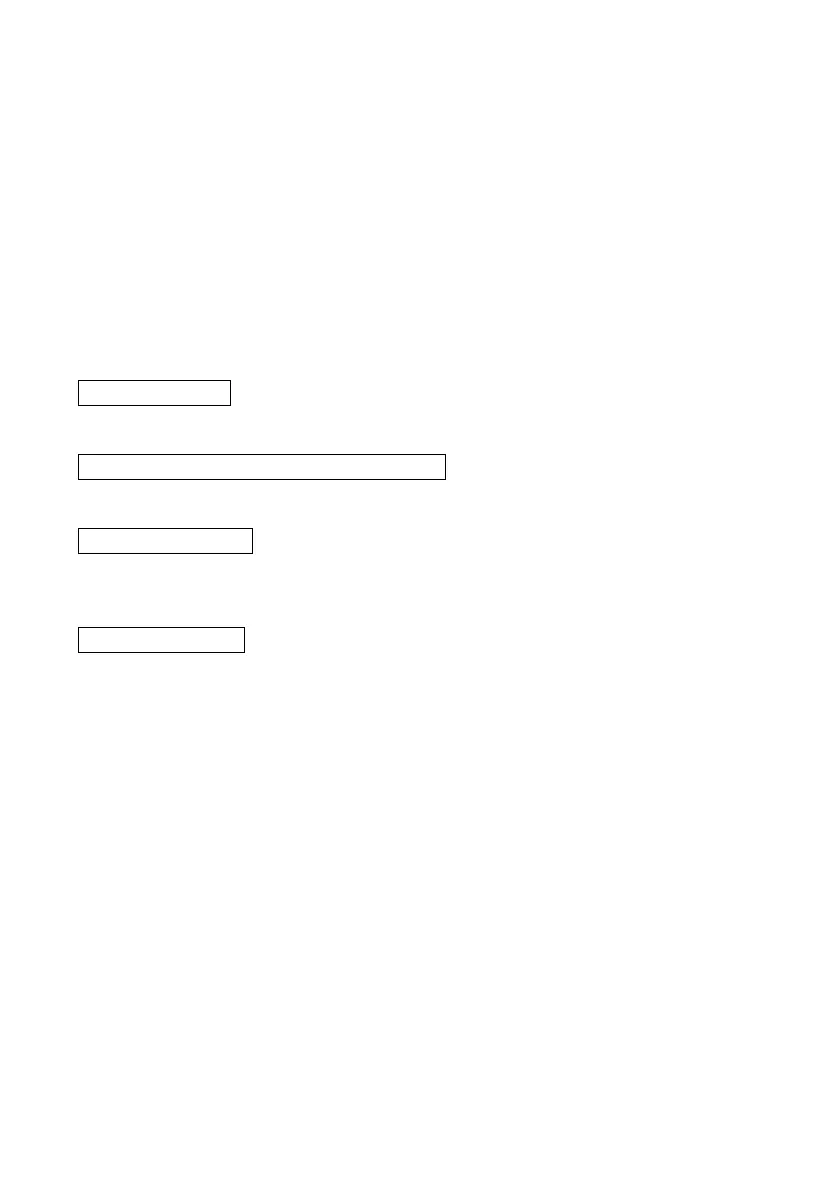9
6-3-1. Automatic layout detection ············································ 58
6-3-2. Setting the Paper Width ················································ 59
6-3-3. Automatic layout detection ············································ 61
6-4. Replacing paper ···································································· 64
6-5. Paper Layout Errors ······························································ 65
6-6. Adjusting Sensors ································································· 66
6-7. Print Density Setting ····························································· 67
6-8. Print Speed Setting ······························································· 68
6-9. Cutting Position Correction ···················································· 69
6-10. Other Settings ···································································· 70
6-11. Initializing the Printer Setup Information ······························· 70
7. Control Panel ············································································· 71
7-1. Control Panel ······································································· 71
7-2. Error Indications ·································································· 73
8. Preventing and Clearing Paper Jams ············································· 75
8-1. Preventing Paper Jams ·························································· 75
8-2. Clearing a Paper Jam ···························································· 75
9. Troubleshooting ·········································································· 76
9-1. Power-on Problems and Errors ················································ 76
9-2. Cutter-related Problems ························································· 76
9-3. Printing-related Problems ······················································ 77
10. Special Modes ··········································································· 78
10-1. Test Printing ······································································ 78
10-2. Setting Up the Printer ························································· 80
Example (1): Changing the Print Density ································· 81
Example (2): Changing the Max Speed ····································· 89
Example (3): Changing the Print Color ····································· 97
Example (4) Changing the Feed at Power On ··························· 104
Example (5) Initializing the printer settings ···························· 112
Example (6) Changing the PNE Detect ···································· 116
Example (7) Changing the Paper Width ·································· 125
Example (8) Changing the Batch(OTHER IF) ··························· 133
10-3. Setup Items ······································································· 142
10-4. Sensor Adjustment ····························································· 151
10-4-1. Sensor adjustment mode ············································· 151
10-4-2. Black mark (BM) sensor adjustment ····························· 156
10-4-3. Adjusting the label sensor ··········································· 158
10-4-4. Paper-near-end (PNE) sensor adjustment ······················ 160
10-4-5. Paper end (PE) sensor adjustment ······························· 162
10-5. Data Analysis ···································································· 165