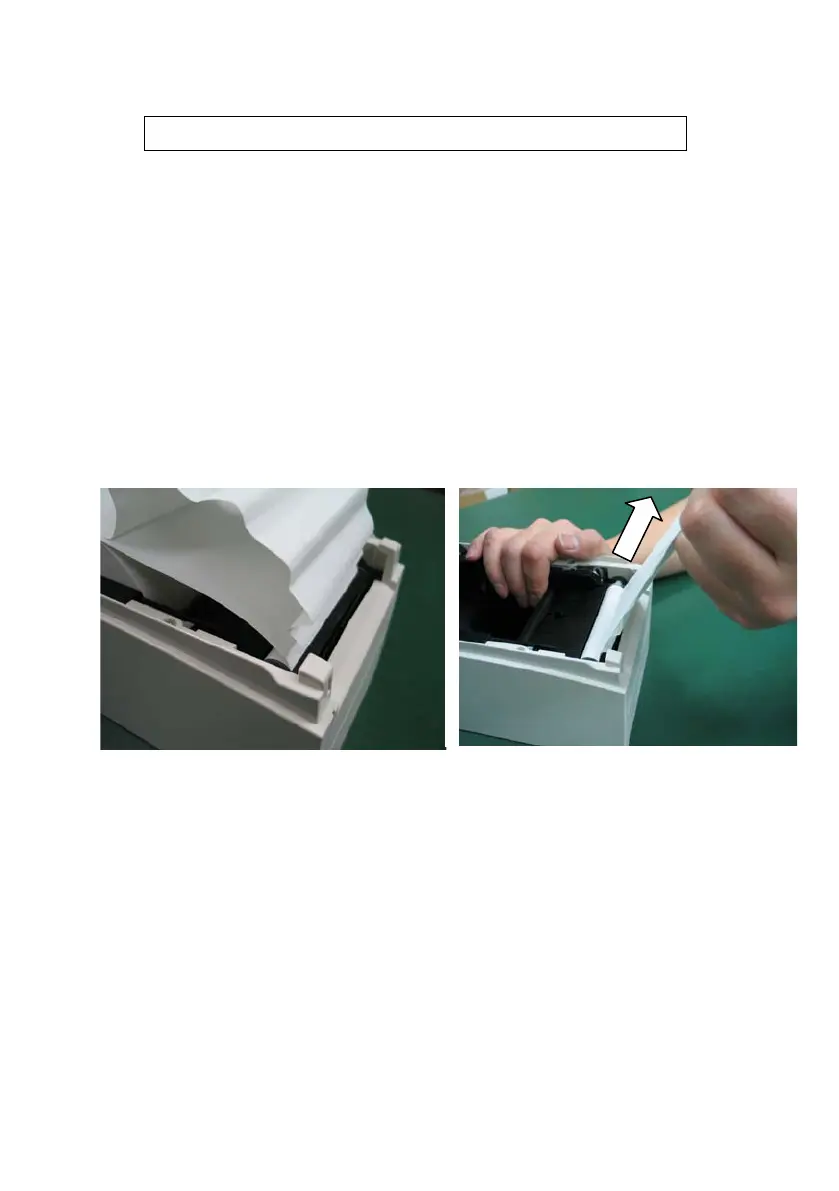75
8. Preventing and Clearing Paper Jams
8-1. Preventing Paper Jams
Do not touch the paper while the paper is being ejected or cut.
Holding or pulling the paper by hand during ejection might cause a paper
jam, incorrect cutting, or a feed error.
8-2. Clearing a Paper Jam
If a paper jam occurs, remove the jammed paper as follows:
(1) Turn off the printer power by turning off the power switch.
(2) Press the cover open lever down, and open the top cover.
(3) Pull out the jammed paper slowly toward the top while holding down the
printer, as shown in the picture below.
Note: Do not pull the paper with excessive force.
Note: Do not touch the thermal head. Doing so may result in damage from static
electricity.
