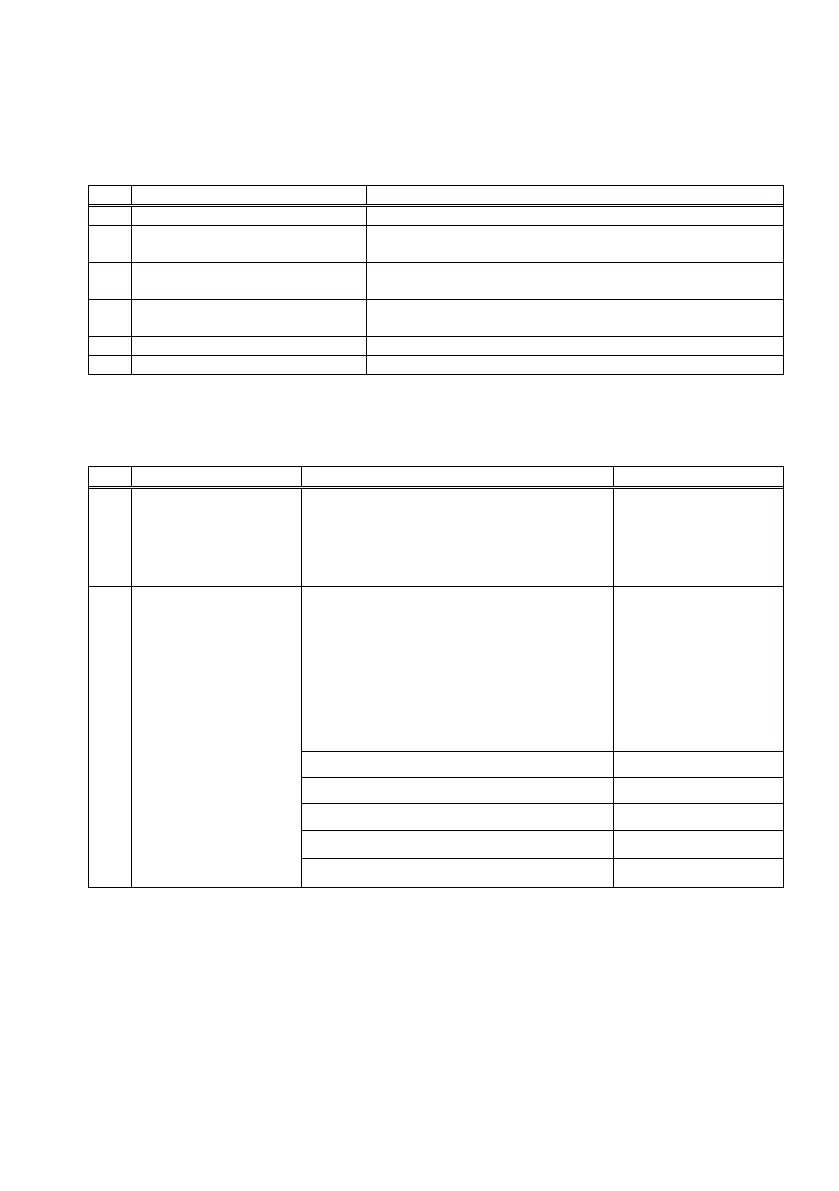142
10-3. Setup Items
Setup group items
Enters the mode for PAPER-related settings.
Enters the mode for MEMORY
SWITCH-related settings.
Enters the mode for CUSTOMIZE
VALUE-related settings.
Enters the mode for SERIAL INTERFACE
CONDITION-related settings.
Enters the mode for other types of settings.
Returns to the setup mode menu.
Setup items and their details
(1) Paper Setting setup items
Specifies the paper detection mode
assumed used with automatic setting
of the paper layout.
- AUTO is the recommended item for
use with multiple paper types.
Label
Black Mark
Normal
Specifies the paper width used.
3x mm
4x mm
5x mm
6x mm
70 mm
80 mm
83 mm