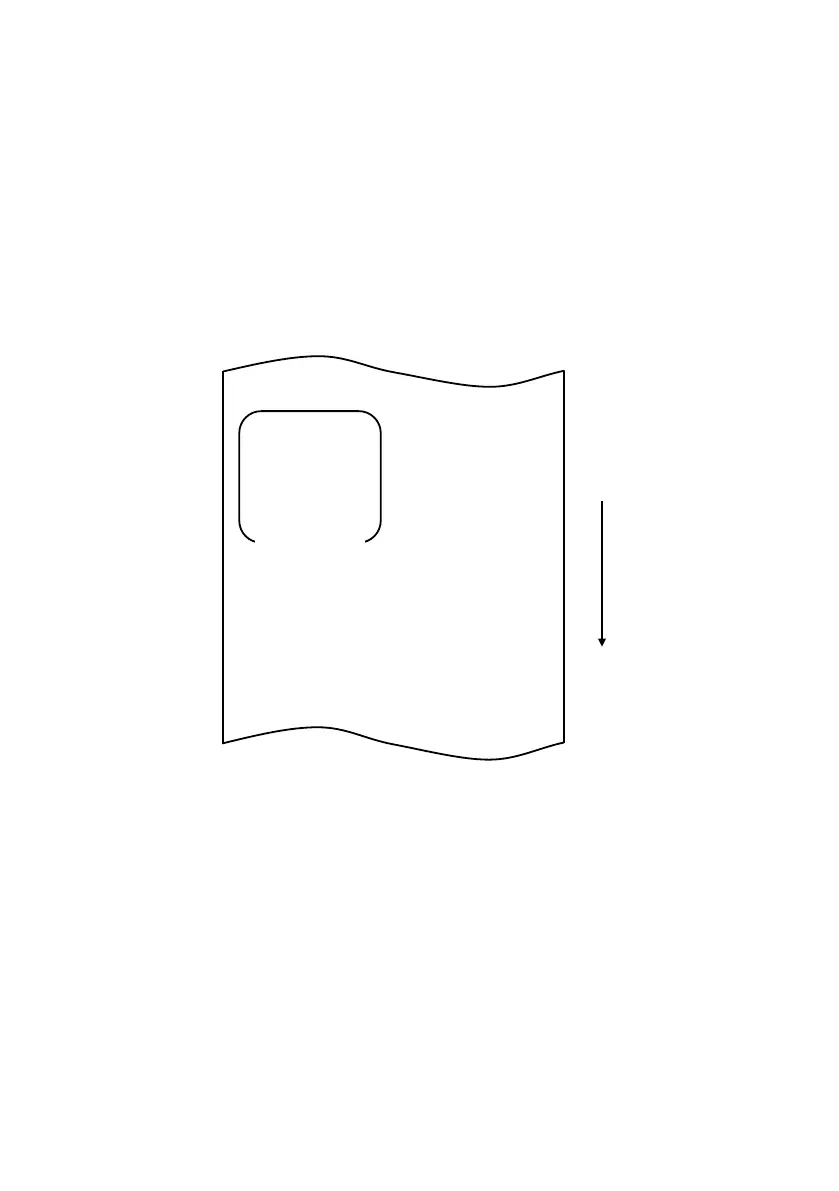165
10-5. Data Analysis
With paper inserted in the printer, turn off the printer power switch once. If
you turn on the switch again while holding down the FEED switch on the
control panel, the data shown in Section 10-1 will be printed. If you turn on the
switch again and press the FEED switch briefly, the data shown below will be
printed.
The printer prints the following when it enters the special mode:
End
Sample Print
Data Analysis
Cleaning
Sensor Adjustment
Setup
Special Mode
Usage
Item Selection
Please push the feed switch short.
Item Decision
Please push the feed switch long.