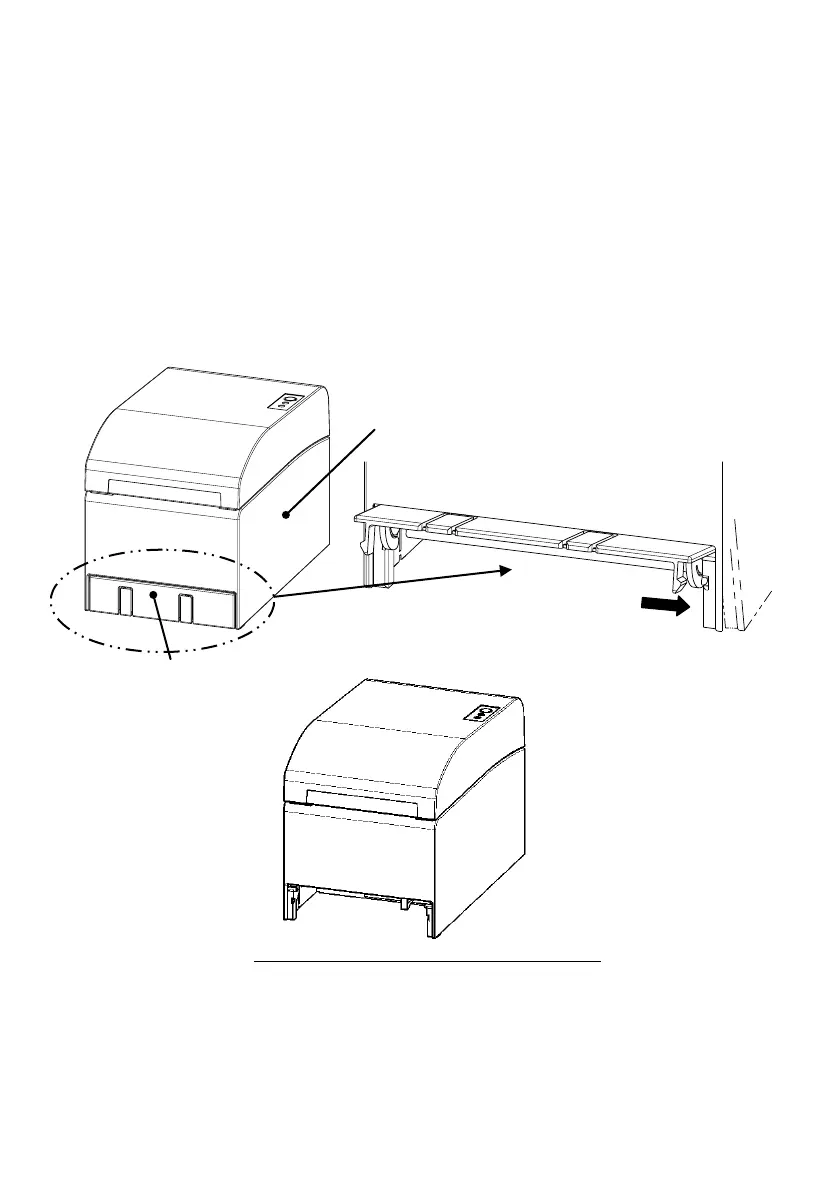208
14-5. Roll Paper Unit Installation Procedure
When connecting or removing, turn OFF the power supply switches to the printer
and all devices connected to the printer before starting work, and remove the plug
for the AC adapter power supply cable from the outlet.
(1) Remove the connector cover at the rear of the printer.
Open the connector cover and warp the middle cover in the direction of the
arrow ①. Then, remove the rotary supporting point part of the connector cover
in the order of right side ② and the left side ③.
①
Open the middle cover in the
direction of the arrow.
View after the connector cover is removed
②
③