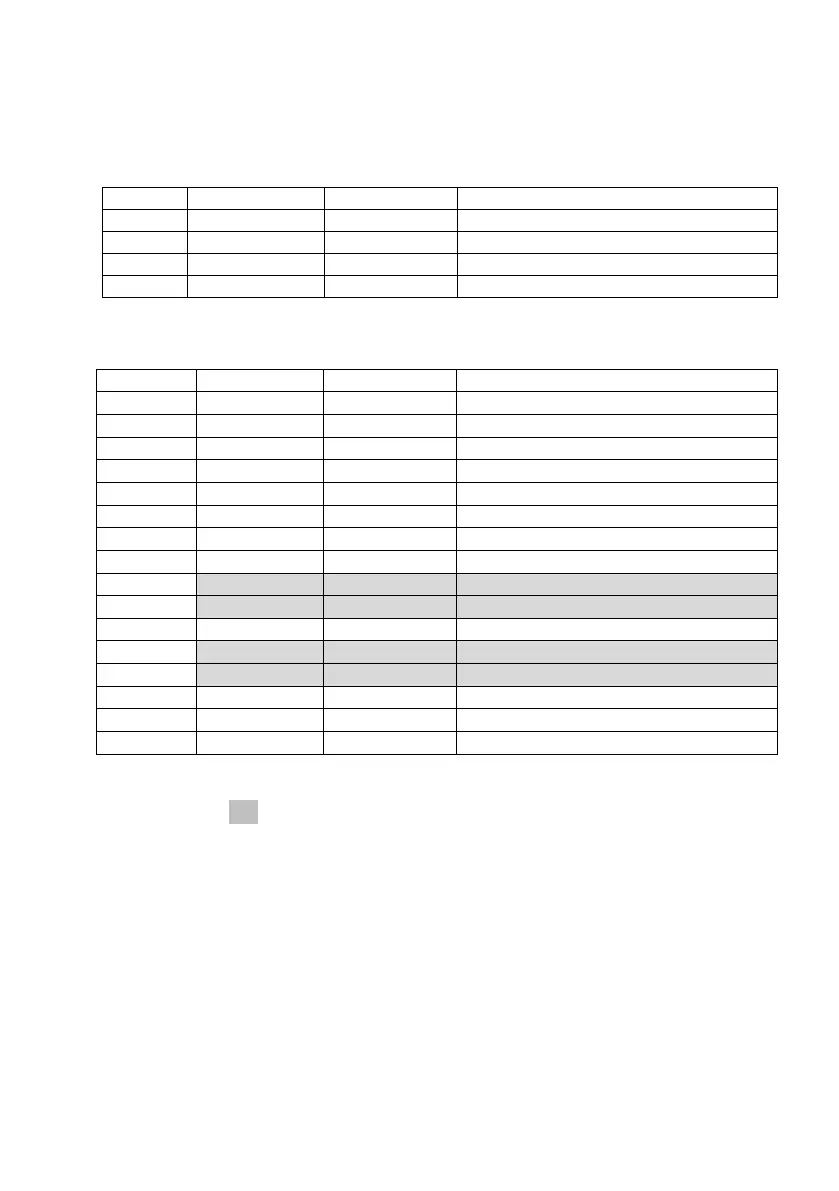190
12-2. Dual Interface
(1) Type B Connector: 4 Pin
(2) Serial interface connector
Power supply for mechanism drive
Power supply for mechanism drive
Notes 1: To supply power from the power connector, do not connect the pins
shaded ( ) in the above table.
Notes 2: Use inch- screws to secure the connection.
Notes 3: Shielded USB cables must be used.