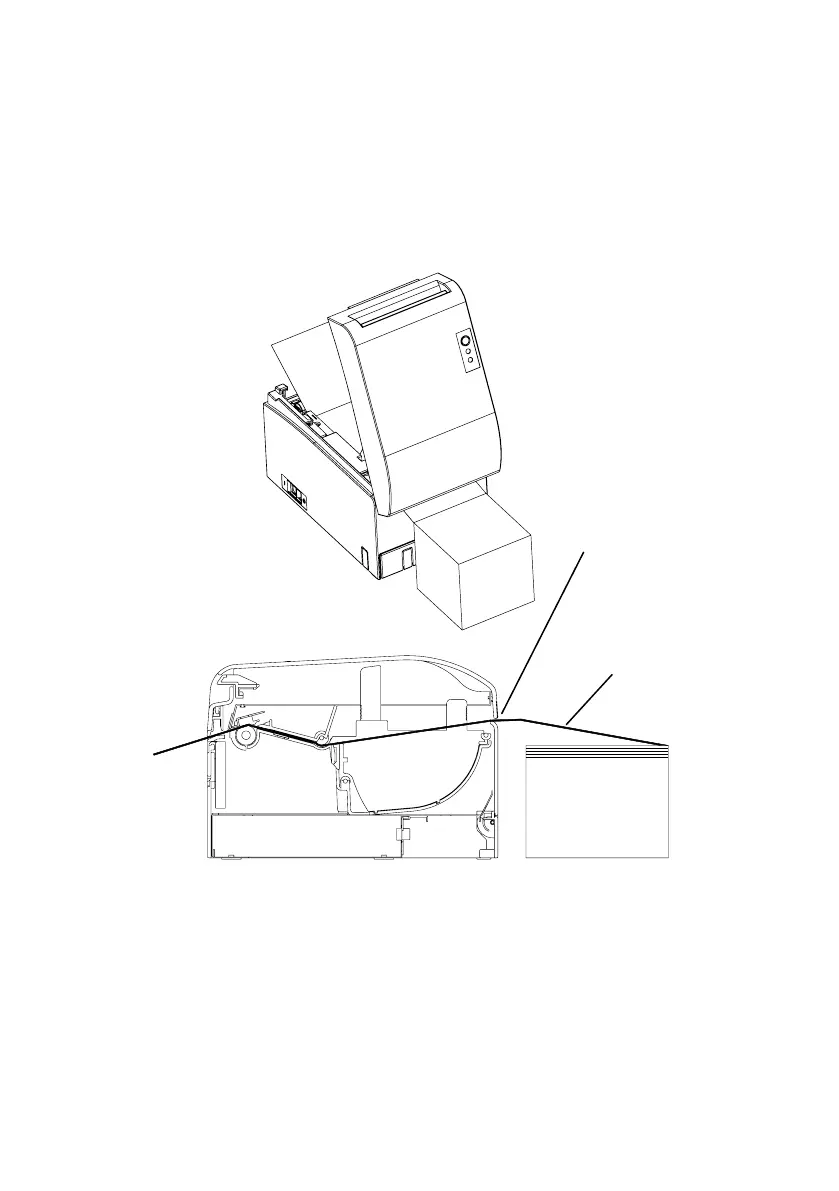40
5-3-2. Loading fanfold paper
(1) Load the fanfold paper with its thermo sensitive side facing up.
(2) Open the top cover, and then pass the fanfold paper through the paper
feed section at the rear of the printer.
Note: Pull the end of fanfold paper until it comes out from the front of the cover.
thermo sensitive side
facing up.