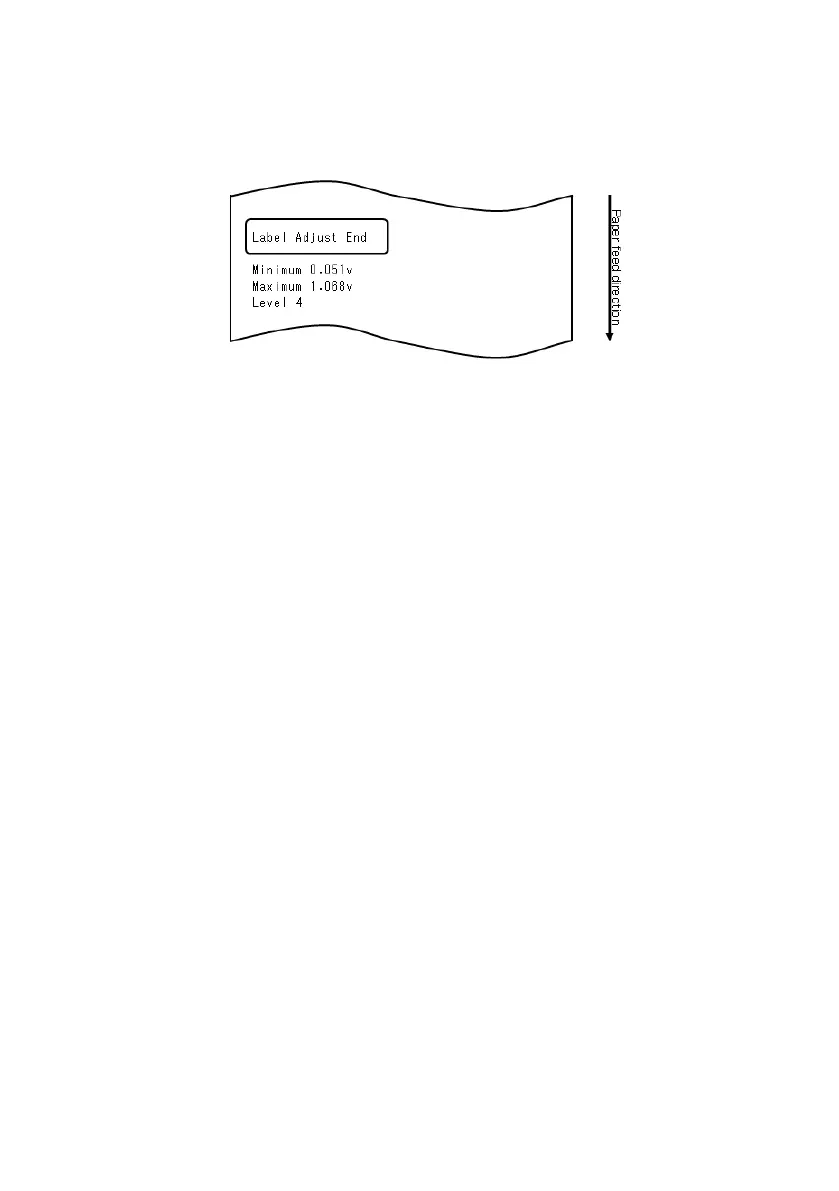159
5) After paper feeding stops, load the original paper again. The printer
prints the adjustment result.
6) The printer writes the adjustment result in memory, and then returns to
the previous state when sensor adjustment began.
7) If the adjustment failed, the printer prints "ADJUSTMENT FAILED"
and then returns to its state at the start of sensor adjustment.