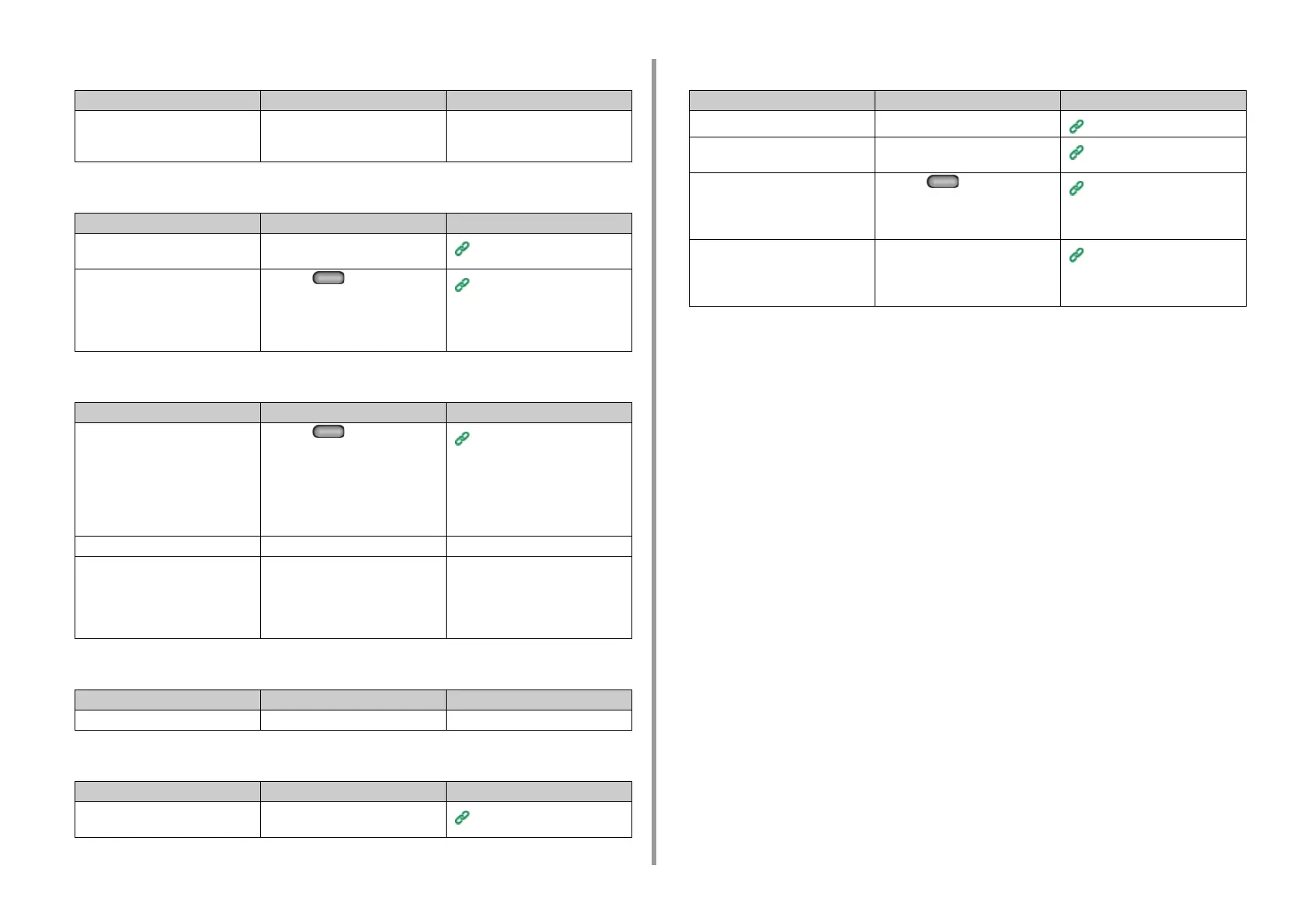- 252 -
7. Troubleshooting
• Even after the jammed paper was removed, the machine does not work.
• Paper is curled. Paper is creased.
• The paper twists around the rollers in the fuser unit.
• The paper twists around the rollers in the belt unit.
• A corner of paper is folded (edge folded).
• The paper is twinkled when printing on envelopes.
Cause Solution Reference
The machine may not start printing
until the output tray is opened and
closed.
Open and close the output tray. -
Cause Solution Reference
The paper is damp or has a static
charge.
Use paper stored under proper
temperature and humidity conditions.
Loading Paper (User's Manual)
The paper is light. Press the (SETTING) button
on the operator panel, select [Paper
Setup] > [(tray name)] > [Media
Weight], and then specify a lighter
weight.
Loading Paper (User's Manual)
Cause Solution Reference
The settings of media weight and
type are incorrect.
Press the (SETTING) button
on the operator panel, select [Paper
Setup] > [(tray name)] > [Media
Type]/[Media Weight], and then
specify the appropriate values.
Alternatively, specify heavier weight
in [Media Weight].
Loading Paper (User's Manual)
The paper is light. Use heavier paper. -
There are nearly solid fill on the
leading edge of the paper.
Insert a margin into the leading edge
of the paper.
For duplex printing, insert a margin
into the bottom edge of the paper as
well.
-
Cause Solution Reference
Paper is too light or thin. Use heavier paper. -
Cause Solution Reference
Paper is curled. Use paper stored under proper
temperature and humidity conditions.
Loading Paper (User's Manual)
Cause Solution Reference
The envelope lever is not attached. Attach the envelope lever.
Printing on Envelopes
The paper is damp. Use paper stored under proper
temperature and humidity conditions.
Loading Paper (User's Manual)
The machine is printing when the
temperature and humidity conditions
are high.
Press the (SETTING) button
on the operator panel and select
[Admin Setup] > [User Install] and set
[High Humid Mode] to [ON].
User Install
If you cannot solve a problem with
the above solutions
Load the envelope with the flap (for
gluing) on the printer side, and then
set the reverse page orientation
(180°) on the printing preferences.
About Screens and Functions of
Each Printer Driver (User's
Manual)