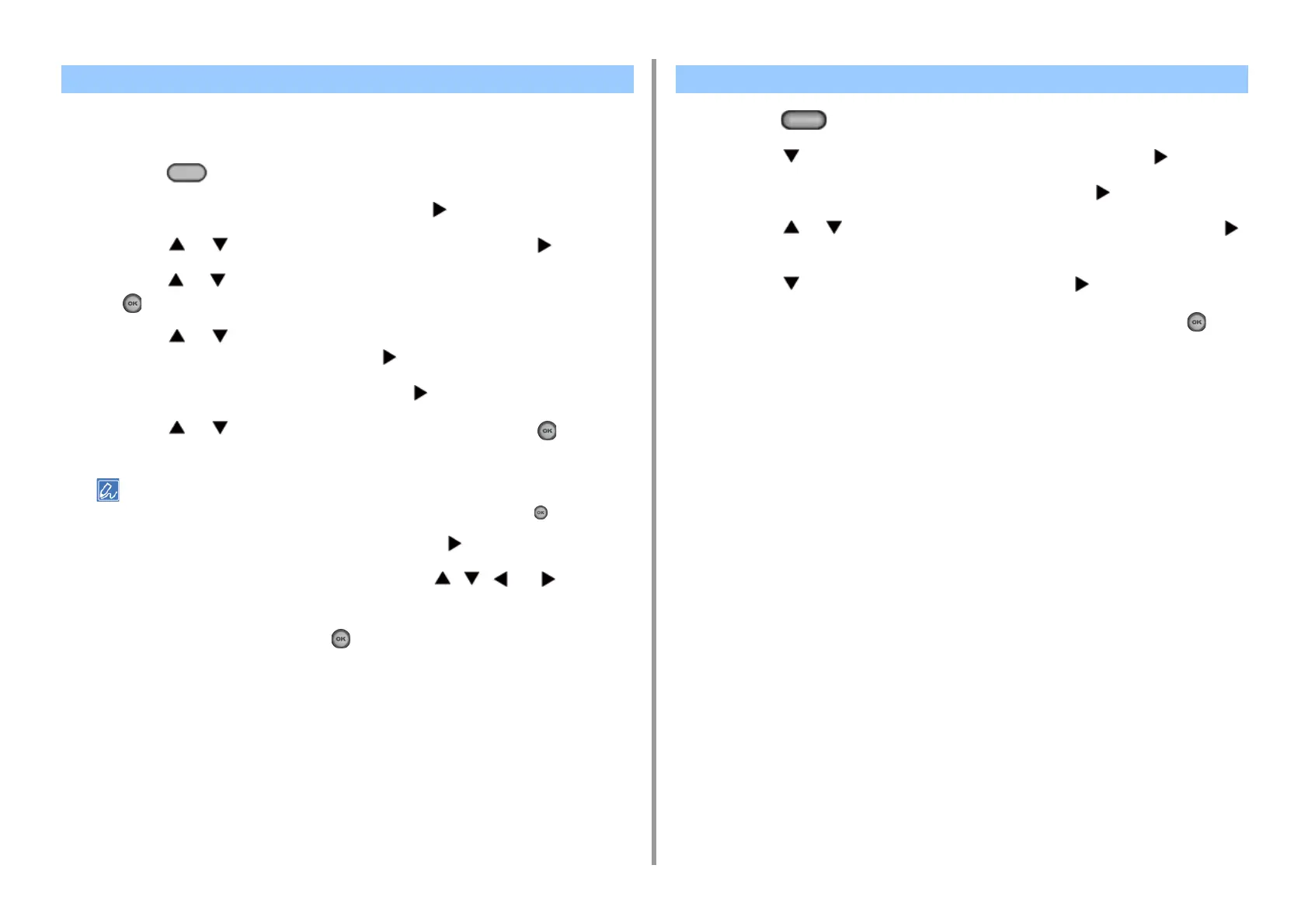- 264 -
8. Editing Address Book
You can register fax numbers as speed dial numbers from the fax transmission history and
the reception history.
1
Press the (FAX) button on the operator panel.
2
Check that [Fax] is selected, and then press the button.
3
Press the or button to select [Fax History] and press the button.
4
Press the or button to select [Tx History] or [Rx History], and then press
the (OK) button.
5
Press the or button to select a number in the history you want to
register in the phone book and press the button.
6
Select [Register to Speed Dial] and press the button.
7
Press the or button to select number, and then press the (OK)
button.
When overwriting a registered number, check the number, select [Yes], and then press the (OK) button.
8
Check that [Name] is selected, and then press the button.
9
Enter the name using the numeric keypad or the , , , or button.
You can enter up to 24 characters.
10
Select [Enter], and then press the (OK) button.
11
Go back to the [Tx History] or [Rx History] screen.
12
Repeat steps 3 to 9 until you complete registering all the e-mail addresses.
1
Press the (SETTING) button on the operator panel.
2
Press the button to select [Phone Book], and then press the button.
3
Check that [Speed Dial] is selected, and then press the button.
4
Press the or button to select the speed dial to delete and press the
button.
5
Press the button to select [Delete] and press the button.
6
Check that [Yes] is selected on the confirmation screen, and press the (OK)
button.
Registering Fax Number from the History Deleting a Registered Fax Number from the Operator Panel
