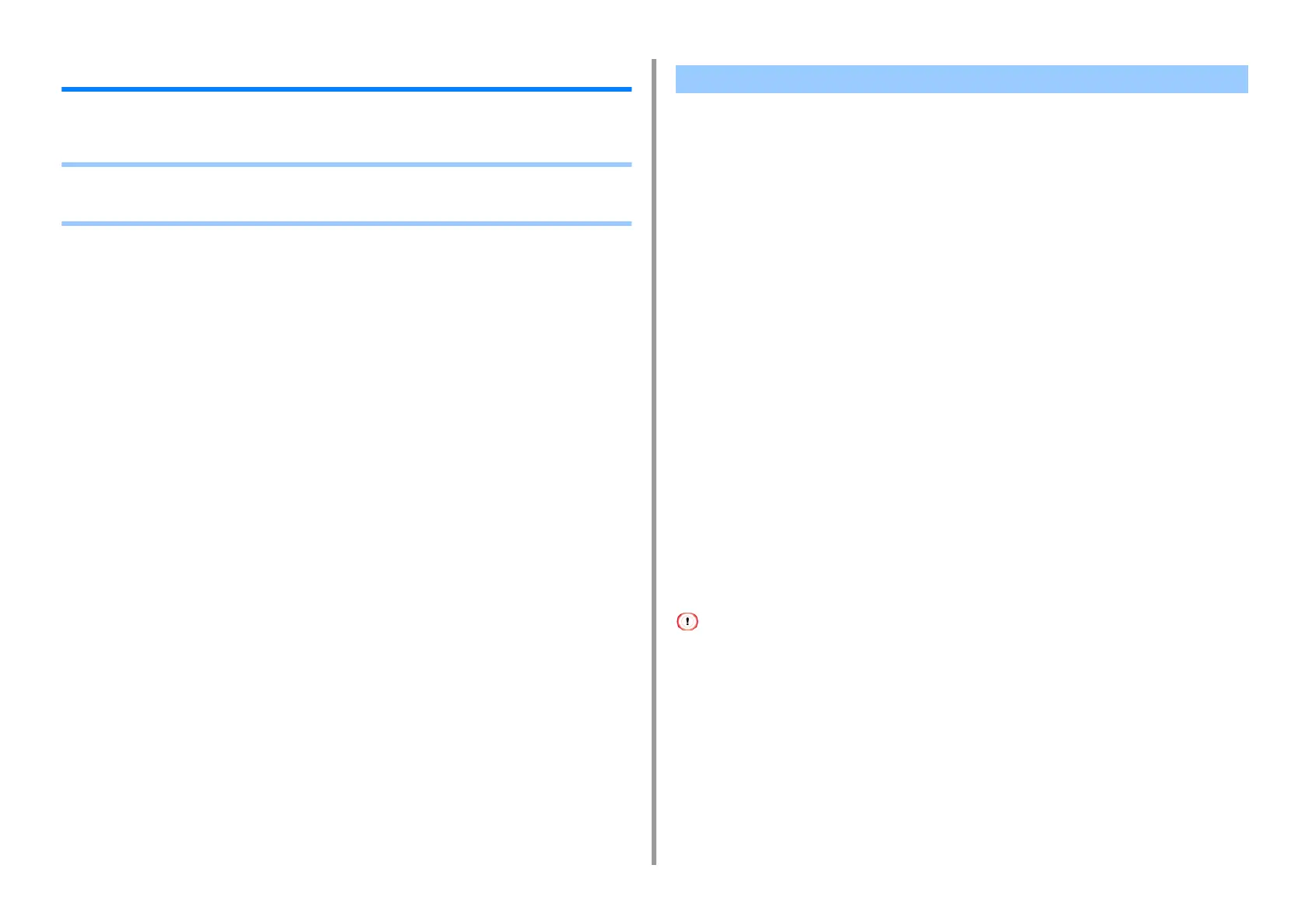- 340 -
11. Utility Software
Installing Software
Install the utility you want to use by following the procedure below.
• For Windows
•For MacOSX
Install utility software by using the Software DVD-ROM.
• PCL6 Printer Driver
• PS Printer Driver
• XPS Printer Driver
• Fax Driver
• Scanner Driver
•ActKey
• OKI LPR Utility
• Color Correct Utility
• Color Swatch Utility
• PS Gamma Adjuster
• Configuration Tool
• PDF Print Direct
• Print Job Accounting Client
Connect the machine to a computer via a network or USB interface.
Check the status of this machine before installing.
• This machine is turned on.
• This machine is connected to a network with a network cable and the IP address or other settings are set.
1
Insert the "Software DVD-ROM" into a computer.
For Windows