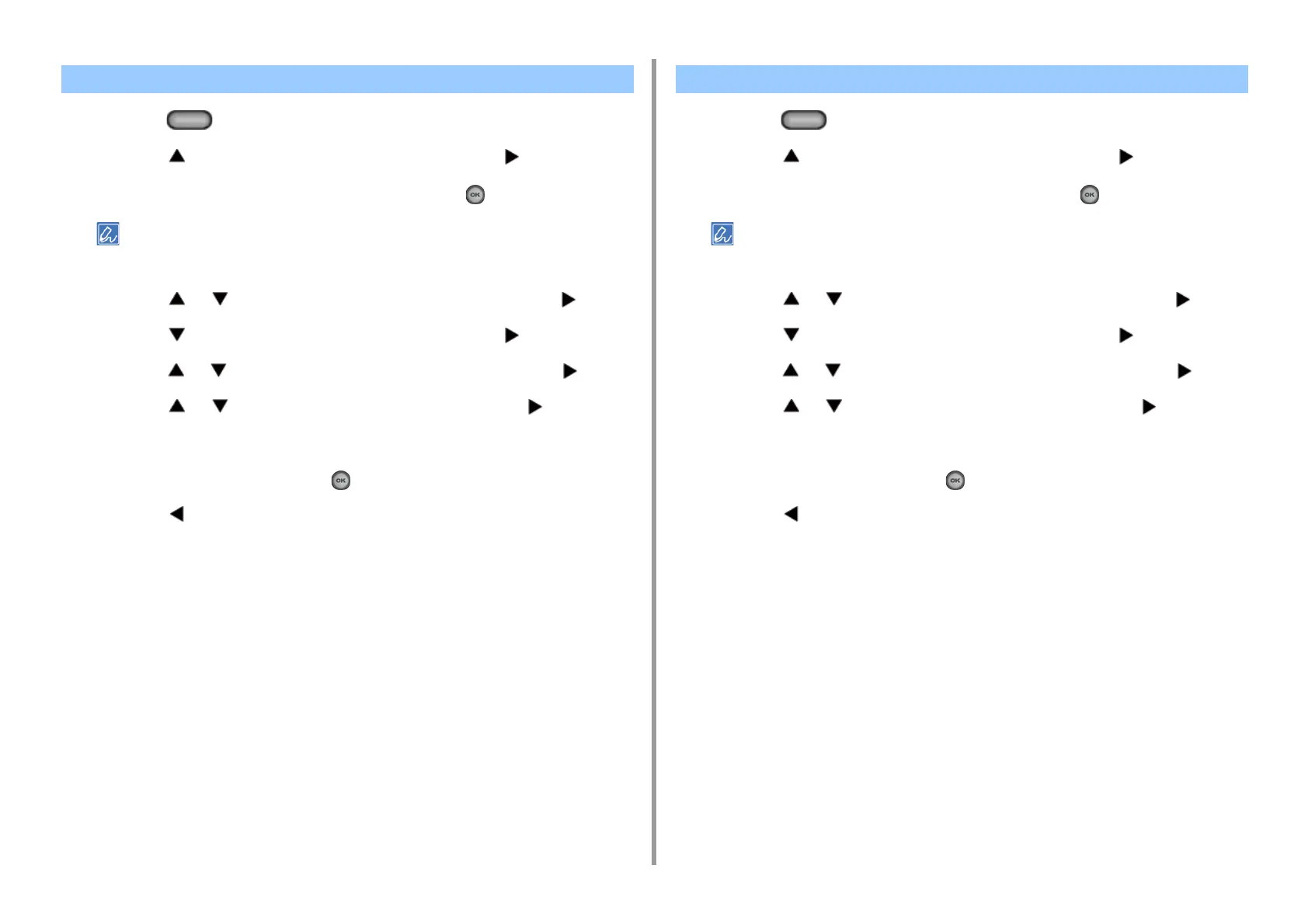- 58 -
3. Scan
1
Press the (SETTING) button on the operator panel.
2
Press the button to select [Admin Setup] and press the button.
3
Enter the administrator password, and then press the (OK) button.
The factory default administrator password is "999999". If the administrator password is changed, enter the
updated password.
4
Press the or button to select [Scanner Setup] and press the button.
5
Press the button to select [E-mail Setup] and press the button.
6
Press the or button to select [From / Reply To] and press the button.
7
Press the or button to select [Reply To: ] and press the button.
8
Specify a destination.
9
Select [Enter], and then press the (OK) button.
10
Press the button to go back to the standby screen.
1
Press the (SETTING) button on the operator panel.
2
Press the button to select [Admin Setup] and press the button.
3
Enter the administrator password, and then press the (OK) button.
The factory default administrator password is "999999". If the administrator password is changed, enter the
updated password.
4
Press the or button to select [Scanner Setup] and press the button.
5
Press the button to select [E-mail Setup] and press the button.
6
Press the or button to select [From / Reply To] and press the button.
7
Press the or button to select [Reply To: ] and press the button.
8
Specify a destination.
9
Select [Enter], and then press the (OK) button.
10
Press the button to go back to the standby screen.
Setting the Sender's Address Setting the Reply Address