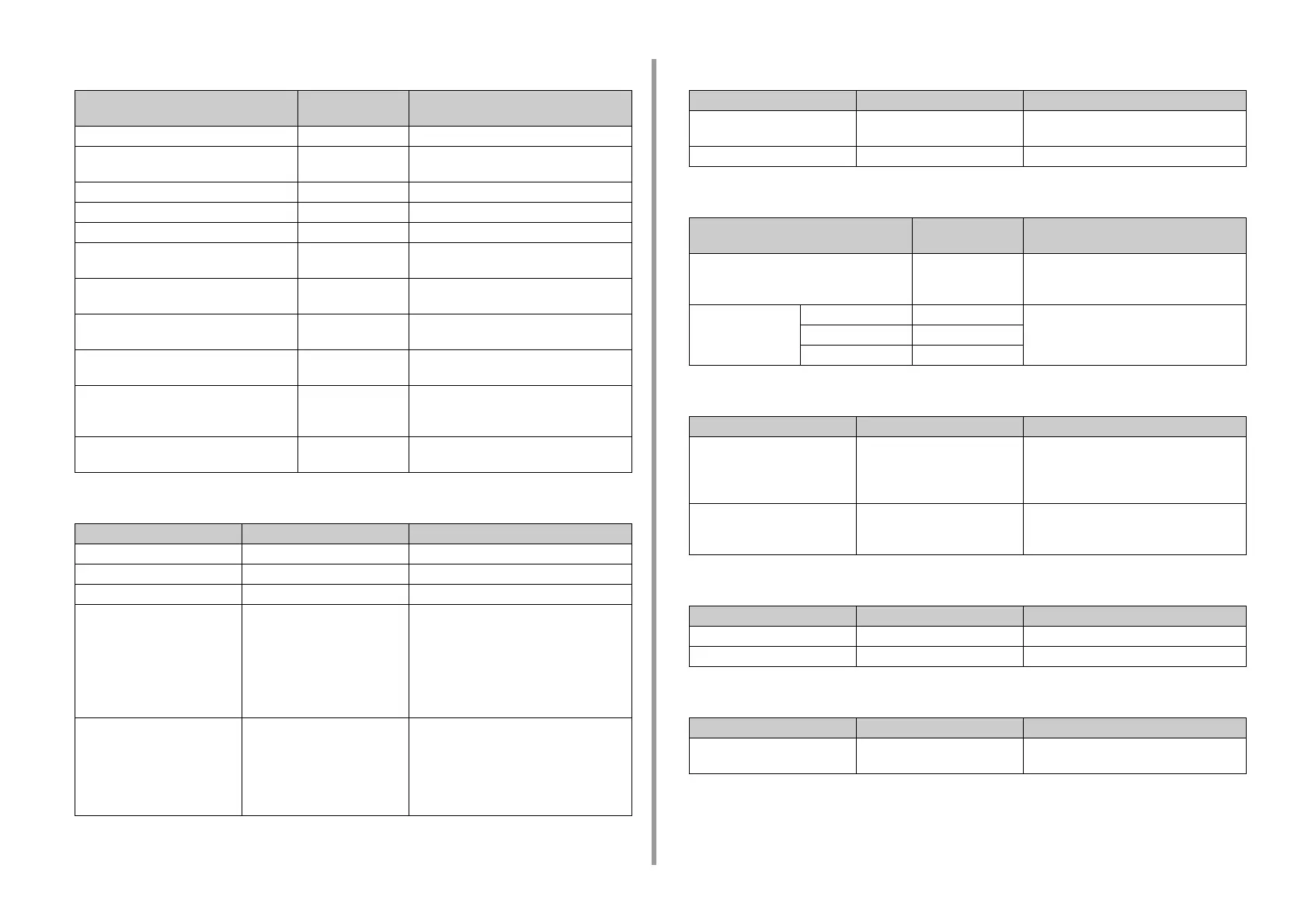- 284 -
9. Operating Management/ Specifications
•System Setup
• Power Save
• Memory Setup
• Flash Memory Setup*
1
• Storage Maintenance Setup
• Language Maintenance Setup
• Admin Password
Item Factory default
setting
Description
Access Control Disable Sets access control.
Default Authentication Method Setting Local Name Available only when [Access Control] is set to
[Enable].
Unit of Measure Millimeter or Inch Selects a displayed unit (millimeter / inch).
Default Paper Size A4 or Letter Sets the default paper size.
Default Scan Size A4 or Letter Sets the default document size.
Date Format dd/mm/yyyy or mm/
dd/yyyy
Sets the date format.
Allow All Reports To Print Disable Sets whether to allow printing reports with
personal information.
Near Life LED Enable Sets whether to light an LED if a near life
warning occurs.
Near Life Status Enable Sets whether to display a message if a near
life warning occurs.
USB Memory Interface Enable If [Disable] is set, the Scan To USB Memory
and the print from USB Memory functions
cannot be used.
Panel Contrast 0 Sets the LCD panel contrast.
Available range: ±10 (1 increments)
Item Factory default setting Description
Power Save Time 1 minute Sets when to enter Power Save mode.
Sleep Time 15 minutes Sets when to enter Sleep mode.
Auto Power Off Time 4 hours Sets when to enter Auto Power Off.
Silent Mode ON Specifies a print preparation operation when
entering standby status from Sleep mode.
If [ON] is set: it is quiet as there is no print
preparation.
If [OFF] is set: there is a rotation noise of the
image to perform print preparation but you
can start first printing early.
ECO Mode*
1
ON If [ON] is set: Printing starts even before the
temperature of the fuser reaches the
prescribed degrees, if the job is small.
If [OFF] is set: Printing starts after the
temperature of the fuser reaches the
prescribed degrees.
Item Factory default setting Description
Receive Buffer Size Auto Sets the reception buffer size that local
interface secures.
Resource Save OFF Sets the resource save area.
Item Factory default
setting
Description
Initialize Execute Initializes a flash memory.
This item is displayed when [Initial Lock] is
set to [Disable].
Format Partition PCL (NULL) Formats a partition.
Common (NULL)
PS (NULL)
Item Factory default setting Description
Check File System Execute Resolves any mismatch between actual
memory and displayed memory available in a
file system and performs administration data
(FAT information) recovery.
Initial Lock Enable Sets whether to give permission to change
settings associated with the memory
initialization.
Item Factory default setting Description
Select Language English Selects display language for the LCD panel.
Initialize*
1
Execute Deletes downloaded message files.
Item Factory default setting Description
New Password
Verify password
999999 Changes the administrator password. 1 to
32 characters can be used.
