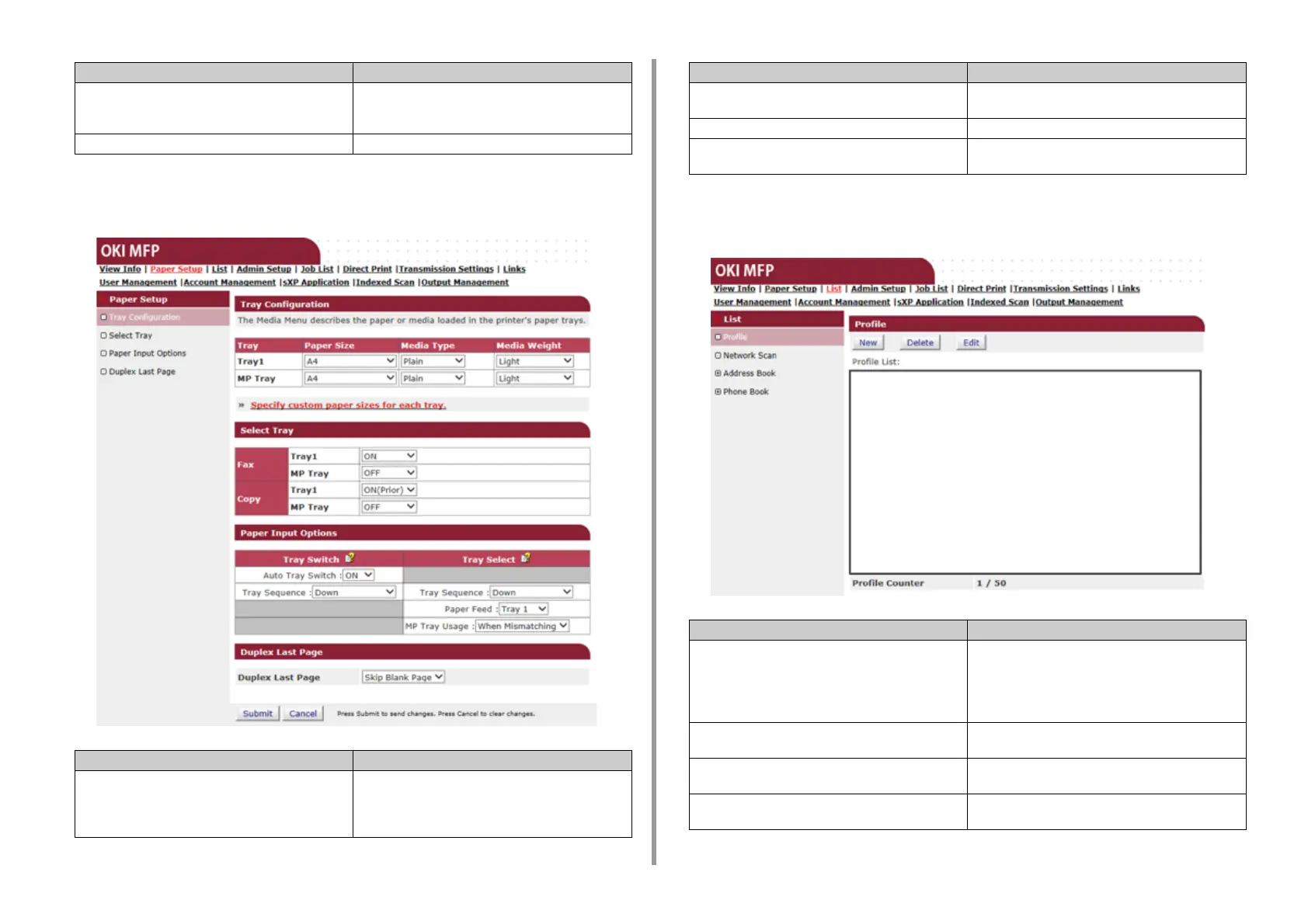- 374 -
11. Utility Software
• Paper Setup
This function is displayed only if you log in as the administrator of the machine.
•List
This function is displayed only if you log in as the administrator of the machine.
Network You can check general information, the status of TCP/IP,
maintenance information, and other Network setting
information.
System Displays the machine information.
Item Description
Tray Configuration You can set a paper size for each tray, custom paper,
and other settings.
When using the printer driver, the values that are set with
the printer driver are given priority over these settings.
Item Description
Select Tray Select a tray that is used when a received document is
printed or paper is automatically selected.
Paper Input Options Sets tray switch and a priority order.
Duplex Last Page Sets whether to perform duplex printing if the last page is
a simplex page.
Item Description
Profile You can set information that is required for performing
Scan to Network PC, and register it as a profile. You can
set a protocol, save destination URL, file name, density,
document size, color format, monochrome format, and
other settings to a profile.
Network Scan Registers, deletes, and edits a destination for a network
scan.
Address Book Registers and deletes e-mail addresses and e-mail
groups in or from the address book of the machine.
Phone Book Registers and deletes fax numbers and group numbers
in or from the address book of the machine.
Item Description
