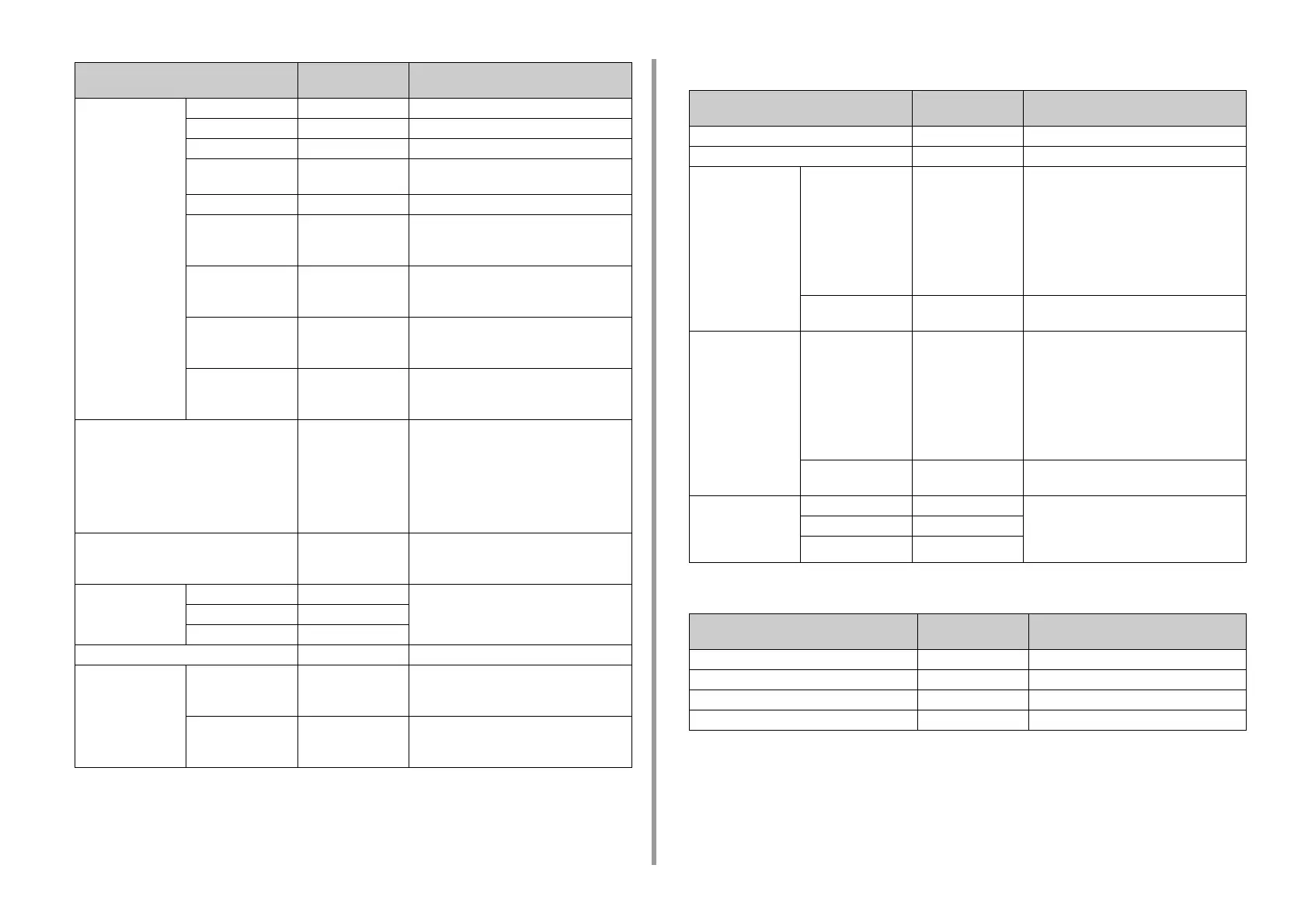- 75 -
3. Scan
•Encrypted PDF
• Other Commands
Image Settings Density 0 Sets the density of images.
Document Type Text & Photo Sets the image quality of documents.
Background Removal Auto Sets the background removal of documents.
Show-Through
Removal
Middle Sets show-through removal for documents.
Resolution 200 dpi Selects a resolution for scanning.
Contrast 0 Sets the contrast of documents. The default
value is the value set on [Admin Setup]
menu.
Hue 0 Sets the red-green color balance. The default
value is the value set on [Admin Setup]
menu.
Saturation 0 Sets the color saturation of documents. The
default value is the value set on [Admin
Setup] menu.
RGB Red : 0
Green : 0
Blue : 0
Sets the RGB contrast. The default value is
the value set on [Admin Setup] menu.
File Name (NULL) Sets a file name. You can enter up to
64 characters.
The following options can be set.*
1
#n: adding a serial number from 00000 to
99999
#d: adding the date of a file creation
(yymmddhhmmss)
Glayscale OFF Set the color to be used between grayscale
(ON) and white and black (OFF) when
scanning black-and-white pages.
File Format Color Multi-PDF Sets a file format for scanning.
Mono (Grayscale) Multi-PDF
Mono (Binary) Multi-PDF
Compression Rate / Color, Grayscale High Sets a compression rate for scanned images.
Edge Erase Setting OFF Sets whether to erase the edge shadow
created in the surrounding of 2-page spread
documents.
Width 5 mm (0.2 inch) Sets an erasing width.
Available range: 5 to 50 mm (0.2 to
2.0 inches)
Item Factory default
setting
Description
Item Factory default
setting
Description
Encrypted PDF Not Encrypt Sets whether to enable PDF encryption.
Encryption Level Medium Sets the encryption level.
Document Open
Password
Disable Sets a password to open an encrypted PDF
file.
A document open password cannot be the
same as a permission password.
To encrypt a PDF file, you must set a
document open password or permission
password.
You can enter up to 32 characters.
Password
Password (Verify)
(NULL) Enter a password (twice).
Permissions
Password
Disable Sets a password to control printing,
extracting or editing an encrypted PDF file.
A permission password cannot be the same
as a document open password.
To encrypt a PDF file, you must set a
document open password or permission
password.
You can enter up to 32 characters.
Password
Password (Verify)
(NULL) Enter a password (twice).
Permission Permission To Print Not Allowed Sets the permission settings on an encrypted
PDF file.
This item is displayed when the permission
password is set.
Permission To Extract Not Allowed
Permission To Edit Not Allowed
Item Factory default
setting
Description
Delete Deletes profiles.
Sort By Name Sorts profile by alphabetical order.
Sort By Number Sorts profile by registered numerical order.
Search Searches for a profile.
*1
For profiles, "#n" or "#d" can be specified for [File Name].
If specifying "#n": 5-digit serial number from 00000 to 99999
If specifying "#d": Date and time when a file is created. 12-digit number in
yymmddhhmmss format