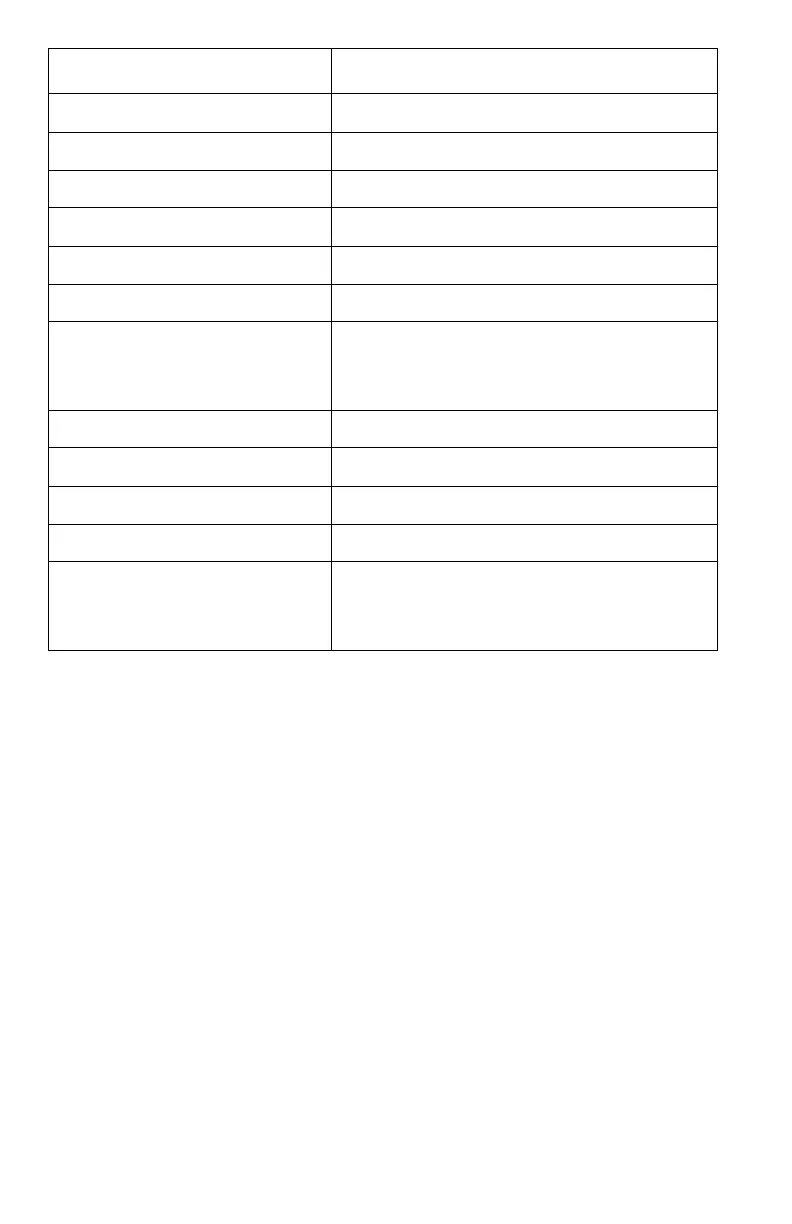Microline 8810 User’s Guide
37
ESC SI Pitch (IBM Only)
17.1 CPI
, 20 CPI
Time Out Print
Valid
, Invalid
Auto Select
No
, Yes
Impact Mode
Normal
, Quiet
Print Dir. Command Invalid,
Valid
Host Interface
Auto Interface
, Parallel, USB, Option I/F
I/F Time Out
Appears only if Host Interface
(above) is set to Interface.
15 sec
, 30 sec, 45 sec, 1 min, 2 min, 3
min, 4 min, 5 min
Buzzer
Enable
, Disable
Buzzer Volume
Low
, Middle, High
Power Saving
Enable
, Disable
Power Save Time 5 min,
10 min
, 15 min, 30 min, 60 min
Tear M o d e
(Applies only if the optional
Rear Push Tractor is installed.)
FF + Tear Up
, Tear Up
Item Settings
