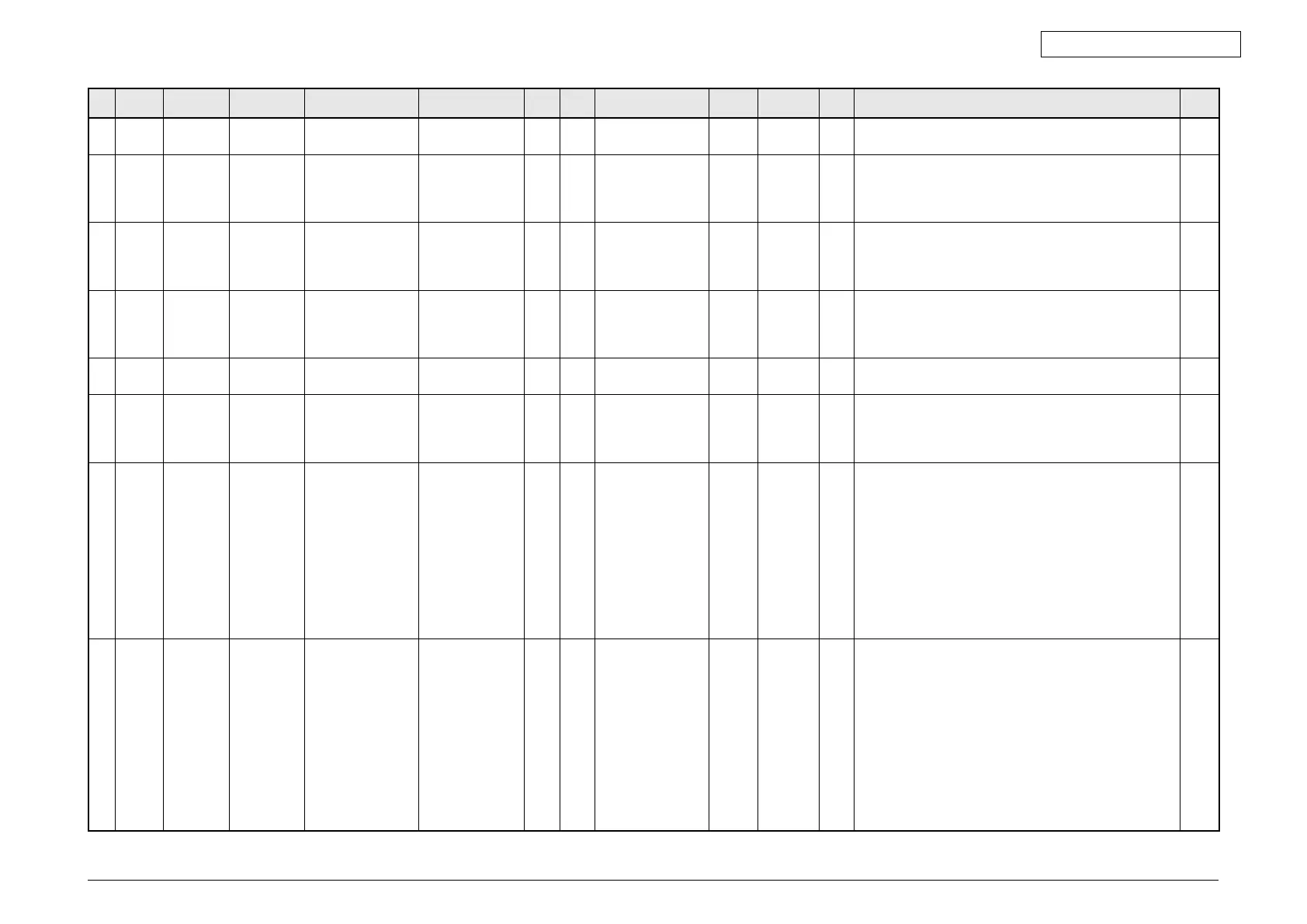45641001TH Rev.1
11-61 /
Oki Data CONFIDENTIAL
05/
08
Mode Element
Sub
element
Item Subitem Code
Sub-
code
Details
Default
value
Acceptable
value
RAM Contents
Proce-
dure
08 Setting
mode
System User
interface
Cascade operation
setting
Printer/Box 9159 1 Operation setting 0 0 SYS 0: Once(Stop) 4
08 Setting
mode
System User
interface
9163 Default setting of
printing direction
for Time Stamp
and Page Number
0 0-1 SYS 0: Short edge
1:Longedge
1
08 Setting
Mode
System User
interface
Paper Feed Auto-start setting
for bypass feed
printing
9164 Remote 0 0-1 SYS Sets whether or not feeding a paper automatically into the
copier when it is placed on the bypass tray.
0: OFF (Press the [START] button to start feeding.)
1: ON (Automatic feeding)
1
08 Setting
mode
System User
interface
Paper Feed Auto-start setting
for bypass feed
printing
9165 Local 1 0-1 SYS Sets whether or not feeding a paper automatically into the
copier when it is placed on the bypass tray.
0: OFF (Press the [START] button to start feeding.)
1: ON (Automatic feeding)
1
08 Setting
Mode
System Option FAX 9183 Application of
paper source
0 0-1 SYS 0:NotsubjectedforAPSjudgment
1:SubjectedforAPSjudgment
1
08 Setting
mode
System User
interface
9184 Centering printing
of primary/
secondary
direction at AMS
1 0-1 SYS 0: Invalid
1:Valid
1
08 Setting
mode
System User
interface
Feeding paper
media
9185 0 Copier 17 1,17 SYS Sets a media type for APS drawer searching in the copier
functions.
Acceptablevalue(decimalnumber):1,17
Each bit 0: Excluded from feeding target media
Each bit 1: Feeding target media
bit 0: Plain paper
bit1:N/A(Alwaysset“0”)
bit2:N/A(Alwaysset“0”)
bit3:N/A(Alwaysset“0”)
bit 4: Plain (Thin)
* Do not set the paper type that is not supported.
4
08 Setting
mode
System User
interface
Feeding paper
media
9185 1 Printer/Box 1 1 SYS Sets a media type to print on plain paper in the printer/
box functions. This setting is used for drawer searching
ormediatypeinconsistencyjudgment.Thesettingresult
doesnotaffectothermediatypes,otherthanplainpaper.
Acceptable value (decimal number): 1 only
Each bit 0: Excluded from feeding target media
Each bit 1: Feeding target media
bit 0: Plain paper
bit1:N/A(Alwaysset“0”)
bit2:N/A(Alwaysset“0”)
bit3:N/A(Alwaysset“0”)
bit4:N/A(Alwaysset“0”)
4