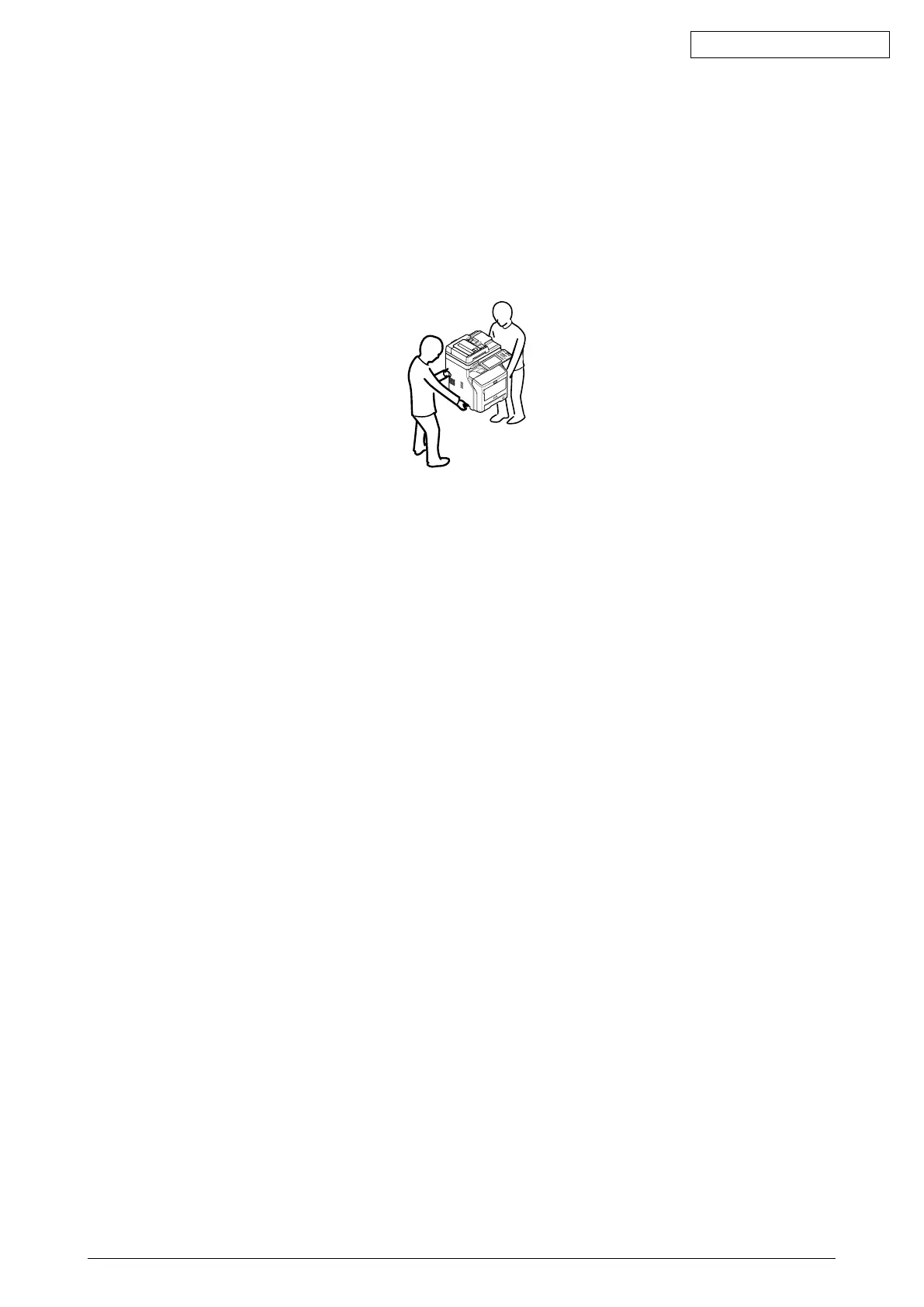45641001TH Rev.1
iv /
Oki Data CONFIDENTIAL
GENERAL PRECAUTIONS REGARDING THE SERVICE FOR THIS EQUIPMENT
The installation and service shall be done by a qualified service technician.
1. Transportation/Installation
- Whentransporting/installingtheequipment,employtwoormorepersonsandbesure
toholdthepositionsasshown in thefigure.The equipmentisquiteheavyandweighs
approximately55kg(121.23lb.) (includingthe nisher),thereforepayfullattentionwhen
handling it.
- Besurenottoholdthemovablepartsorunits(e.g.thecontrolpanel,ADUorRADF)when
transportingtheequipment.
- BesuretouseadedicatedoutletwithAC110V/15A,120V/12A,220-240V/8Aforitspower
source.
- Theequipmentmustbegroundedforsafety.
- Selectasuitableplaceforinstallation.Avoidexcessiveheat,highhumidity,dust,vibration
and direct sunlight.
- Toinsureadequateworkingspaceforthecopyingoperation,keepaminimumclearanceof
30cm(12”)ontheleft,30cm(12”)ontherightand60cm(24”)ontherear.
- Theequipmentshallbeinstallednearthesocketoutletandshallbeaccessible.
- Be sure to fix and plug in the power cable securely after the installation so that no one trips
over it.
- If the unpackingplace and where the equipment is to be installed differ, perform image
qualityadjustment(automaticgammaadjustment)accordingtothetemperatureand
humidity of the place of installation and the paper to be used.
- Iftheequipmenthascasters,lockthemaftertheinstallation.
