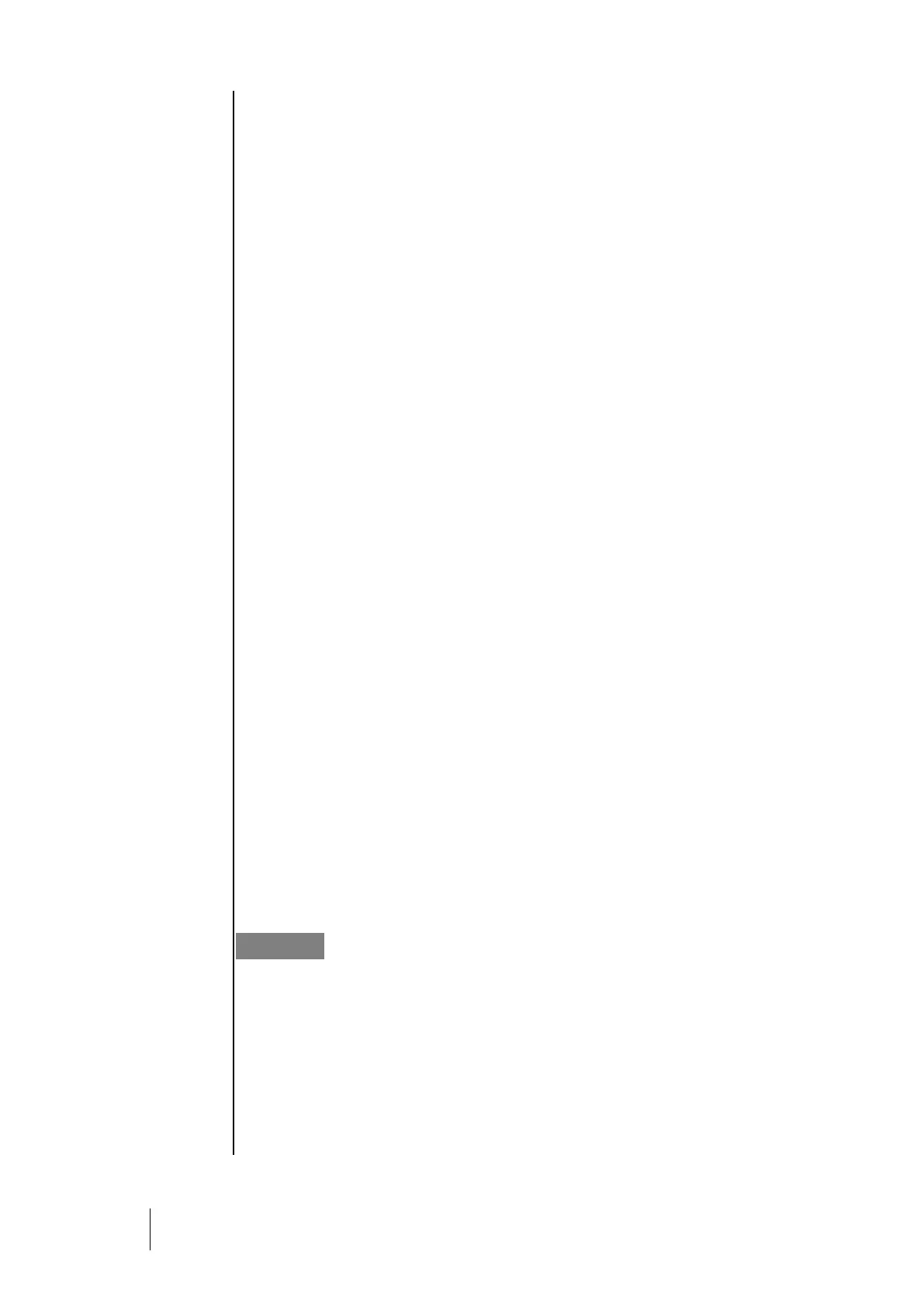The
COM
_CPS software application
The COM_CPS software application is designed to help configure the CPS central measuring
controller on a PC. COM_CPS software operations are addressed in a separate manual.
System and Hardware Requirements:
COM_CPS must be installed on a PC running Windows 2000 or Windows XP.
The minimum requirements to install COM_CPS are:
- Windows 98 SE, Windows NT, Windows 2000, Windows XP with 256 MB RAM, Windows
VISTA.
- A CD-ROM drive
- At least 10 MB of free hard drive space
- A USB connection (cable not included) or a free RS-232 port (specific cable provided) to link
the CPS central measuring controller to the PC.
Refer to the COM_CPS software instructions before installing or using the software, and
before programming the central controller.
The COM_CPS software allows you to:
- configure one or more central controller(s) via PC;
- save settings and upload them later to the CPS central controller(s).
- view or modify central controller configuration data within the application.
The COM_CPS software can be used to modify the following main configuration settings:
▪ STEL and TWA calculations
▪ Predefined status tables printing times
▪ Conditions that would activate an internal buzzer
▪ Communication speed for the RS-485 series connection with a master device
▪ Settings for various sensors and alarm values
▪ Personalized sensor add-on options
▪ Delay settings
▪ Rising edge or falling edge triggers
▪ Average alarm integration time
▪ Verification of explosive gasses
▪ Creation of installation architecture: sensors/relays
Whenever this sign appears in front of a chapter, the functions described in that
chapter are configured with the COM_CPS software.