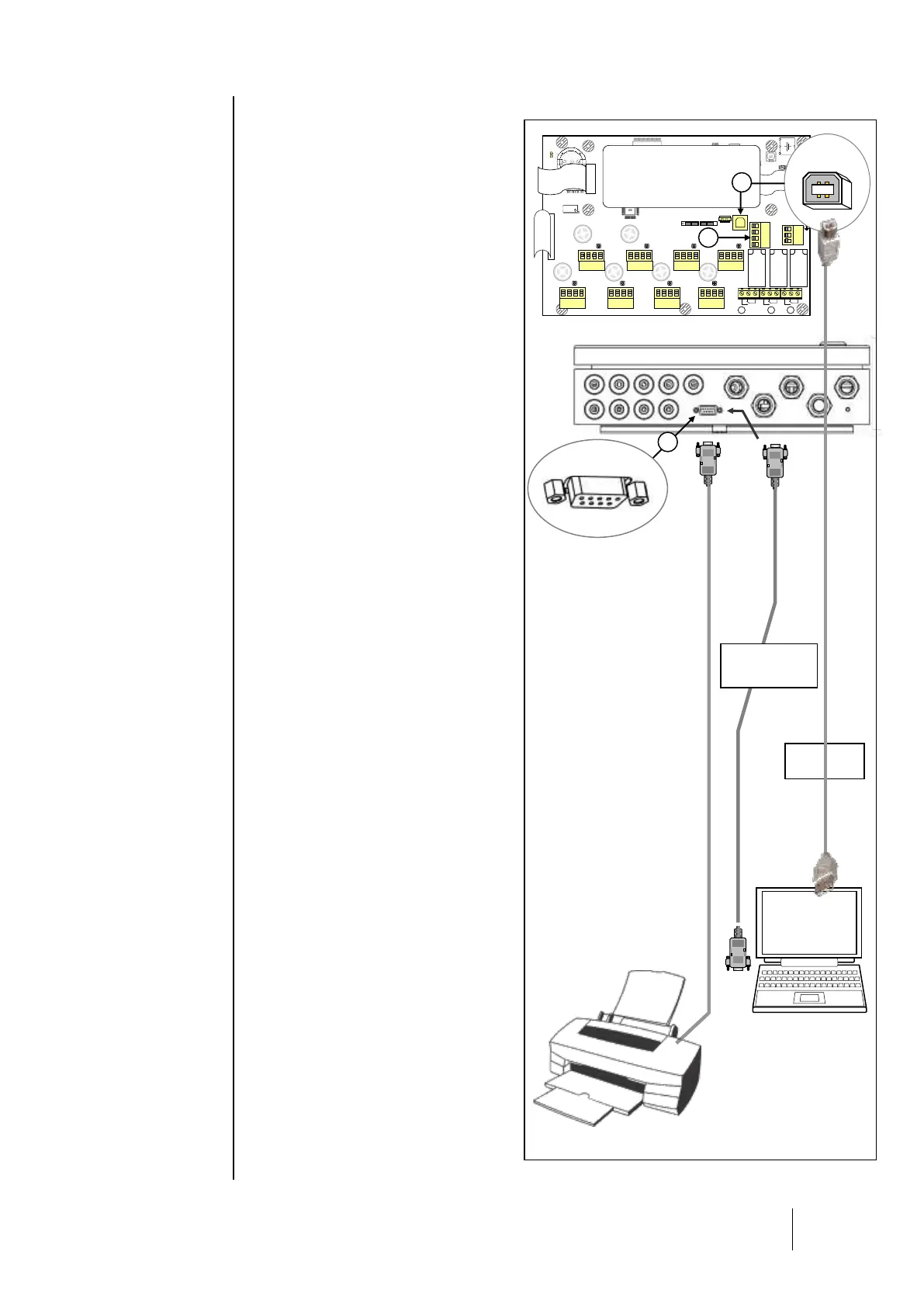USB / RS-232 serial connectors
The CPS central controller is equipped
with a serial port which are used to:
- download the user software (see
COM_CPS instructions);
- program the integrated micro
application according to the position of
mini switches on the board (factory
setting).
i The serial port has 2 interfaces: USB
and RS-232. Only one can be used at a
time.
The settings for the central controller can
be modified after the program has been
created. (Use either the USB or RS-232
adapter to connect the PC to the CPS
central controller.
(See Chapter 7 – Program transfer).
USB Interface (1)
Use a USB cable to connect the PC to the
CPS central controller running the
COM_CPS application.
The USB interface emulates a serial port
and is preferable to an RS-232 serial
connection.
The corresponding USB driver must be
installed before the PC is connected to the
central measuring station (see COM_CPS
instructions).
SUB-D 9 RS-232 Interface (2)
Use a cross-over RS-232 serial cable to
load the user software.
RS-232 cable series reference number:
6 116 026
A serial printer can be permanently
connected.
This would allow you to load the software
via the USB interface without
disconnecting the printer.
RS-485 serial connection (3)
The RS-485 serial port (3) is reserved for
the supervision system and is composed
of an RS-485 interface using
JBUS/MODBUS protocol.
A table containing all of the important
information pertaining to the central
controller can be found in the
corresponding annex of Chapter 8.
