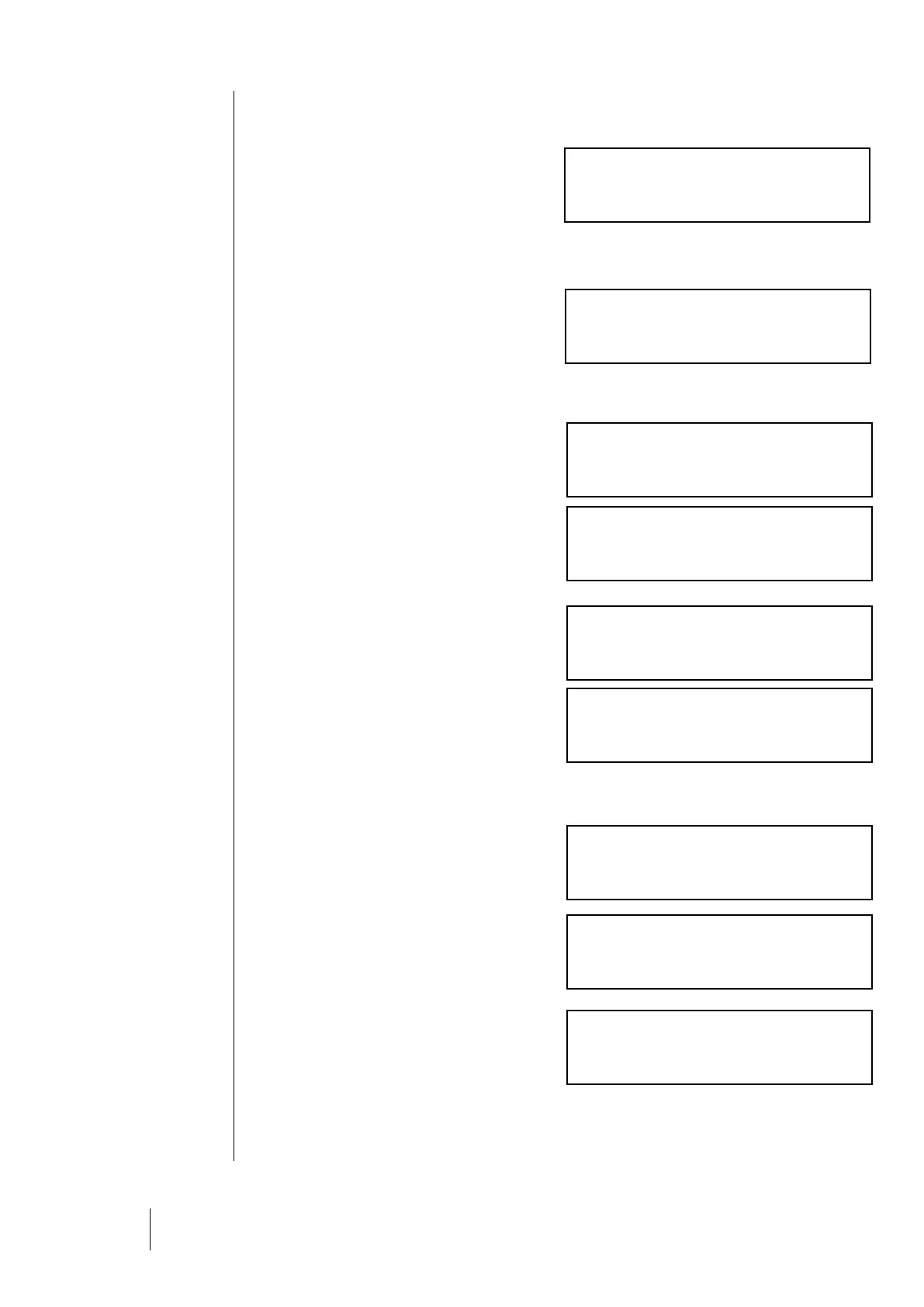Activating analog outputs
Choose the 4-20 mA output for the selected
module. Pressing [ OK ] will force a start-up or
shut-down for the 4-20 mA output.
- The shut-down freezes the output at 4 mA.
- The start-up freezes the output at 20 mA.
Date and Time
Changing the time settings will reinitialize LS
and HS delays!
Example: If the HS relay is activated and the time
is changed, the HS relay will stop so that the LS
relay can operate according to the predetermined
delays.
Start-up Configuration
This menu is used to select which menu will
display by default upon start-up and after 10
minutes of keyboard inactivity.
The two menu options are:
Cyclical Display and Event Display.