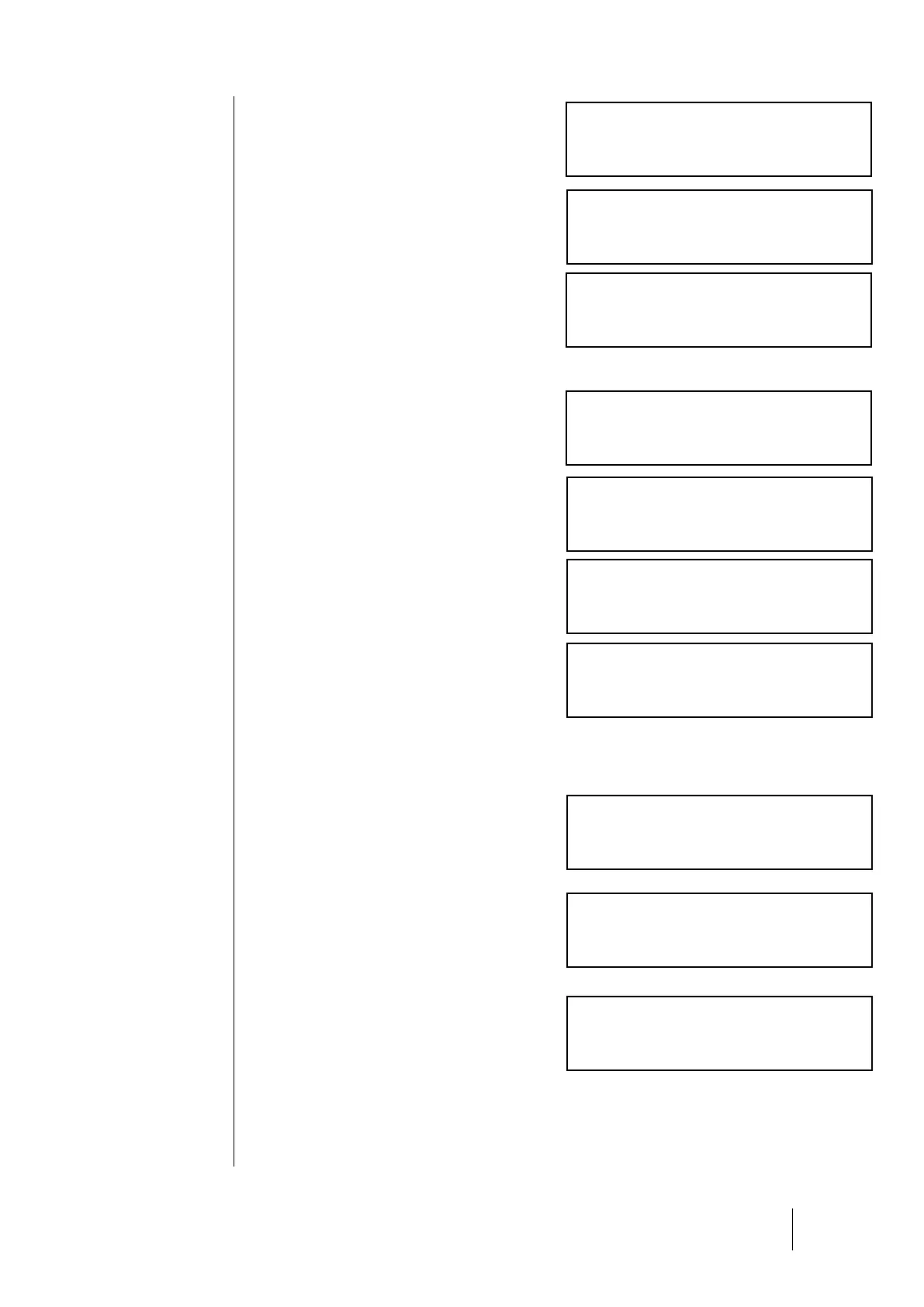Maintenance Menu
Simulation
This menu is used to simulate the alarms for a
particular sensor module or to temporarily activate
one or more relays (or outputs). After exiting the
simulation menu, the sensors and relays
(excluding LS and HS relays) revert to their prior
state.
Enter the access code by using the [ ] [ ]
and [ ] [ ] keys.
Sensor simulation
Select the sensor module you wish to test. Next,
select the delay between each of the alarms to be
activated (1-59 sec.). Validate your selections by
pressing [ OK ].
The central controller will increase reading levels
until they exceed the thresholds for all activated
alarms in ascending order +/- hysteresis. During
the simulation, the theoretical values are
displayed on screen.
During this phase, the other sensors are shut
down. However, forced-state lines, modules and
relays remain active.
Relay Status Simulation
Select the relay module for the relay you wish to
test, then the relay you wish to activate.
Use the same “Relay Status” menu to select a
relay. After pressing
[ OK ] to select the relay, you have three options:
< Normal > = Relay functions normally
(triggered by alarms)
< ON > = Relay in forced operation
(can only be shut down by a logic input)
< OFF > = Relay in forced shut-down
(can only be shut down by a logic input)
After exiting this menu, the relay will revert to its
original state.
Analog Output Simulation