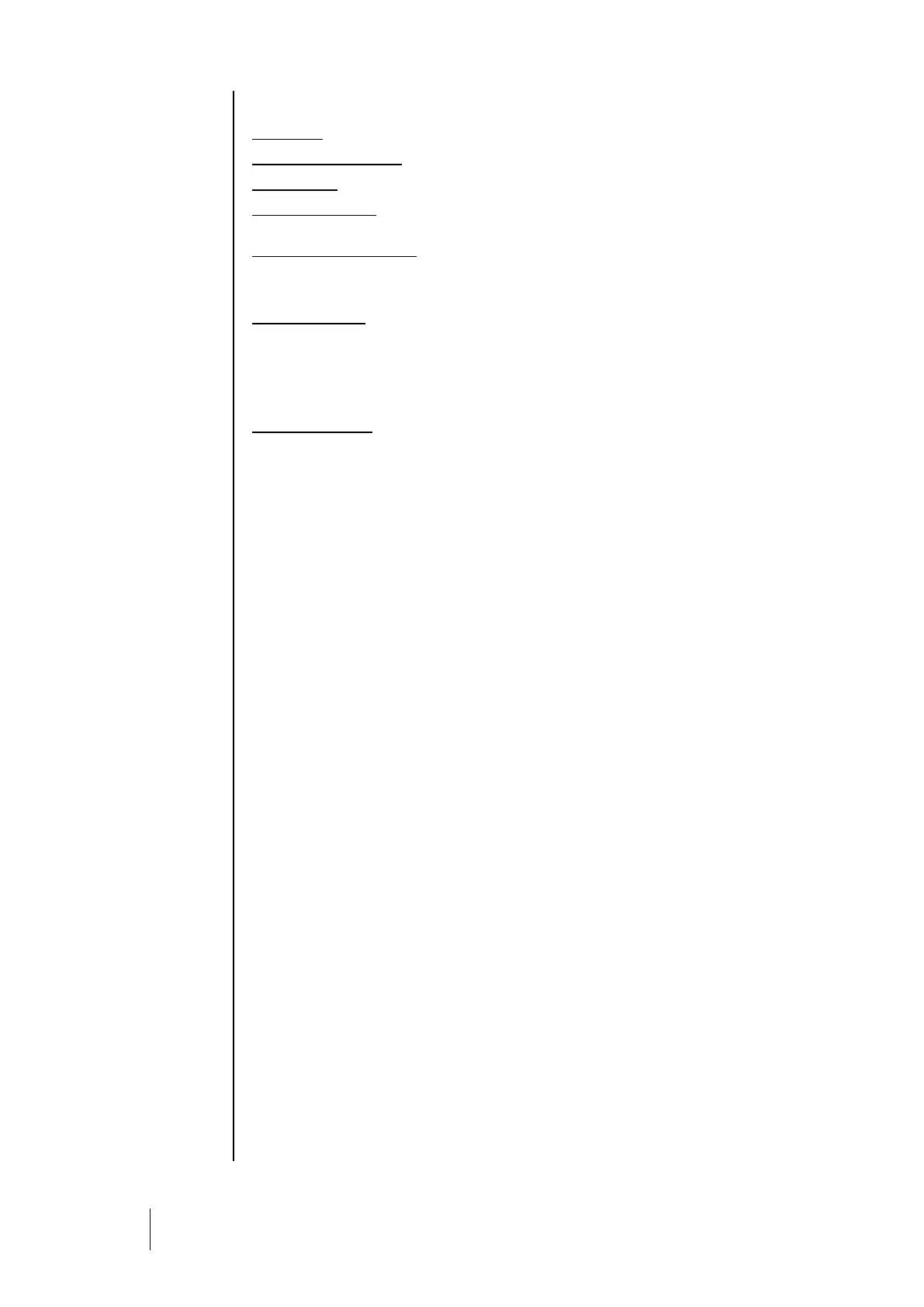Printer (Optional feature)
Connection: Central controller RS-232 interface via an RS-232 serial cable.
Communication settings: 19200 Bd, 8 bit, no parity.
Event printing “on the fly.”
Status table printing (choice of four printing schedules). For example: average readings over 20
minutes, 1 hour, or 8 hours, summary of alarm and relay statuses.
“Out of paper” functionality: no data is lost when the printer runs out of paper. Once more paper
has been loaded, printing will resume where it left off.
Data flow is managed as follows: XON/XOFF Protocol
The printer is ON
The central controller sends data to the printer on start-up. If the printer’s power supply fails or if the
RS-232 cable is disconnected, data sent from the central controller will be lost.
In the event that the RS-232 cable becomes disconnected, it may be necessary to turn the printer
off and on again to reinitiate data transfer.
The printer is OFF
No data is delivered to the printer. The central controller stops sending data when the printer signals
the CPS central controller that it is no longer available (Buffer is full, out of paper, or printing
stopped with the ON/OFF button).
The central controller will reinitiate data transfer once the printer signals that it is available (empty
buffer, or signal through the printer’s ON/OFF button or online button).