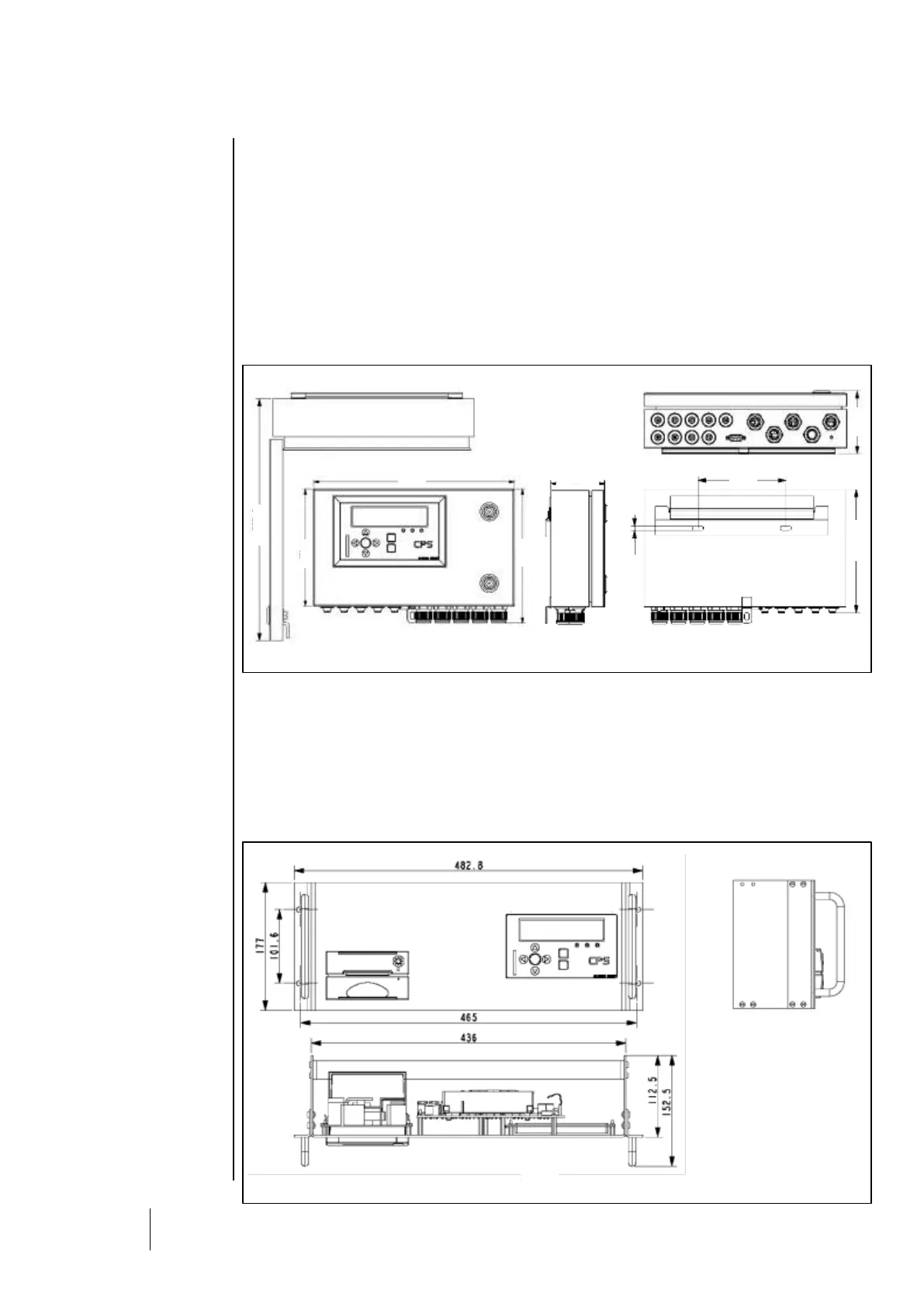Installation of the CPS central controller
The CPS central controller should be installed in a dry, climate-controlled area protected from
explosive gases and dust. Ideally, the station should be located in a secure, accessible location
under surveillance (security office, control room, equipment room ...).
Mounting the metal wall casing
For the wall-mounted CPS in a metal case: The central controller cover opens at a 90° angle to
the left. Make sure to leave adequate space to completely open the cover once the central
controller is mounted.
Mounting the 19" 4U rack
The 19" 4U rack version CPS can be integrated into a rack or a 19" cabinet:
Mount the display at eye level for optimal viewing. Leave at least ½ U (22 mm) on all sides of the
central controller to ensure proper ventilation.
