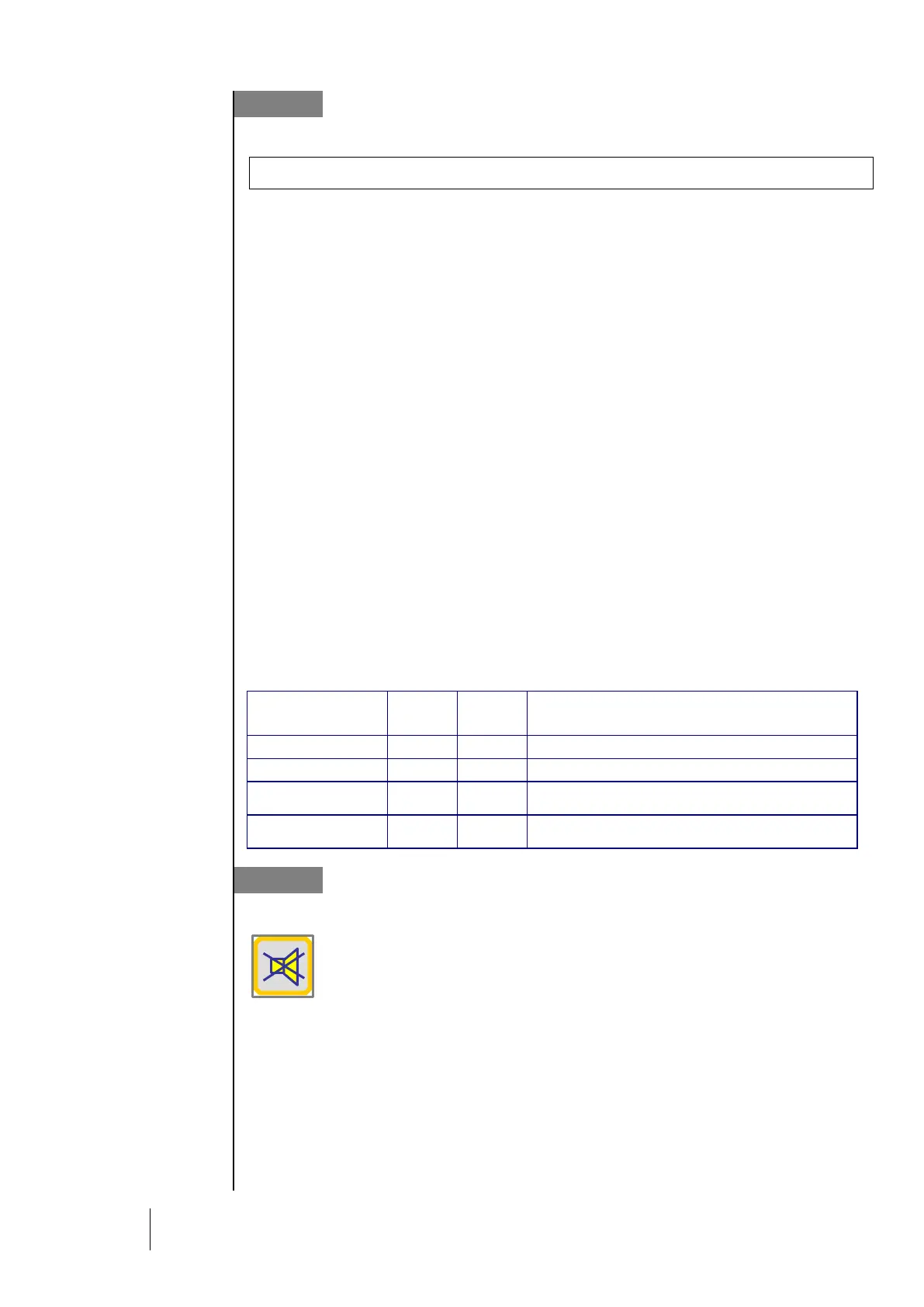Alarm thresholds
Six alarm thresholds can be programmed and adjusted for each sensor:
Alarm 1, Alarm 2, Alarm 3, Alarm 4, Out of Range and Fault.
Alarms 1 – 4 can be:
- Instantaneous;
- delayed (0 to 3,600 seconds);
- averaged (period of 1 to 480 minutes).
This makes it possible to calculate STEL and TWA values.
So, for example, you could choose to activate Alarm 1 if the average calculated levels over a
period of 8 consecutive hours exceeded 50 ppm, and Alarm 2 if average levels over a period of
10 minutes exceeded 100 ppm, and Alarm 3 if the instantaneous reading exceeded 200 ppm.
Averaged alarms are only triggered at the end of a complete time interval.
If the line or the detector module stops, average value calculations are halted and will only
begin again once the line or the detector module has been reactivated.
Both the instantaneous and averaged alarms can be set to trigger on an increasing value (rising
edge) or on a decreasing value (falling edge).
- Rising edge: alarm is activated when levels increase. Use this option for sensors measuring
Explo, CO, H
2
S, etc.
- Falling edge: alarm is activated when levels decrease. Use this option for O
2
sensors, for
example.
Out of Range alarm: can activate an alarm, a relay, or an LED.
“Verification” option: this option is activated for explosive gases. When a ”verification” alarm
occurs, the level displayed will be frozen at the maximum value until it is acknowledged (manually or
automatically) and on the condition that the gas levels have fallen under the alarm threshold.
Alarm acknowledgement
Alarms can be rearmed in two ways:
Manual acknowledgement: the audible alarm can only be dismissed after the
“Acknowledge” button on the CPS central measuring controller has been pushed; or
Automatic acknowledgement: the audible alarm will be automatically dismissed once
the alarm condition has ended.
If an alarm is triggered, a corresponding message will appear on the screen, an audible alarm
(BUZZER) is activated, and the red LED on the front panel is illuminated.
Touching the “Acknowledge” button once will remove the message from the screen and will turn off
the BUZZER.
Touching the “Acknowledge” button a second time will re-arm the programmed alarms. These
alarms will not turn off until the concentration of gas falls below the threshold.