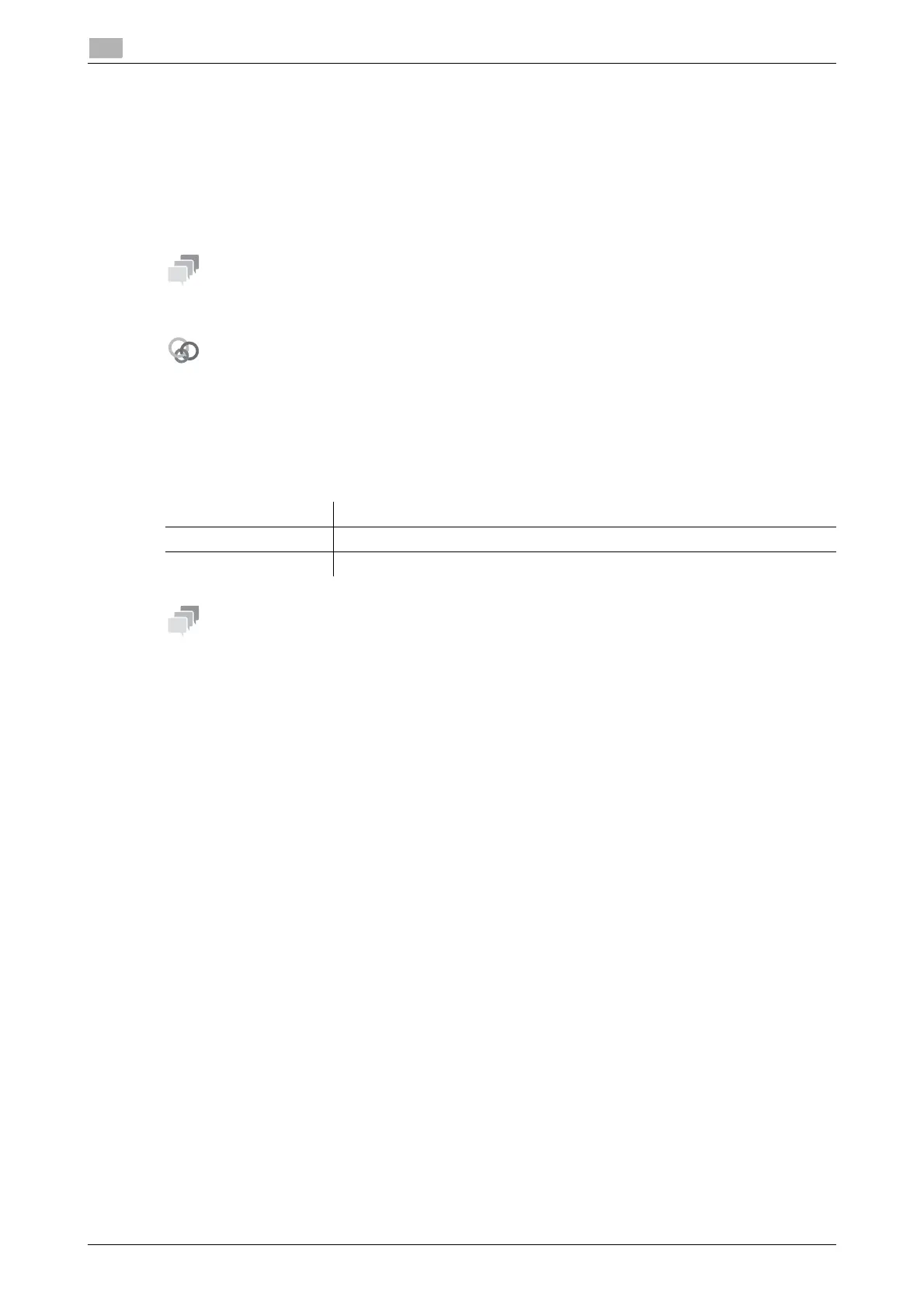4-4 d-COLOR P3100
Printing directly from a USB memory device
4
4.2
4.2 Printing directly from a USB memory device
Printing from a USB memory device
By connecting a USB memory device to this machine and specifying a file stored in the USB memory device,
you can print the file.
This function is available for file types PDF, Compact PDF, JPEG, TIFF, XPS, Compact XPS, OpenXPS,
OOXML (.docx/.xlsx/.pptx), and PPML (.ppml/.vdx/.zip).
- This function is available when an optional Hard Disk is installed.
- However, the encrypted PDF file cannot be printed.
Related setting (for the administrator)
You can specify whether to enable or disable printing data from USB memory.
To configure settings: Menu/Select - [ADMIN SETTINGS] - [EXPERT ADJUSTMENT] - [PRINT DOCUMENT]
(default: [ENABLE])
Supported USB memory devices
USB memory devices that have the following specifications can be connected to this machine.
Note the following points when connecting a USB memory device to this machine.
- Use the USB connector on the side that is near the Control Panel.
- Do not remove the USB memory device while printing out files in the USB memory.
- Use only a USB memory device on this machine. Do not use other USB devices (such as a hard disk
unit or USB switching hub).
- When this machine is starting up, do not insert or remove the USB memory device to/from the USB port.
- Do not disconnect the USB memory device directly after connecting it.
Item Specifications
Supported media USB memory device (USB 2.0 supported)
File system FAT32
