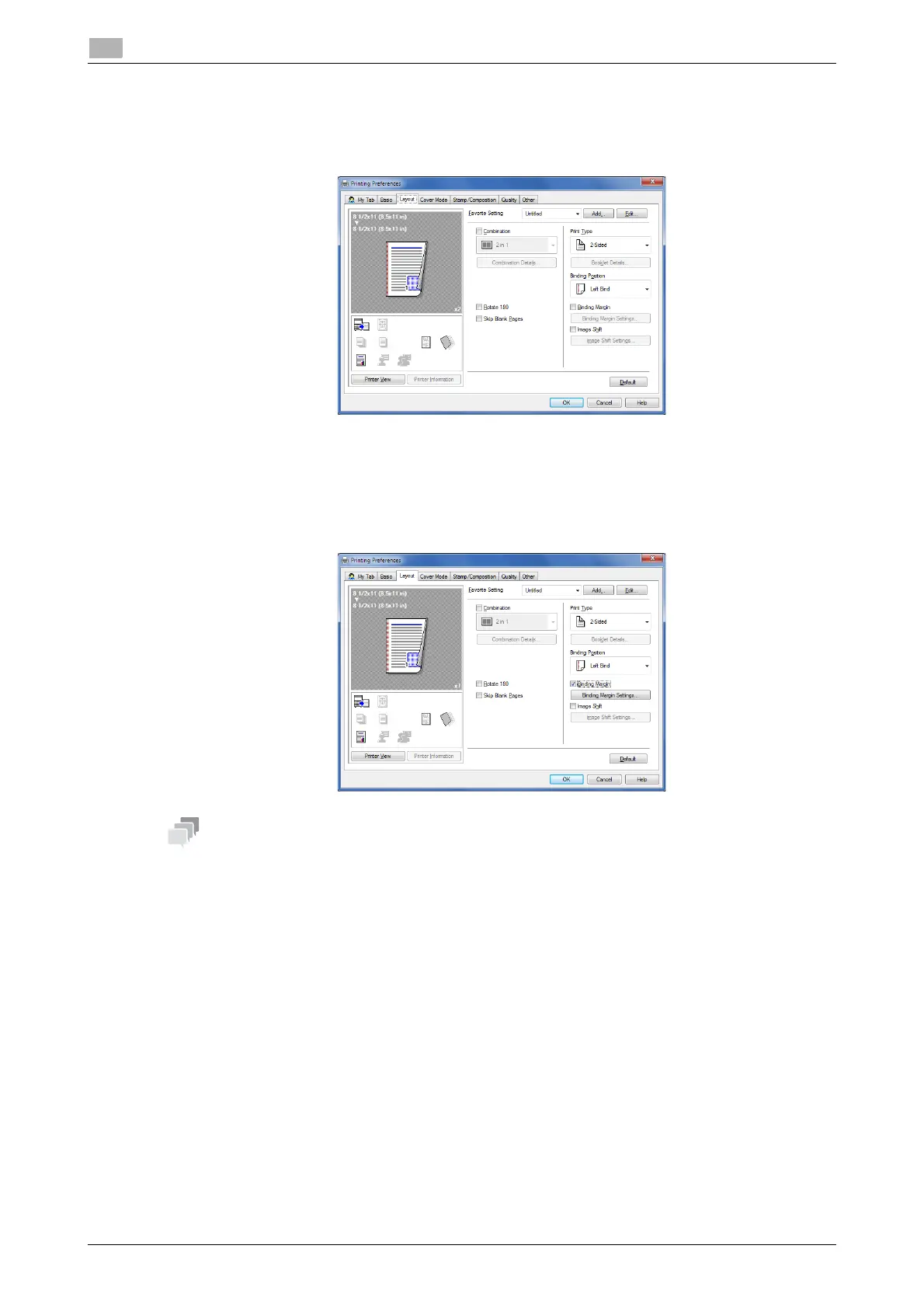2-22 d-COLOR P3100
Useful printing functions
2
2.4
Copying on both sides of paper ([2-Sided])
By using both sides of paper for printing, you can halve paper consumption.
In [Print Type] of the [Layout] tab, select [2-Sided].
Skipping blank pages ([Skip Blank Pages])
Skip blank pages contained in the original when printing the original. You can reduce the number of printed
sheets.
In the [Layout] tab, select the [Skip Blank Pages] check box.
- For some originals, blank pages are also printed.
- This function is only available for the Windows printer driver (PCL/XPS).
