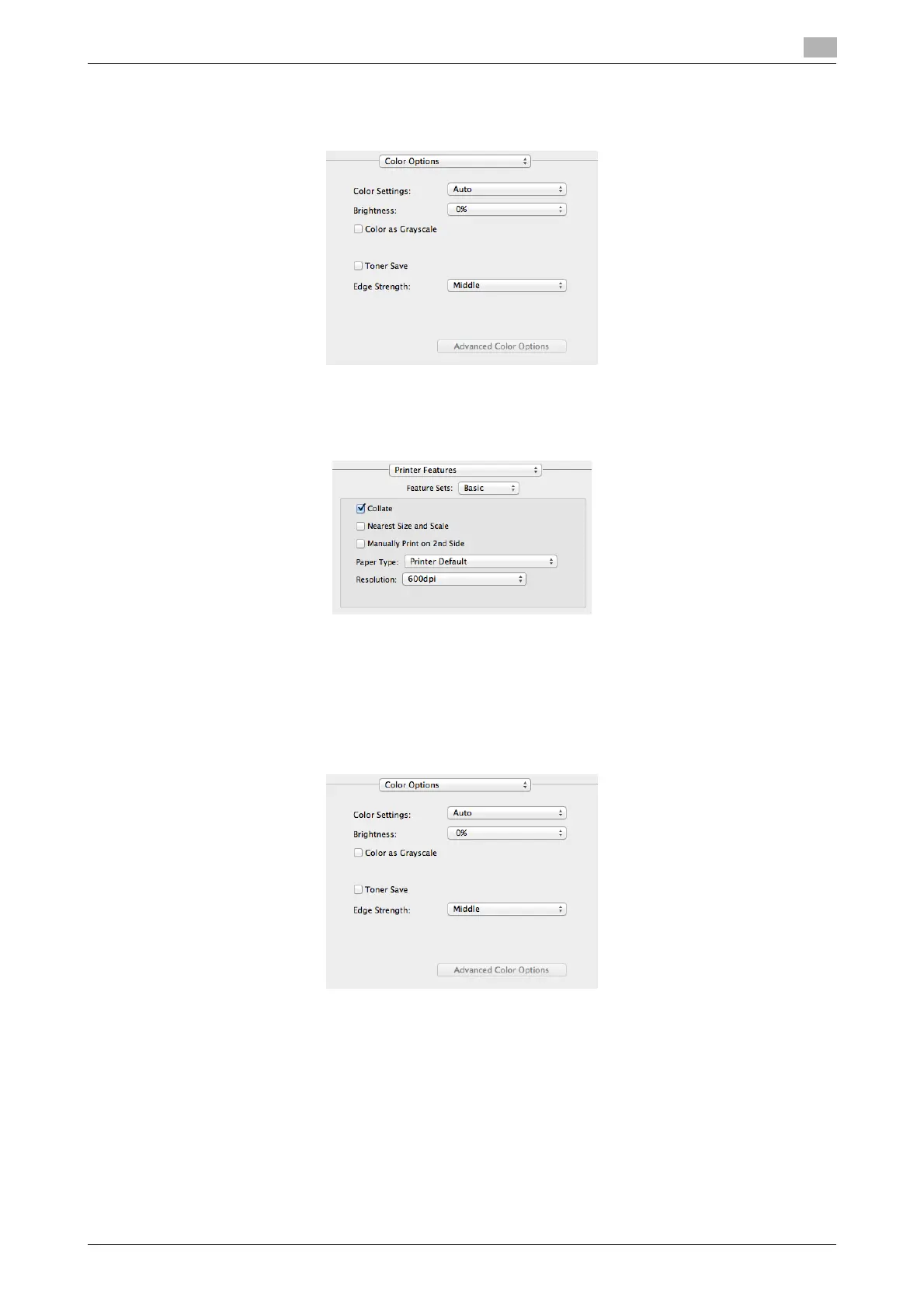d-COLOR P3100 3-19
3.4 Useful printing functions
3
Fine-tuning the brightness to fit the original ([Brightness:])
In [Brightness:] of [Color Options], fine-tune the brightness to fit the original.
Specifying the printing resolution ([Resolution:])
In [Resolution:] of the [Basic] menu for [Printer Features], select the printing resolution.
Selecting the optimum color representation for the original
([Color Settings:])
Select the optimum settings for an original such as photos or presentation materials to print it at the optimum
image quality level.
In [Color Settings:] of [Color Options], select the optimum color setting mode for the original.
If necessary, you can specify the color representation method for each object (image, text, or graphics) in an
original in detail.
