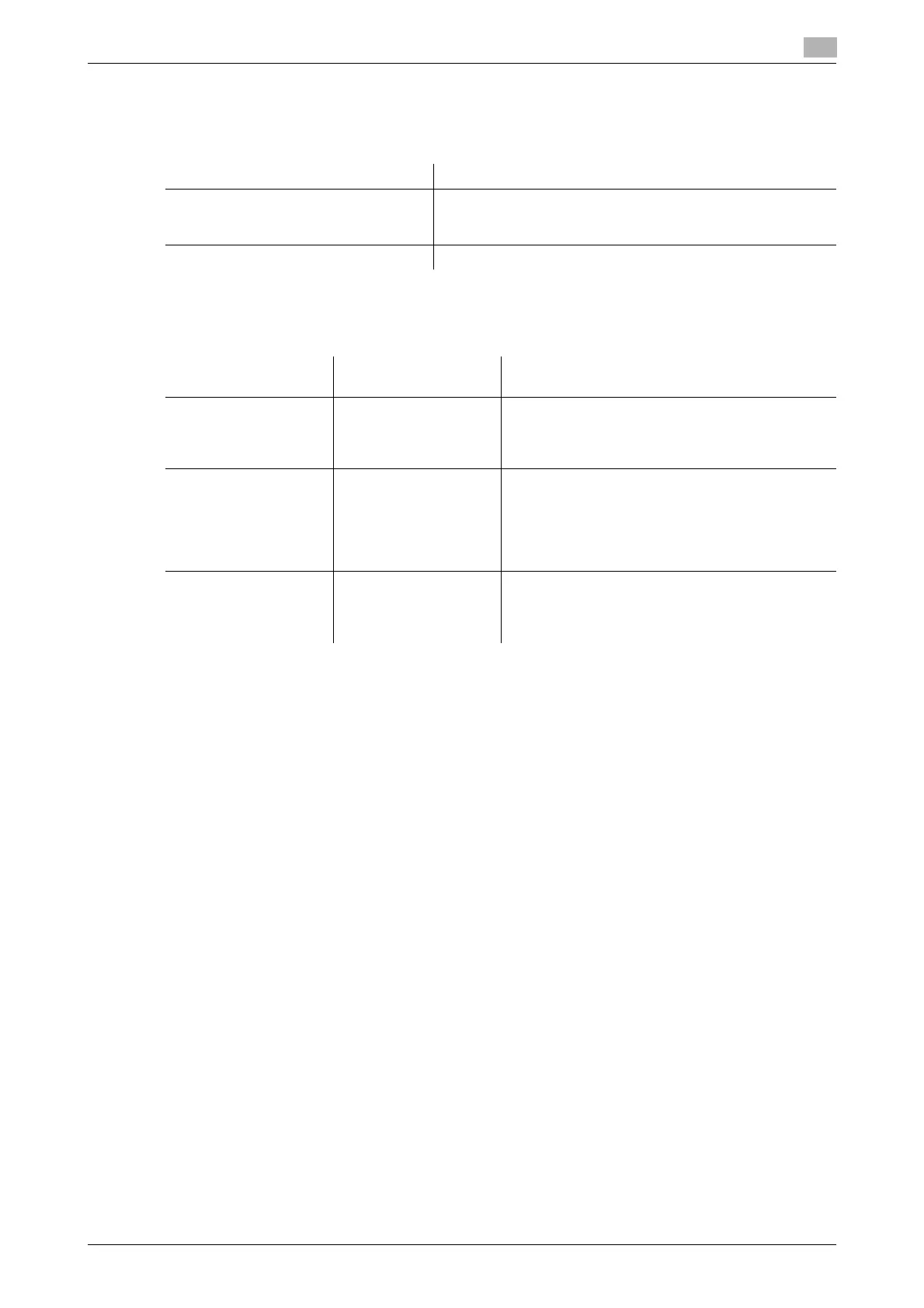d-COLOR P3100 2-5
2.1 Preparation for printing (network connection)
2
Preparing CD/DVD-ROM disks for the printer driver
The following CD/DVD-ROMs are supplied with this machine: The printer driver is included on the Driver &
Utilities CD/DVD-ROM.
Checking the printer driver type
The following types of printer drivers are available. Select the printer driver that meets your printing aims.
CD/DVD-ROM Description
Driver & Utilities CD/DVD-ROM Contains Windows printer driver (PCL/PS/XPS), Mac OS print-
er driver, and Linux printer driver. Also contains the download
page of the utility software.
User's Guide CD/DVD-ROM Contains user's guides.
Printer driver Page description lan-
guage
Description
PCL driver PCL6 This is a standard driver for printing general office
originals.
Among the three drivers, this driver provides the
fastest printing speed.
PS driver PostScript 3 Emulation This driver is effective for high-definition printing of
data created in PostScript-supporting application
software from Adobe or other vendors.
This driver is often used in graphics and light print-
ing applications where good color reproducibility is
important.
XPS driver XPS Developed after Windows Vista, this driver sup-
ports XML Paper Specification (XPS).
This driver has several advantages, including high-
quality reproduction of translucence.
