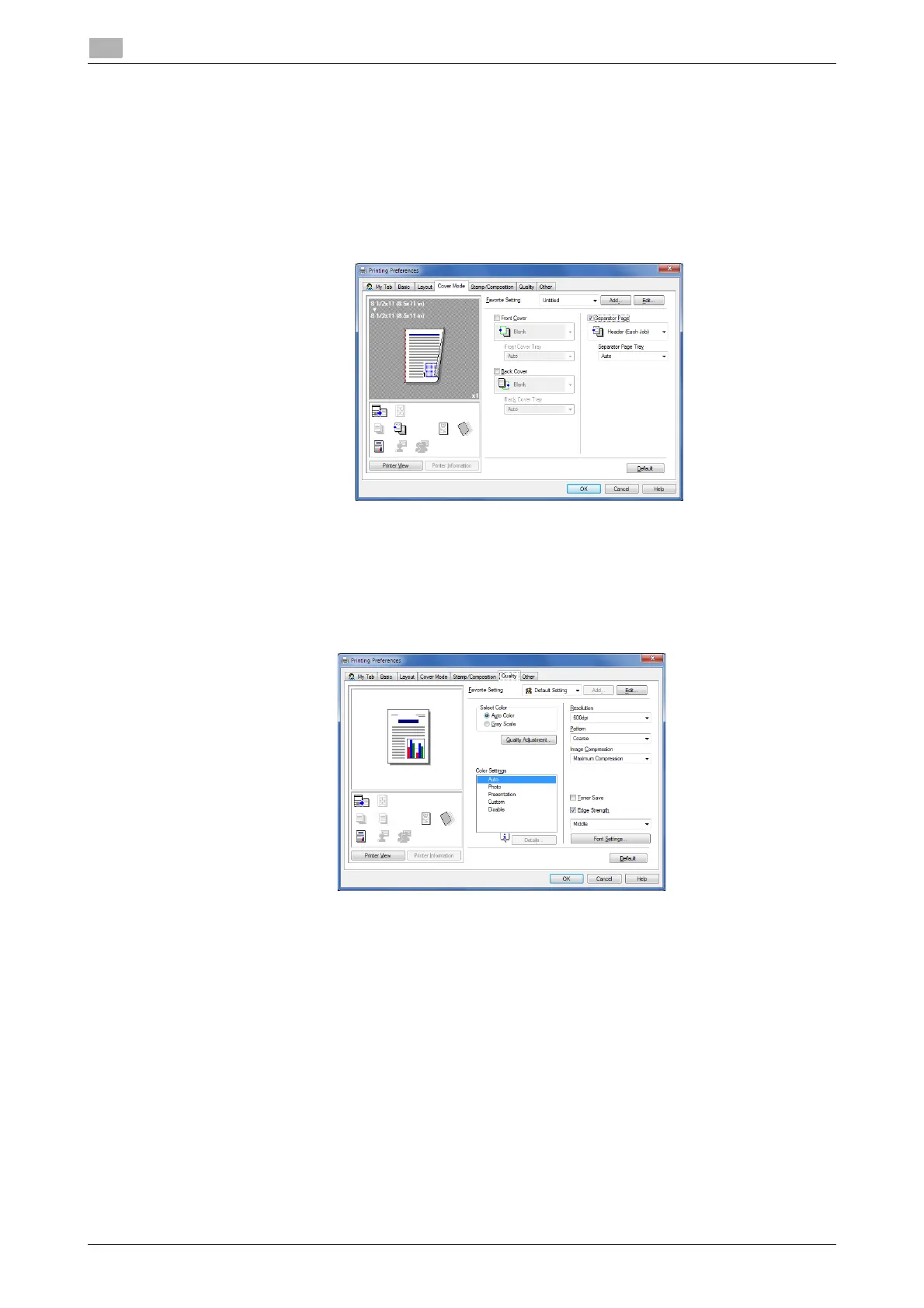2-32 d-COLOR P3100
Useful printing functions
2
2.4
Inserting a separator page ([Separator Page])
You can insert a sheet that is different from text sheets as a separator page on a job or copy basis.
1 In [Paper Tray] of the [Basic] tab, select the paper tray for printing text pages.
2 In the [Cover Mode] tab, select the [Separator Page] check box, then specify the position to insert a
separator page.
% In [Separator Page Tray], select a paper tray to load sheets to be used as separator pages.
2.4.8 Specifying the color and image quality
Selecting printing colors ([Select Color])
In [Select Color] of the [Quality] tab, select printing colors from Auto Color or Gray Scale.
