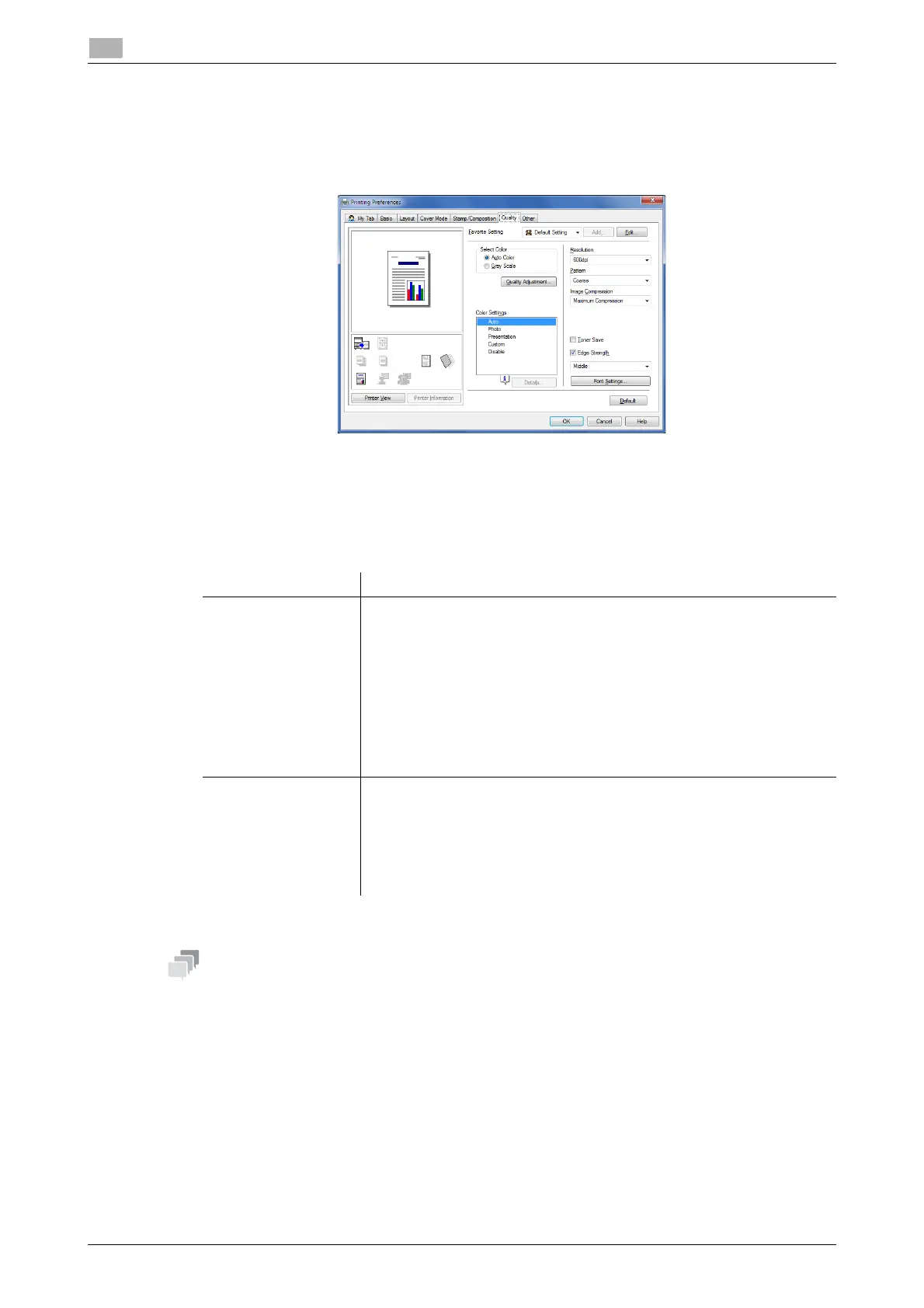2-34 d-COLOR P3100
Useful printing functions
2
2.4
Selecting the optimum color representation for the original ([Color Settings])
You can select the optimum settings for an original such as photos or presentation materials to print it at the
optimum image quality level.
In [Color Settings] of the [Quality] tab, select the optimum color setting mode to fit the original.
If necessary, you can specify the color representation method for each object (image, text, or graphics) in an
original in detail.
1 In [Color Settings], select [Custom], then click [Details...].
2 Specify RGB colors and output profile for printing on an image, text, or graphics category basis.
3 Click [OK].
When you are using the PS driver, the following functions are available in the window shown in Step 2.
- [Download Manager...]: Starts Download Manager to download a profile, font data, or overlay file to
this machine. This function is available when an optional Hard Disk is installed.
- [Manage Profile...]: Adds or deletes profiles.
Settings Description
[Image]
[Text]
[Graphics]
Configure a color setting for each image, text, or graphics category.
• [RGB Source]: Specify the color space of the input RGB for the printer.
• [RGB Intent]: Specify the property of color conversion from the input
RGB to DeviceCMYK that is processed by the printer.
• [RGB Gray Treatment]: Specify the method to make prints in black or
gray for the printer.
• [Destination Profile]: Specify the output profile for the printer (PS/XPS
only).
• [Halftone]: Specify the screen property for the printer.
• [Edge Enhancement]: Specify whether or not to enhance the edge
part.
[Simulation] (PS only) Configure the simulation settings.
• [Simulation Profile]: Select the simulation profile of the input CMYK for
this machine.
• [Match Paper Color]: Select whether or not to suit the background of
paper for printing when carrying out a simulation.
• [CMYK Gray Treatment]: Specify the printing method of plate K in the
CMYK input data for simulation.
