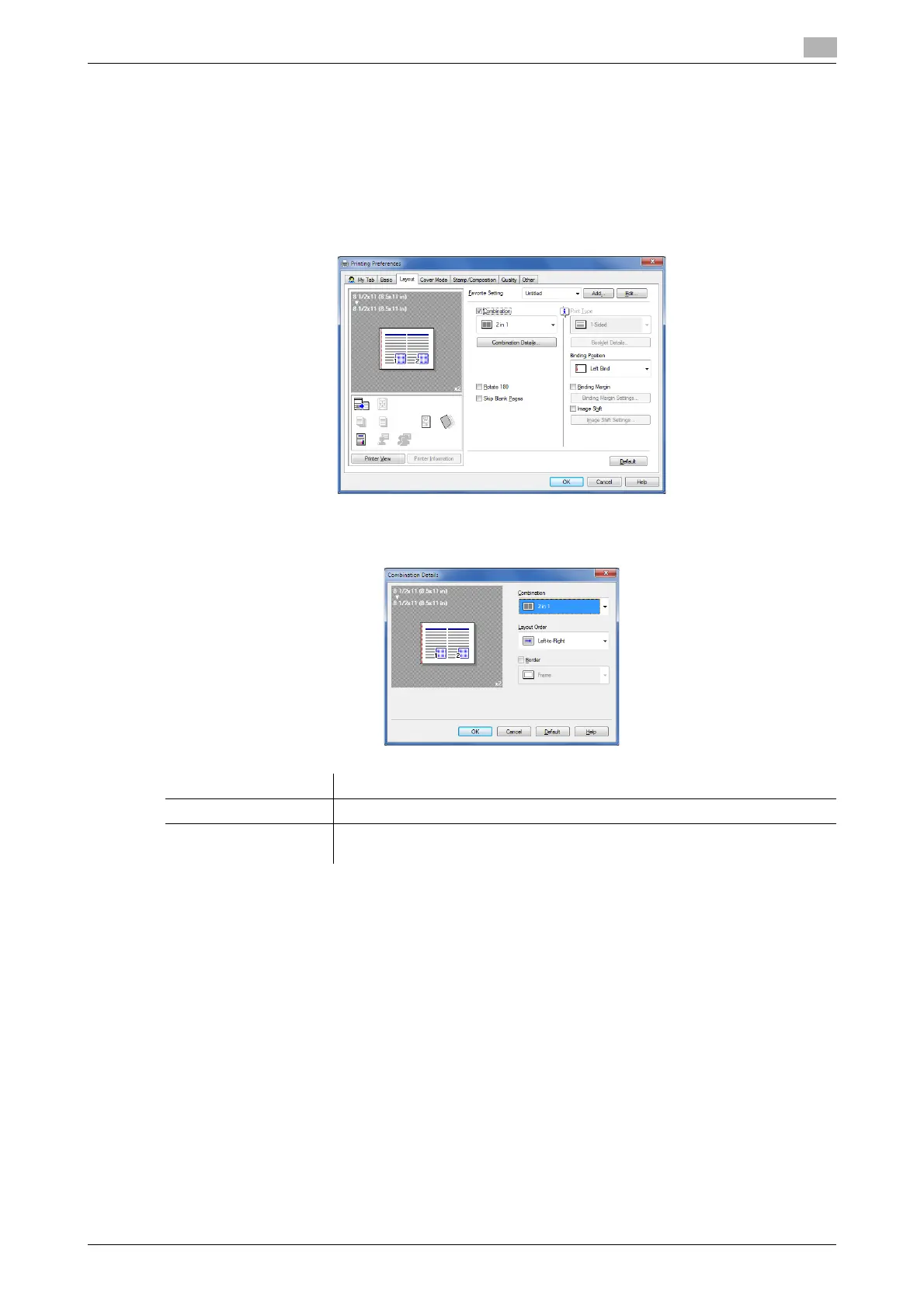d-COLOR P3100 2-21
2.4 Useful printing functions
2
2.4.3 Saving the number of printed sheets
Printing multiple pages on the same side of a single sheet ([Combination])
You can print multiple reduced size pages on the same side of a single sheet to reduce the number of pages
to be printed.
In [Combination] of the [Layout] tab, select "N in 1". For example, when you select [9 in 1], the size of every
set of nine pages is reduced and printed on the same side of one sheet.
If necessary, click [Combination Details...] to set the page layout order and whether or not to input border
lines between pages.
Settings Description
[Layout Order] Select the page layout order.
[Border] Select this check box to draw border lines between pages. In addition, select
the type of border lines from [Frame] and [Line].
