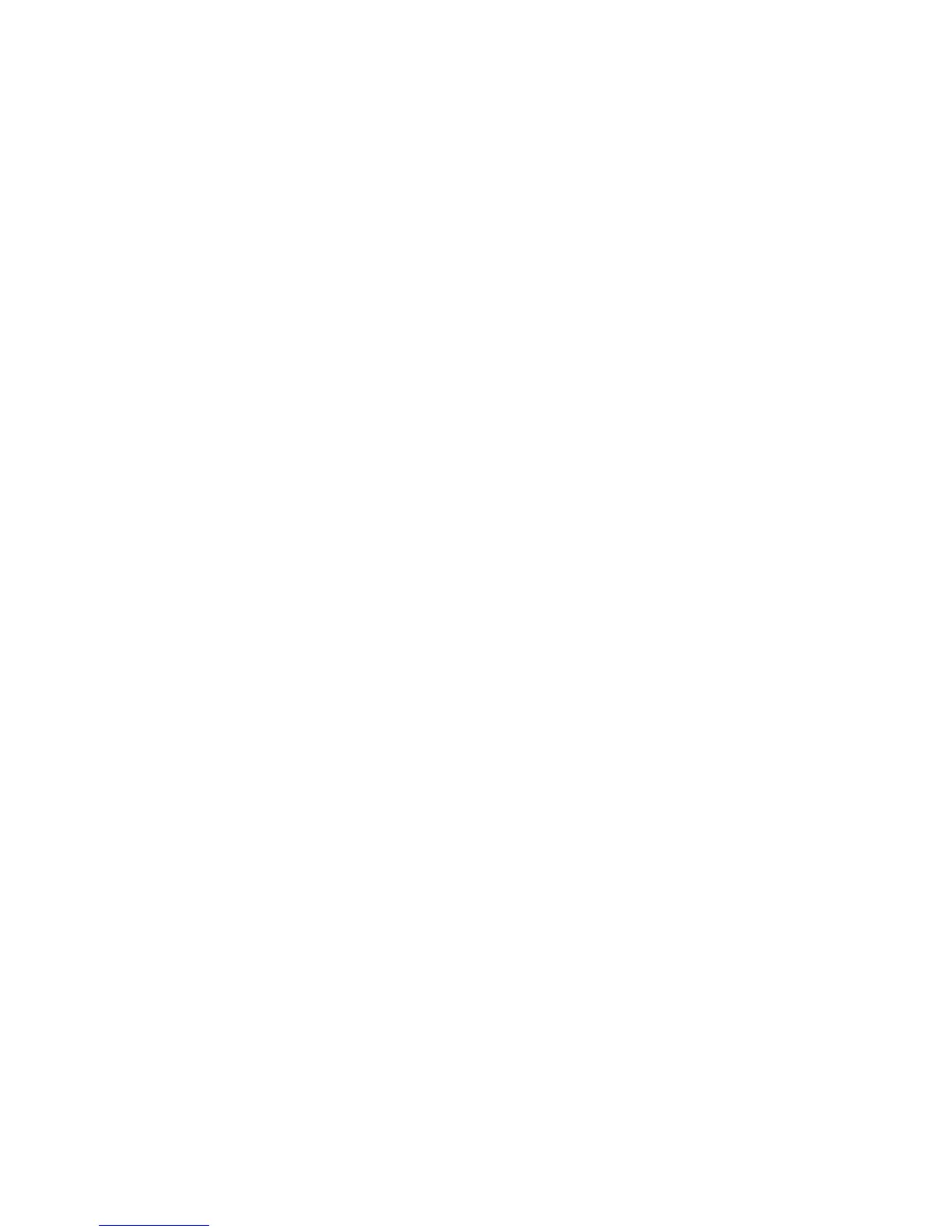2KR/2KS
2-1-2 Optical section ........................................................................................................................................2-1-5
(1) Image scanner section......................................................................................................................2-1-5
(2) Laser scanner section .......................................................................................................................2-1-7
2-1-3 Drum section...........................................................................................................................................2-1-9
2-1-4 Developing section................................................................................................................................2-1-11
(1) Single component developing system.............................................................................................2-1-13
2-1-5 Transfer and separation sections..........................................................................................................2-1-14
2-1-6 Fuser section ........................................................................................................................................2-1-15
2-1-7 Eject and switchback sections ..............................................................................................................2-1-17
2-1-8 Duplex section ......................................................................................................................................2-1-19
2-2 Electrical Parts Layout
2-2-1 Electrical parts layout..............................................................................................................................2-2-1
(1) PWBs ................................................................................................................................................2-2-1
(2) Switches and sensors .......................................................................................................................2-2-3
(3) Motors ...............................................................................................................................................2-2-5
(4) Others................................................................................................................................................2-2-6
2-3 Operation of the PWBs
2-3-1 Power source PWB.................................................................................................................................2-3-1
2-3-2 Engine PWB............................................................................................................................................2-3-5
2-3-3 Main PWB.............................................................................................................................................2-3-14
2-3-4 ISM PWB ..............................................................................................................................................2-3-23
2-3-5 Main operation PWB.............................................................................................................................2-3-26
2-4 Appendixes
Maintenance parts list.............................................................................................................................2-4-1
Maintenance kits.....................................................................................................................................2-4-2
Periodic maintenance procedures ..........................................................................................................2-4-3
Chart of image adjustment procedures...................................................................................................2-4-7
Wiring diagram No.1 ...............................................................................................................................2-4-9
Wiring diagram No.2 .............................................................................................................................2-4-10
Wiring diagram No.3 .............................................................................................................................2-4-11
Wiring diagram No.4 .............................................................................................................................2-4-12
Wiring diagram No.5 .............................................................................................................................2-4-13
INSTALLATION GUIDE
DOCUMENT PROCESSOR
PAPER FEEDER
3000 SHEETS PAPER FEEDER
DOCUMENT FINISHER
3000 SHEETS DOCUMENT FINISHER
CENTER-FOLDING UNIT
MAILBOX
HOLE PUNCH UNIT
BUILT-IN FINISHER
JOB SEPARATOR
FAX System (S)
