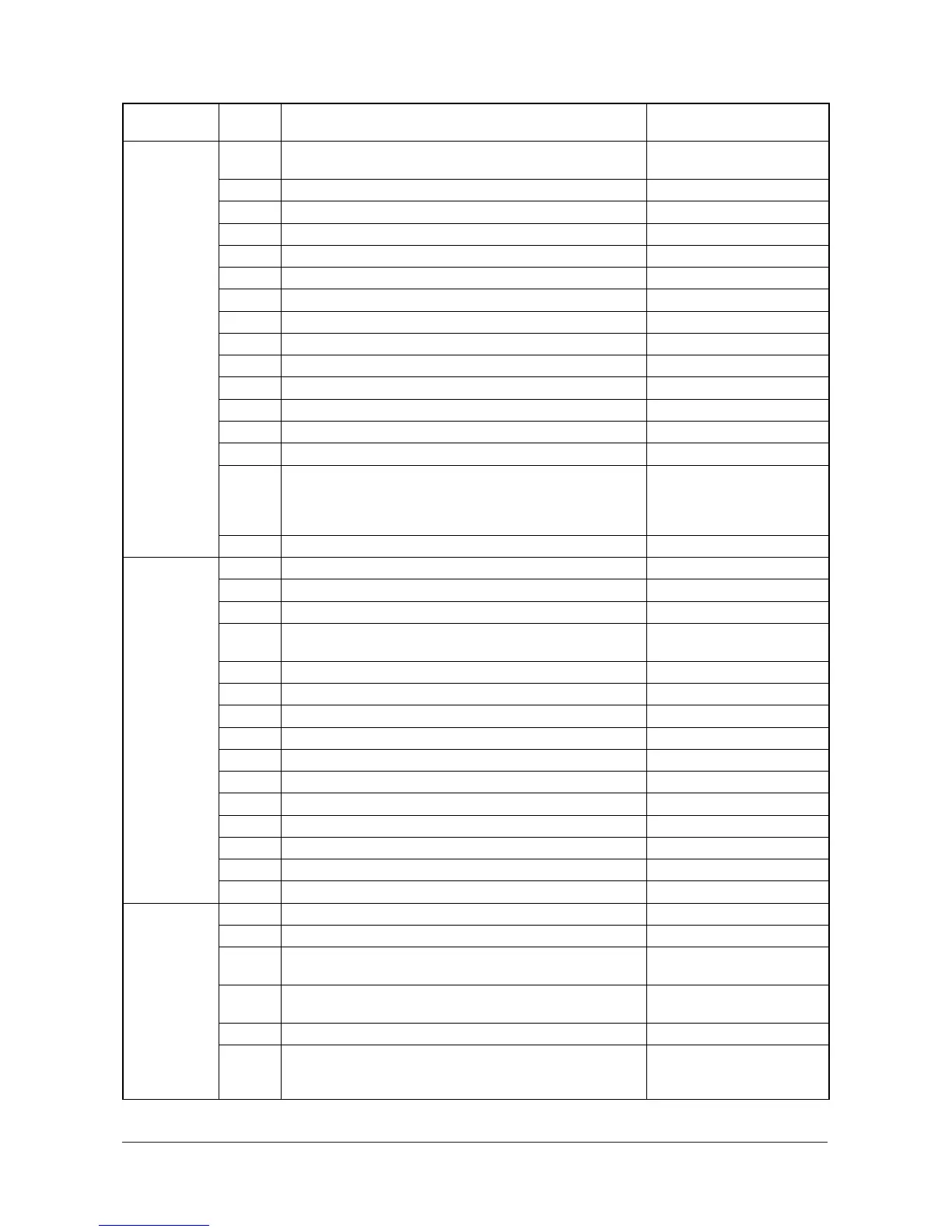2KR/2KS
1-3-4
Operation
panel and
support
equipment
U208 Setting the paper size for the paper feeder Inch specifications: Letter
*1
Metric specifications: A4
*1
U220 Setting the trial functions -
U221 Setting the USB host lock function OFF
*1
U222 Setting the IC card type -
U223 Operation panel lock Unlock
*1
U224 Panel sheet extension -
U234 Setting punch destination AUTO
U236 Setting the limit for the ejection section of the built-in finisher OFF
*1
U237 Setting finisher stack quantity 0/0
*1
U240 Checking the operation of the finisher -
U241 Checking the operation of the switches of the finisher -
U243 Checking the operation of the DP motors -
U244 Checking the DP switches -
U245 Checking messages -
U246 Setting the finisher
3000-sheet document finisher
Centerfold unit
Built-in finisher
0/0/0/0/0/0
*1
0/0/0/0/0/0/0/0
*1
0/0/0
*1
U247 Setting the paper feed device -
Mode setting U250 Setting the maintenance cycle -
U251 Checking/clearing the maintenance count -
U252 Setting the destination -
U253 Switching between double and single counts DOUBLE COUNT
(A3/LEDGER)
*1
U260 Selecting the timing for copy counting After ejection
*1
U265 Setting OEM purchaser code -
U278 Setting the delivery date -
U285 Setting service status page ON
U326 Setting the black line cleaning indication ON/8
*1
U328 Side ejection setting OFF
*1
U332 Setting the size conversion factor 1.0
*1
U341 Specific paper feed location setting for printing function -
U342 Setting the ejection restriction ON
*1
U343 Switching between duplex/simplex copy mode OFF
*1
U345 Setting the value for maintenance due indication 0
*1
Image
processing
U402 Adjusting margins of image printing 4.0/3.0/3.0/3.9/4.0/4.0
U403 Adjusting margins for scanning an original on the platen 2.0/2.0/2.0/2.0
U404 Adjusting margins for scanning an original from the DP 3.0/2.5/3.0/4.0/
3.0/2.5/3.0/4.0
U407 Adjusting the leading edge registration for memory image
printing
47
*1
U410 Adjusting the halftone automatically -
U411 Adjusting the scanner automatically -
Section
Item
No.
Content of maintenance item
Initial
setting*
*: Factory initial setting, *1: The item initialized for executing U021
Service Manual Y111960-2
