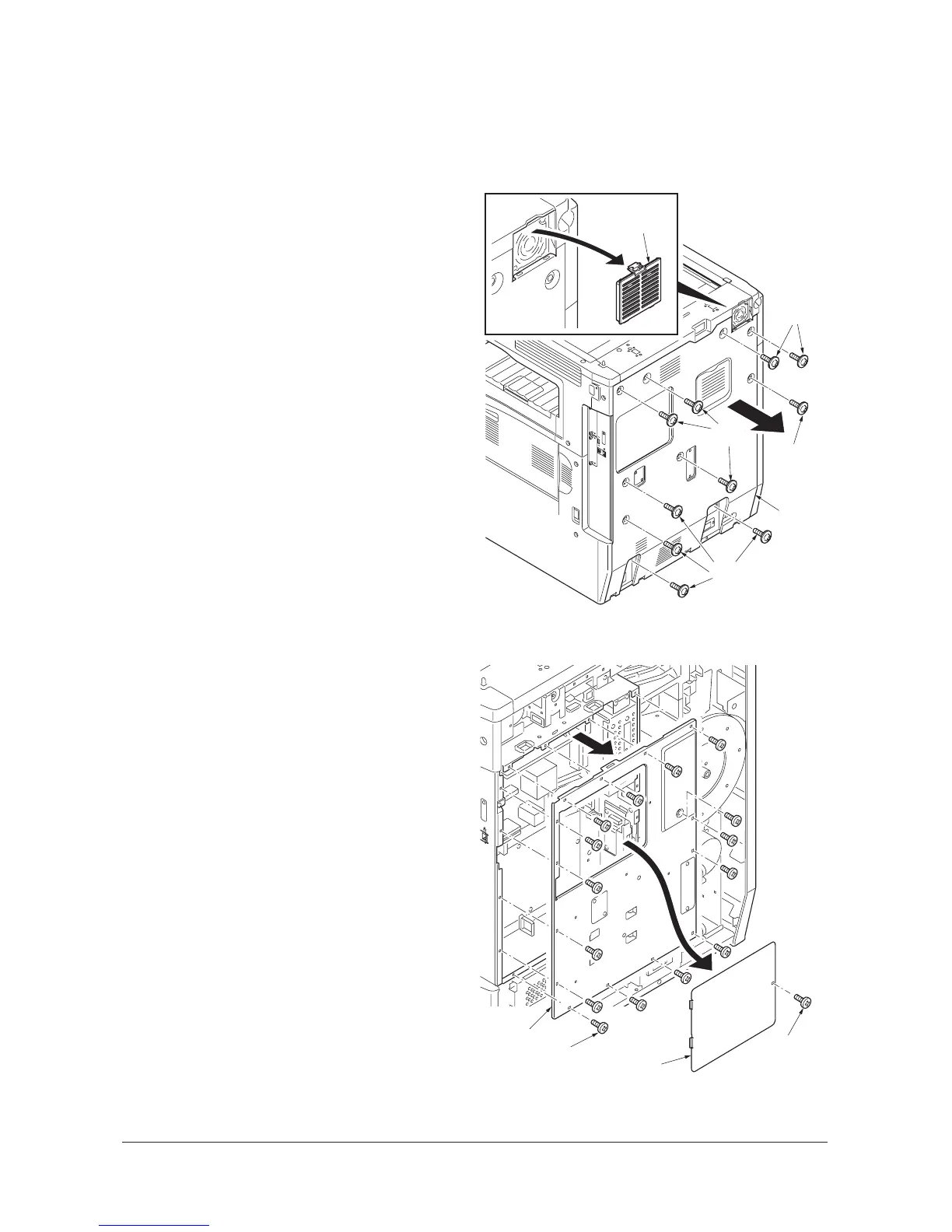2KR/2KS
1-5-40
(4) Detaching and refitting the hard disk
Follow the procedure below to replace the hard disk.
Procedure
1. Remove the ISU filter cover.
2. Remove ten screws and then remove the
rear cover.
Figure 1-5-78
3. Remove the screw and then remove the
main PWB lid.
4. Remove the fifteen screws and then remove
the shield lid.
Figure 1-5-79
Rear cove
ISU filter cover
Screws
Screws
Screws
Screw
DP
Screw
Screws
Shield lid
Main PWB lid
Service Manual Y111960-2
