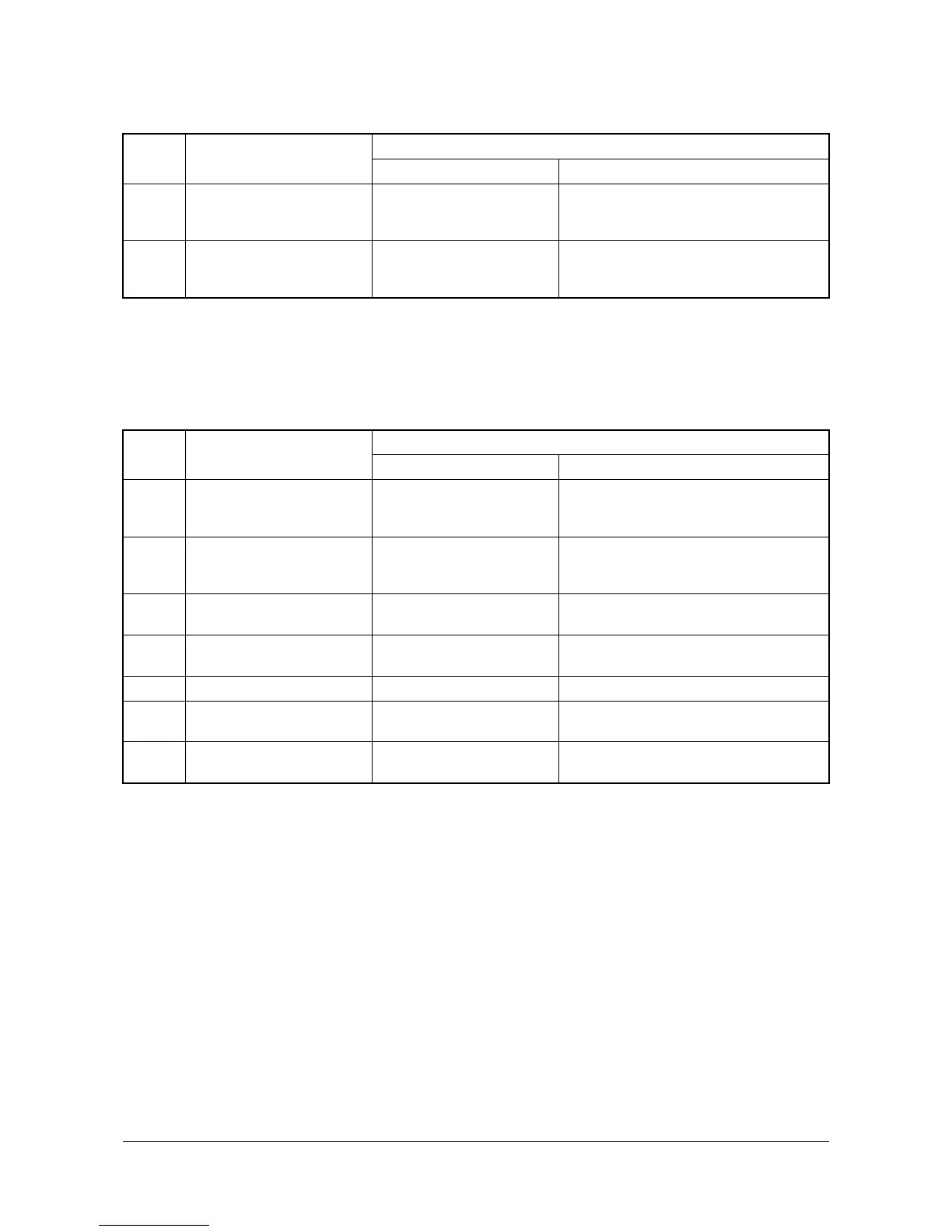2KR/2KS
1-4-65
(4) Network Twain error codes
(5) Software trouble error codes
Code Display
Remarks
Causes Check procedures/corrective measures
2202 Error: Network transfer with
timeout
Response is not returned
from the server above speci-
fied time.
Check the network connection (cable. net-
work condition within LAN, etc.).
9181 Error: Page max count over The number of pages of a
send file exceeded 999
pages.
Set the number of pages as 999 or less.
Code Display
Remarks
Causes Check procedures/corrective measures
5101 Error: Not yet connected Operation handle error.
Error for stored status in the
operation handle.
Turn the main power switch off and on.
5102 Error: Already connected Operation handle error.
Error for stored status in the
operation handle.
Turn the main power switch off and on.
5103 Error: Not yet opened Error for stored status in the
operation handle.
Turn the main power switch off and on.
5104 Error: Already opened Error for stored status in the
operation handle.
Turn the main power switch off and on.
7101 Error: Memory Allocation Insufficient memory space. Turn the main power switch off and on.
7102 Error: Socket Create Unable to create a communi-
cation socket.
Turn the main power switch off and on.
720f Error: Unknown error Unable to determine the
cause.
Turn the main power switch off and on.
Y111960-2 Service Manual
