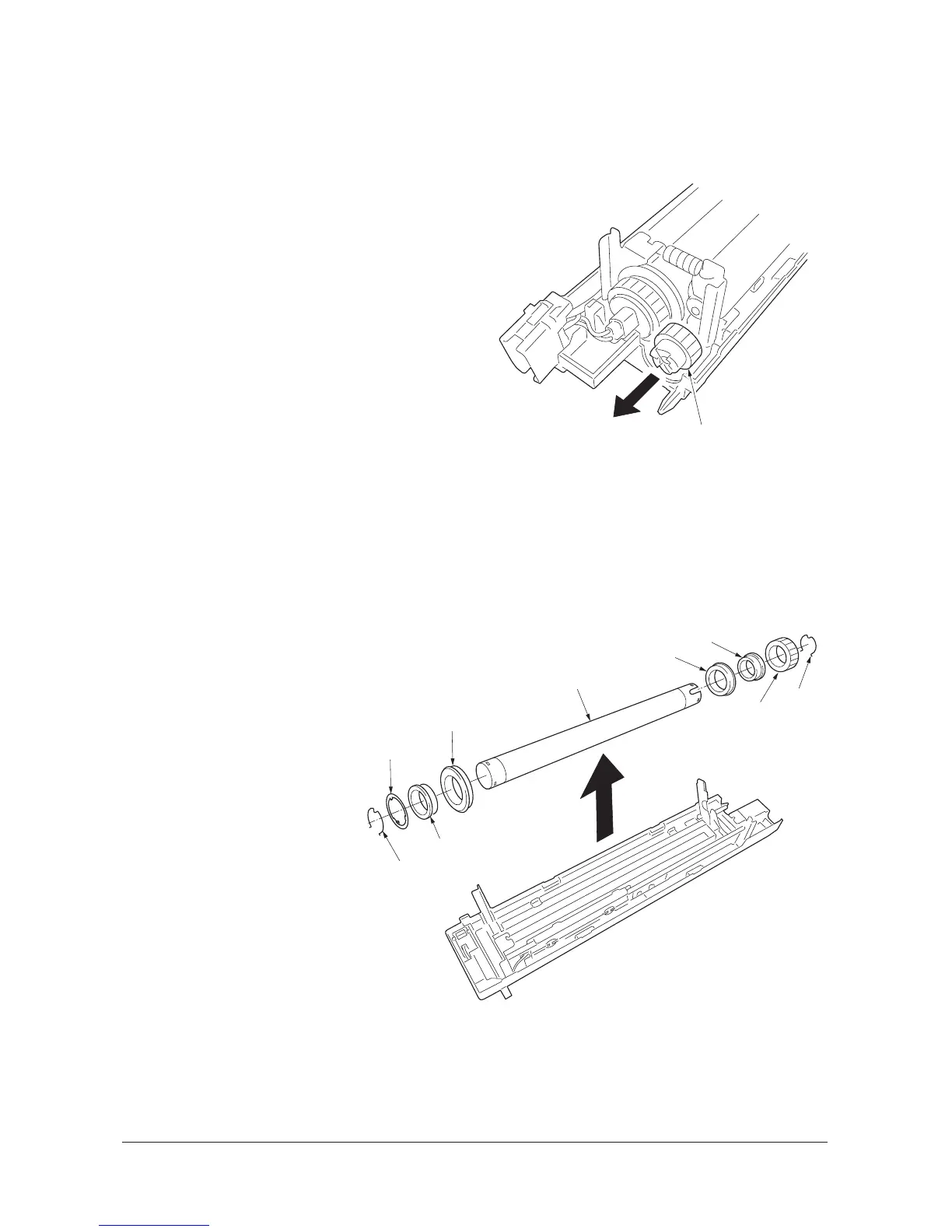2KR/2KS
1-5-34
(5) Detaching and refitting the heat roller
Follow the procedure below to replace the heat roller.
Procedure
1. Remove the fuser unit (see page 1-5-30).
2. Remove the upper fuser cover (see page 1-
5-31).
3. Remove the press roller and fuser heater
(see page 1-5-32 and 1-5-33).
4. Remove the fuser gear.
Figure 1-5-68
5. Remove the heat roller from the fuser unit.
Remove the C ring, gear, bearing and bush-
ing on the rear side of the heat roller and
remove the C ring, ground plate, bearing
and bushing on the front side.
6. Replace the heat roller and install the roller
to the fuser unit.
Figure 1-5-69
7. Refit the fuser gear.
8. Refit the fuser heater, press roller and upper
fuser cover.
9. Refit the fuser unit.
Fuser gear
Heat roller
Bushing
Bearing
Ground plate
Bearing
C ring
Gear
Bushing
C ring
Service Manual Y111960-2
