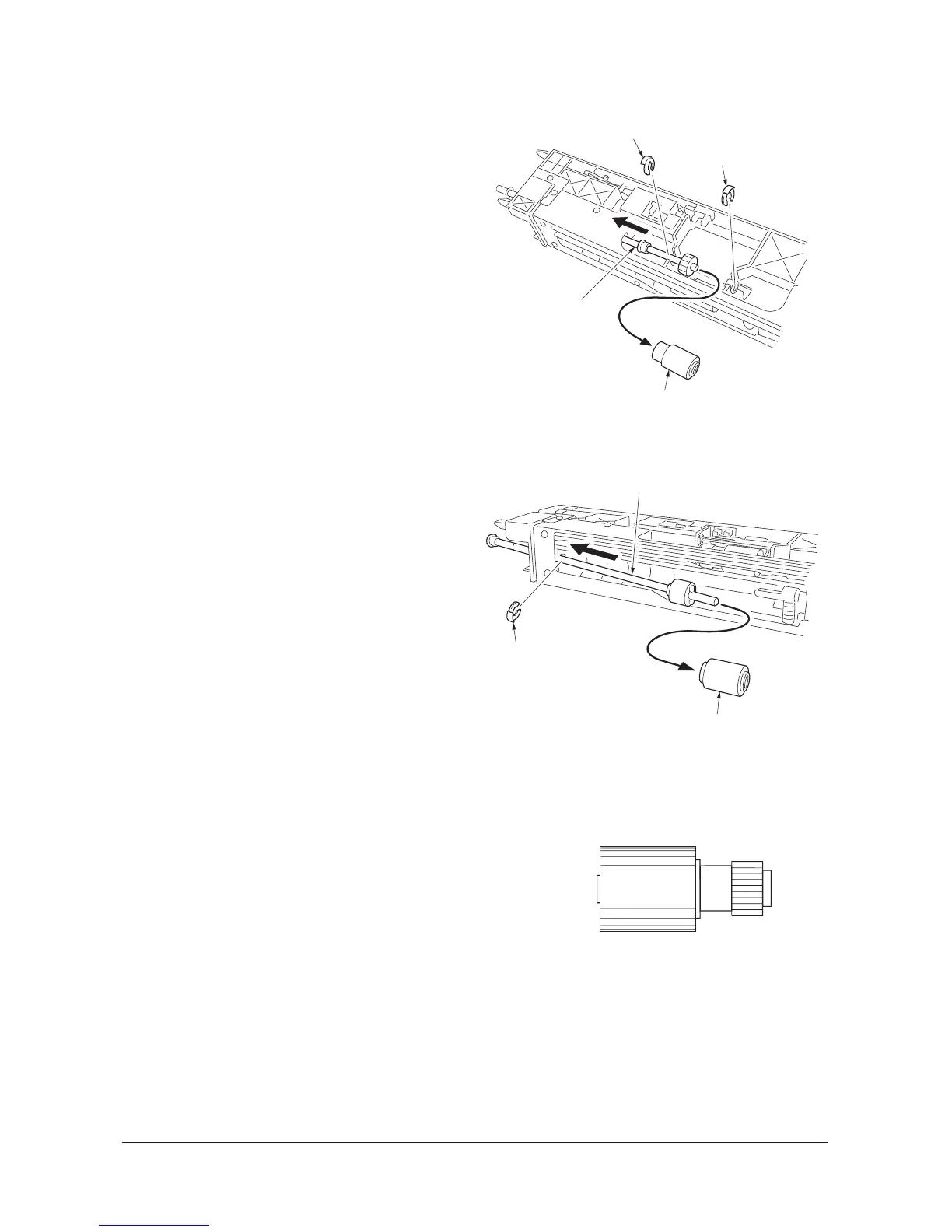2KR/2KS
1-5-4
Removing the paper feed pulley
7. Remove two stop rings from the primary
paper feed unit.
8. Pull the paper feed pulley shaft in the direc-
tion of the arrow and remove the paper feed
pulley.
Figure 1-5-6
Removing the separation pulley
9. Remove the stop ring from the primary
paper feed unit.
10. Pull the separation pulley shaft in the direc-
tion of the arrow and remove the separation
pulley.
Figure 1-5-7
11. Replace the forwarding, paper feed and
separation pulleys.
12. Install the separation and paper feed pulleys
to the primary paper feed unit.
13. Install the forwarding pulley to the forward-
ing pulley retainer.
When refitting the forwarding pulley, orient it
correctly as shown in Figure 1-5-8.
14. Refit the forwarding pulley retainer to the pri-
mary paper feed unit.
15. Refit the primary paper feed unit.
Figure 1-5-8
16. When the forwarding pulley, paper feed pul-
ley, separation pulley or the primary paper
feed unit is replaced, perform maintenance
mode U901 to clear the counter value (see
page 1-3-95).
Stop ring
Stop ring
Paper feed pulley
Paper feed
pulley shaft
Stop ring
Separation pulley
Separation pulley shaft
Forwarding pulley
Machine front Machine rea
Service Manual Y111960-2
