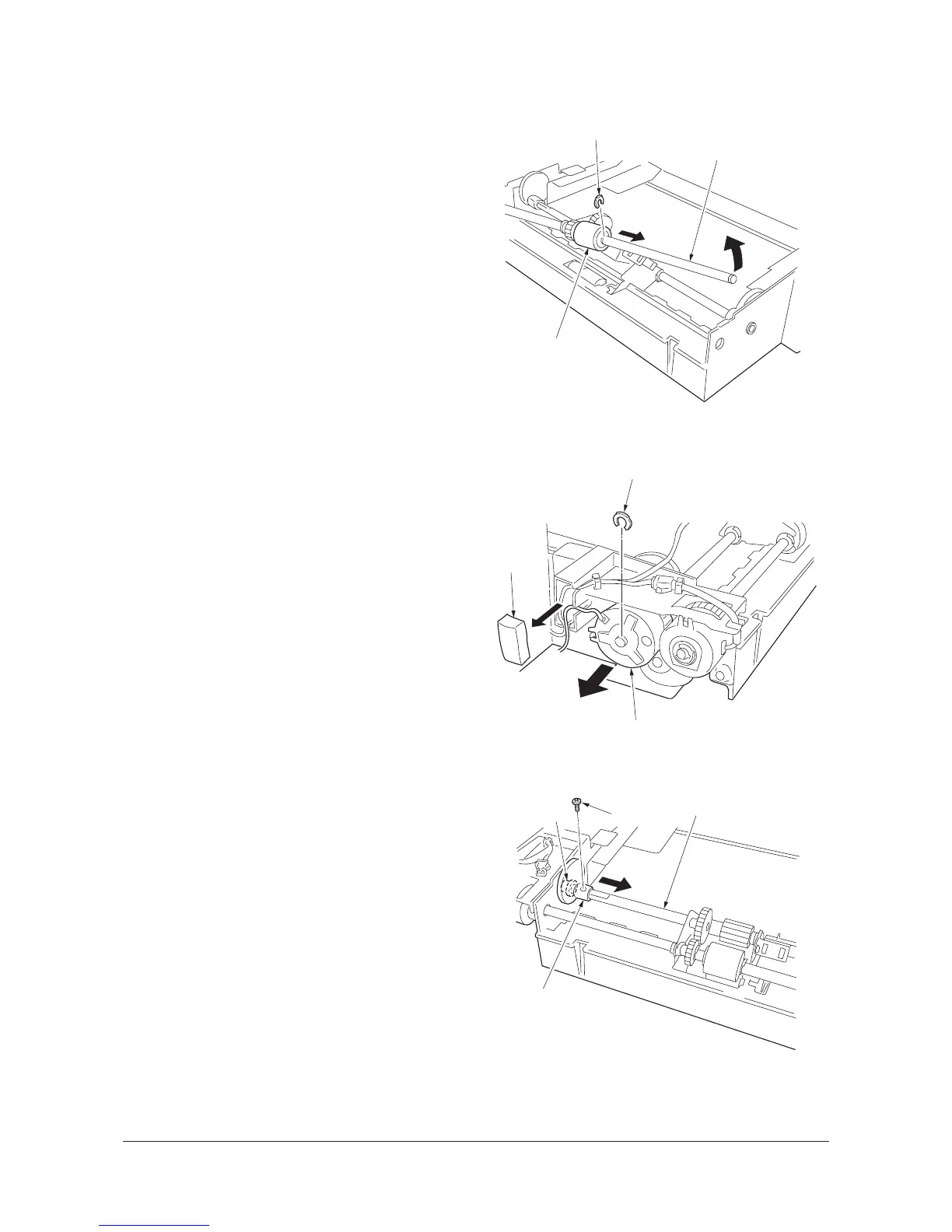2KR/2KS
1-5-7
9. Raise the MP paper feed pulley shaft as
shown in the figure, remove the stop ring,
and then remove the MP paper feed pulley.
Figure 1-5-15
Removing the MP forwarding pulley
10. Remove the sponge.
11. Remove the stop ring and MP paper feed
clutch.
When refitting, insert the cutout in the MP
paper feed clutch over the stopper on the
machine.
Figure 1-5-16
12. Remove the screw from the cam at the rear
of the MP forwarding pulley shaft and move
the cam and the bushing toward the inner
side.
Figure 1-5-17
Stop ring
MP paper feed pulley
MP paper feed
pulley shaft
MP paper feed clutch
Stop ring
Sponge
Bushing
MP forwarding pulley shaft
Cam
Screw
Y111960-2 Service Manual
